Using Catalog Ads as an Electronics brand
January 7, 2024
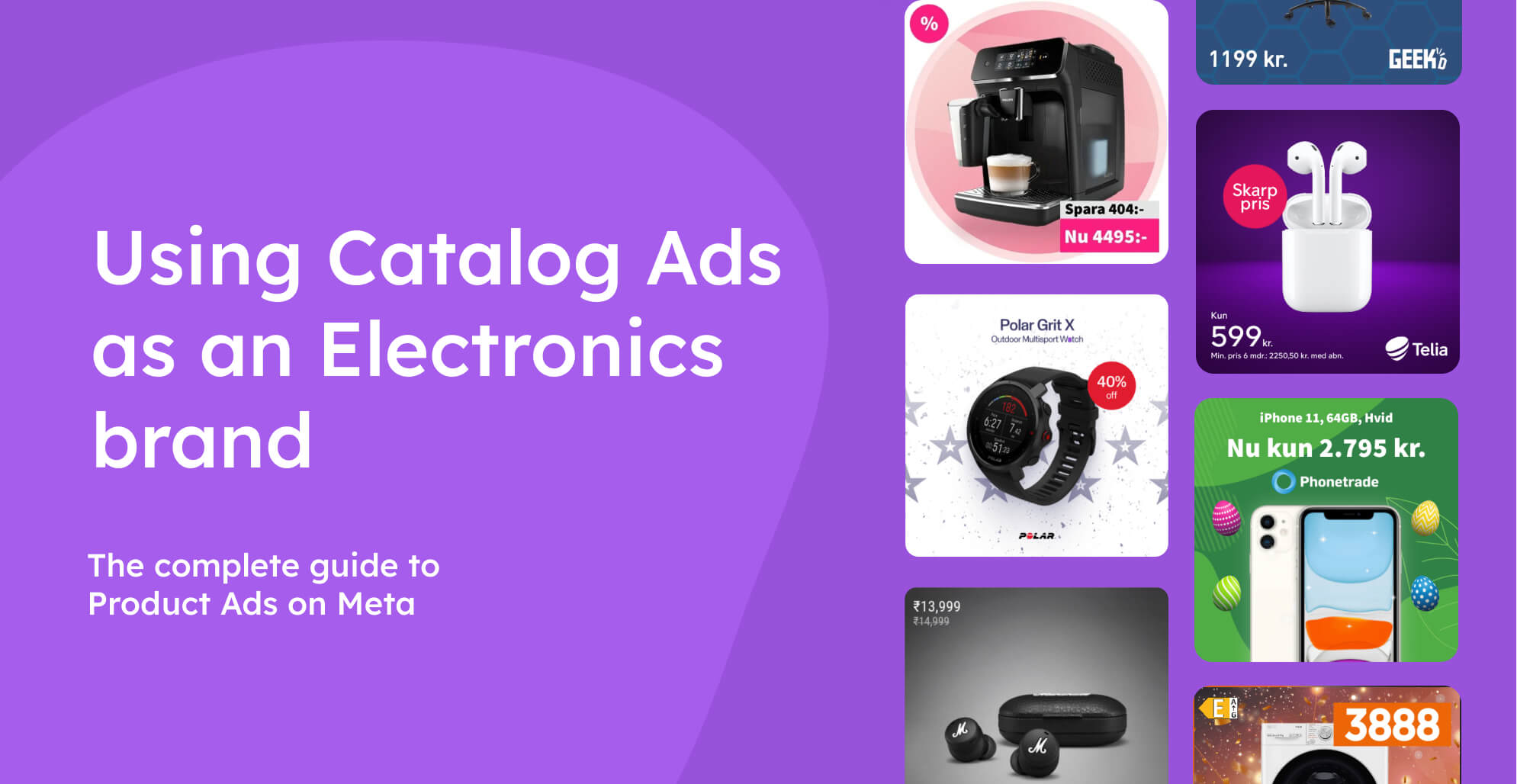
If you are an Electronics brand or Electronics retailer and you use Catalog Ads, this guide will give you inspiration for different tactics to test to use your Catalog Ads' full potential!
We've dug through thousands of Catalog Ads from electronics brands - like yours - to find the very best tactics.
Use these examples as inspiration for what you can do. You shouldn't (and probably can't) try out every single tactic, but you should try those that makes the most sense for your brand!

The Electronics brands with the most successful Catalog Ads setup are all nailing these three areas: Always-on, Campaigns & Sales, and Product sets.
If you can get a couple of designs/design ideas for each of these areas - you are setting yourself up for success!
Table of contents:
Always-on Catalog Ads for electronics brands
Arguably, your always-on Catalog Ads are the most important of them all.
After all, these are the ads that are, well, always-on, and always in front of your target audience, which means they're the ones that you'll spend the most money on and that will also, likely, generate most of your purchases.
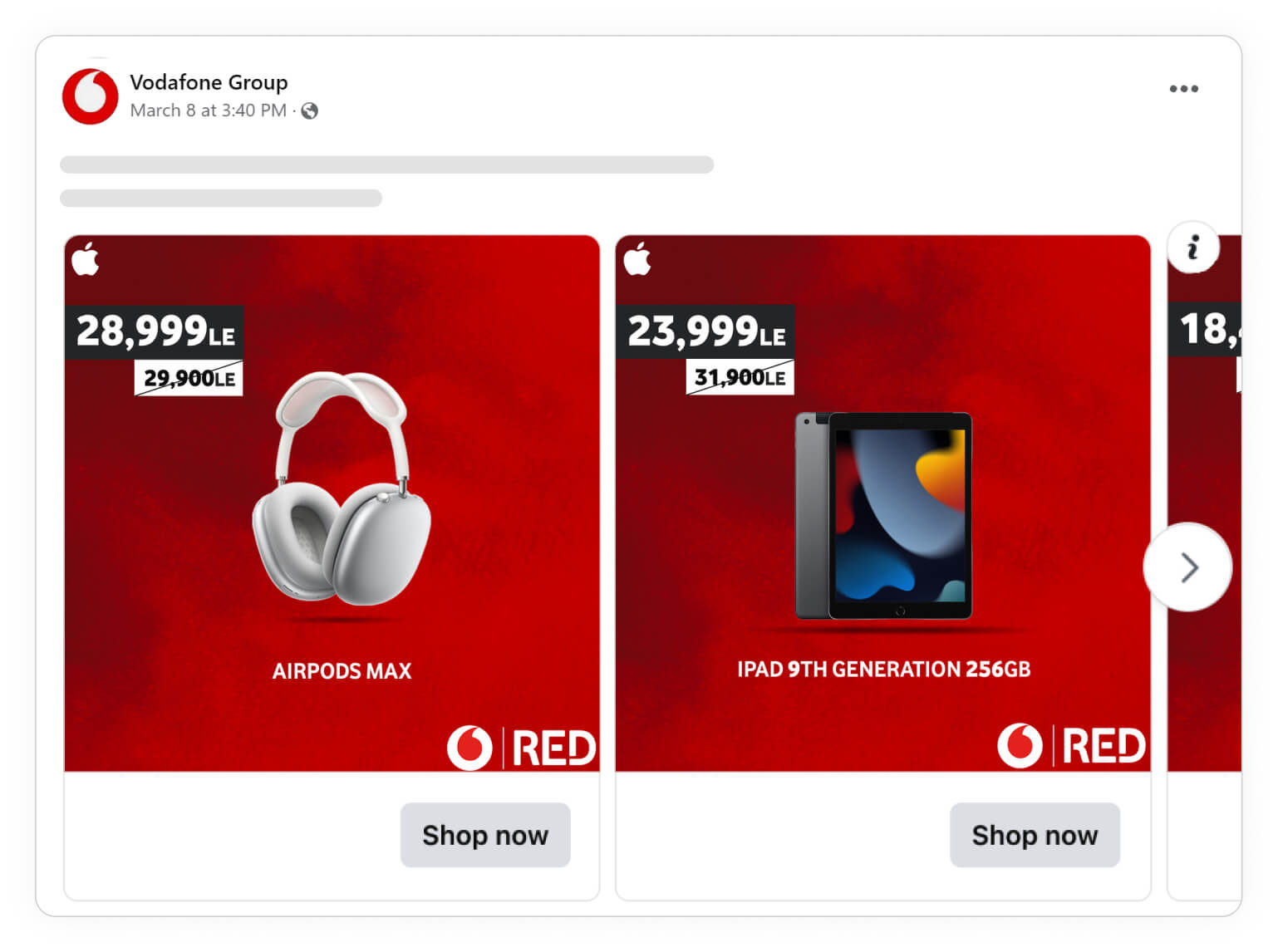
Therefore, your always-on ads are where you'll probably want to spend the most time in terms of designing, testing, and tweaking them.
So, as much as there are all sorts of different ways you can create Catalog Ads as an electronics brand, you'll still want to A/B test different designs to find out what works best for your audience.
That being said, don't be scared to think outside the box, try different design ideas, and hone in on concepts that work best!
Showing product information for electronics
All electronics brands should have - or at least test - a Catalog Ad design that solely relays information about the product.
Most of the time it's the simple pieces of information the consumer is after. These could be the product's brand, price, category, model, or any other simple specs (e.g. screen size).
So if you show these in your Catalog Ads, you will most likely catch the attention of potential customers, WHILE you 'drive away' users that aren't interested after seeing your product information.
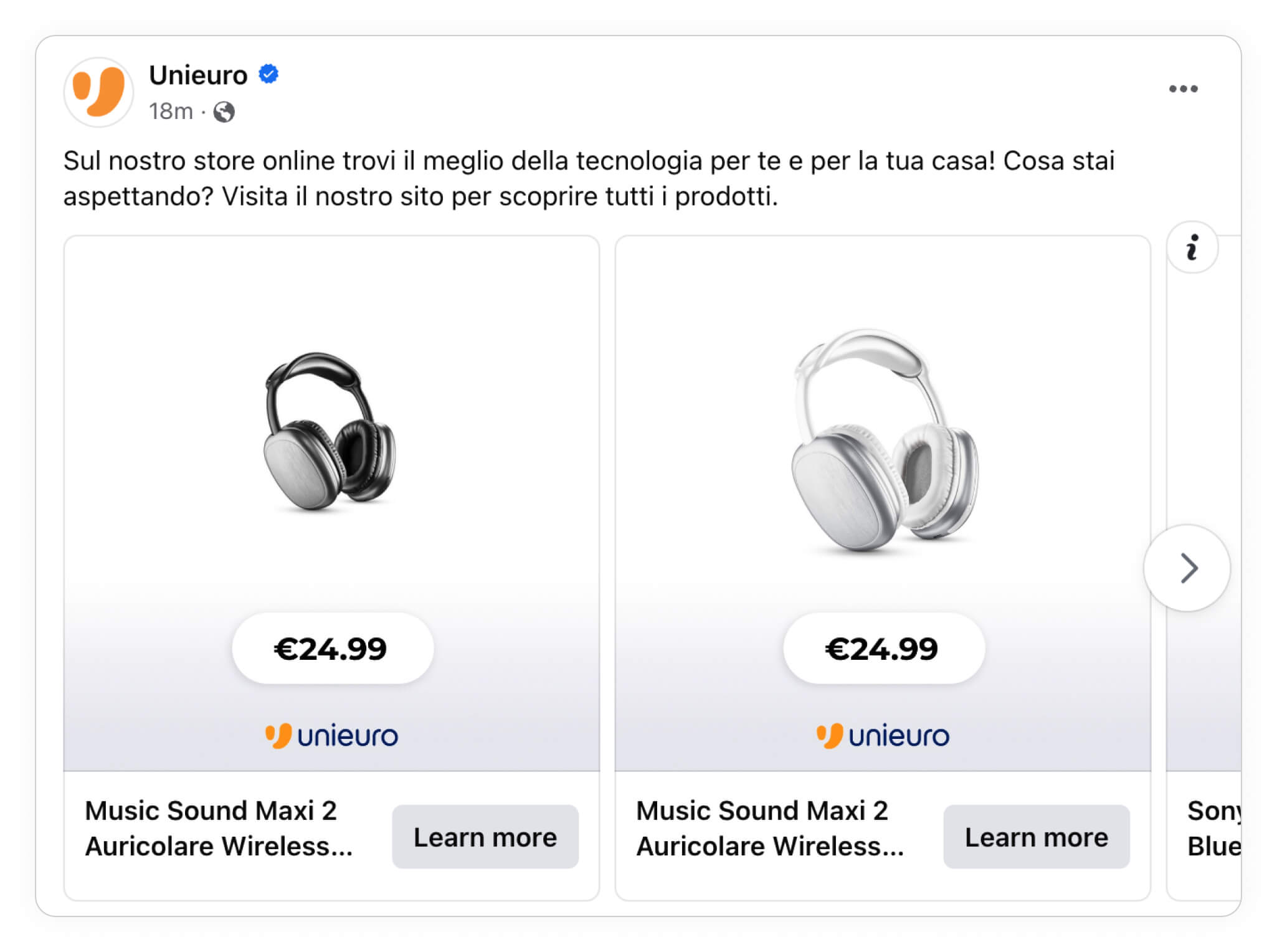
In the above example from Unieuro, the ad shows the product, its price and the brand's logo, nothing else.
By showing this type of product information, the advertiser makes sure that people in the market for budget headphones are immediately interested, while people who want premium headphones will automatically scroll passed.
Talk about a great way to educate your users!
And all it takes is using information about your products that you already have!
Let's take a look at another great Catalog Ad example that uses product information to connect with the right people.
In this example from Elgiganten, they take it one step further, they show the price, brand, a short description, and their own logo.
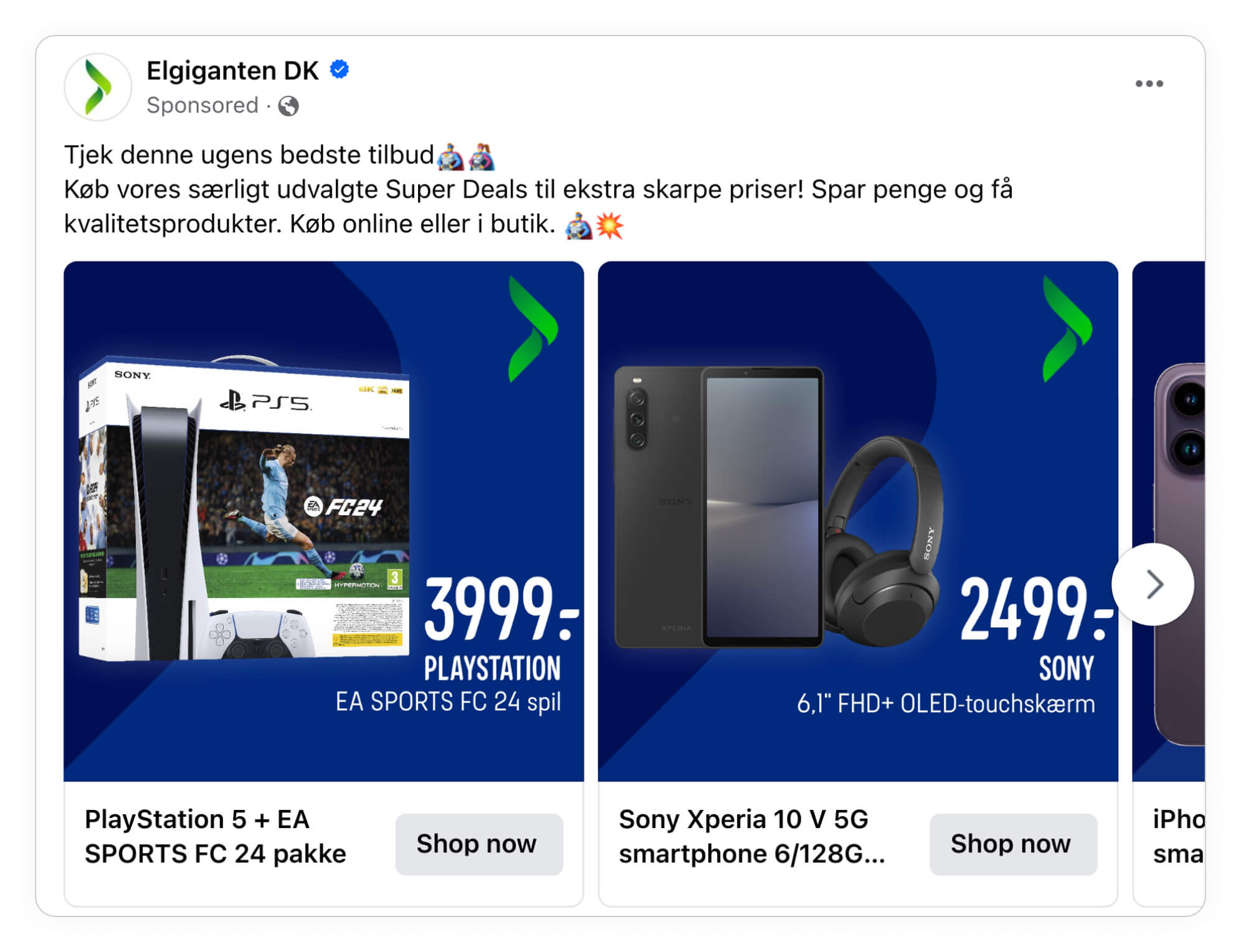
This is all information that helps them qualify buyers directly on Meta platforms.
So, for example, if somebody looks at this ad, and isn't interested in paying that price, playing EA Sports FC24, or buying anything from Elgiganten DK, they'll automatically scroll away.
However, if somebody is already looking for a PS5, loves EA Sports games, and has already purchased electronics for Elgiganten DK in the past, this ad is DEFINITELY going to draw their attention!
Of course, that doesn't mean that the viewer is going to click-through and make a purchase. But it does mean that the ad attracts the RIGHT type of consumer to the website.
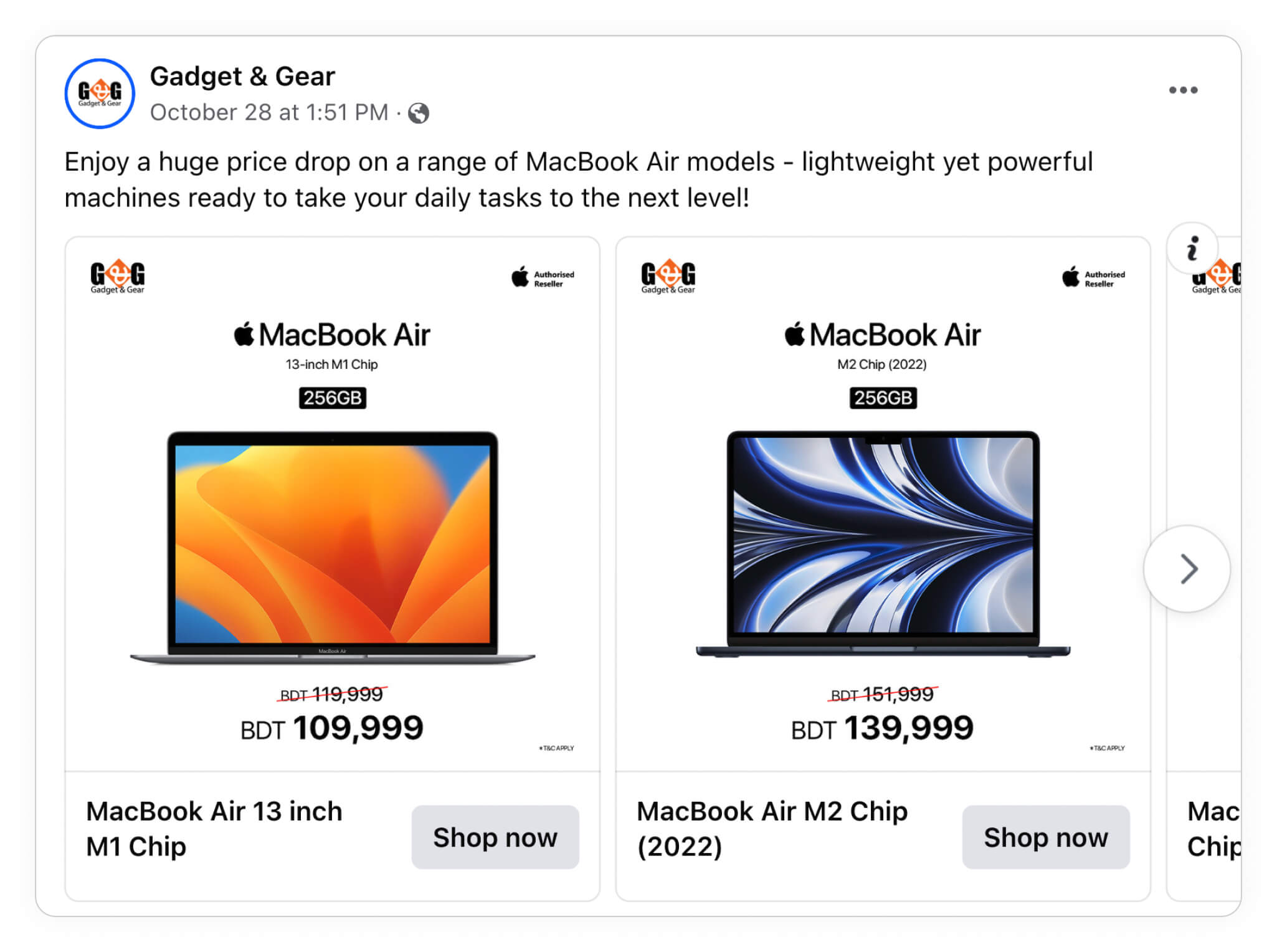
Finally, it's good to remember that you don't need to always show product information via text. You can also choose to explain it with different visual elements.
For instance, in the Gadget & Gear Catalog Ad above, the advertiser included the Apple logo to help convey product information to the target audience.
Additionally this ad also includes the sale price, which is a nifty bit of pricing psychology you can use, and is something you should definitely have a design rule for!
Including product names for electronics
Showing the name of a product can be a very powerful tool in your Catalog Ads, but it can also be the exact opposite too!
It really depends on the type of product that you're advertising.
For instance, if you're advertising a brand new designer hat, the name of the product wouldn't really make a difference. Instead, showing the product itself, the design quality, or the materials used would probably make more sense.
However, as an electronics brand, you're not advertising hats! And for an electronics-loving audience, knowing whether they're looking at an iPhone 15 or an iPhone 15 Pro Max can make all the difference in the world!
Just like the following Catalog Ad example from Samsung, where they show not only an image of the product itself and a beautiful tailored background to the different kinds of product, but they've also paired it with the product name!

Again, it's all about qualifying the viewer!
Similarly, in the following Catalog Ad example, the advertiser shows two HP laptops, paired with the product name above the image.
This makes sure the audience knows exactly what they're looking at!
When shopping for electronics, the manufacturer of the product can play an important role in deciding whether to buy or not.
Also, whether this product is for me, an avid gamer looking for the best and most colorful gear - or my boyfriend, a motivated student looking for a new computer.
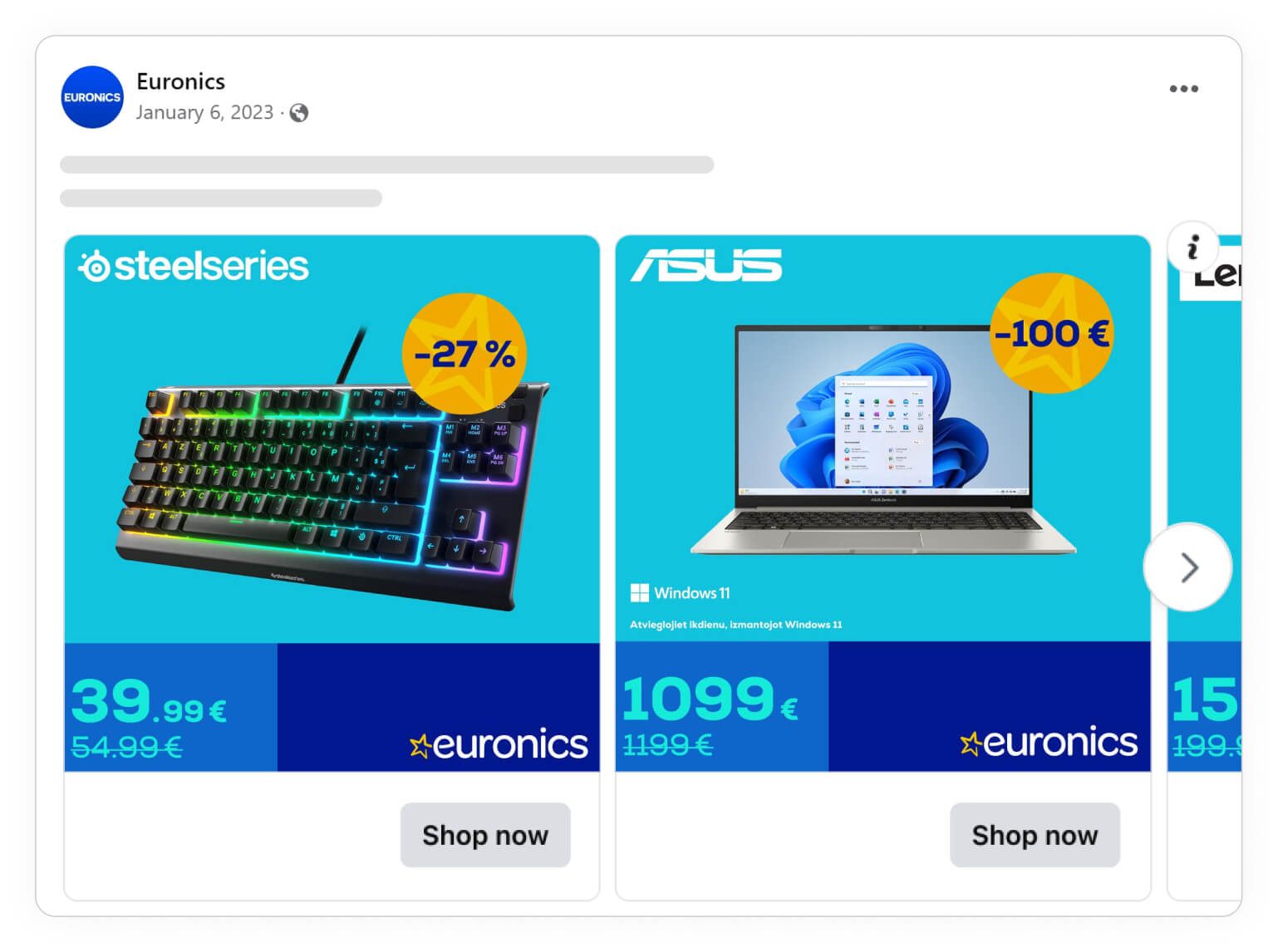
(a small act of genius from this Euronics catalog ad is how they show the discount in % if the product is cheap, but the discount in € if the product is expensive - just like the theory suggests).
So now you understand just how important showing a products name or brand really can be. But you don't need to stop there!
You can also combine product names with other product info, such as pricing, brand, or even sales!
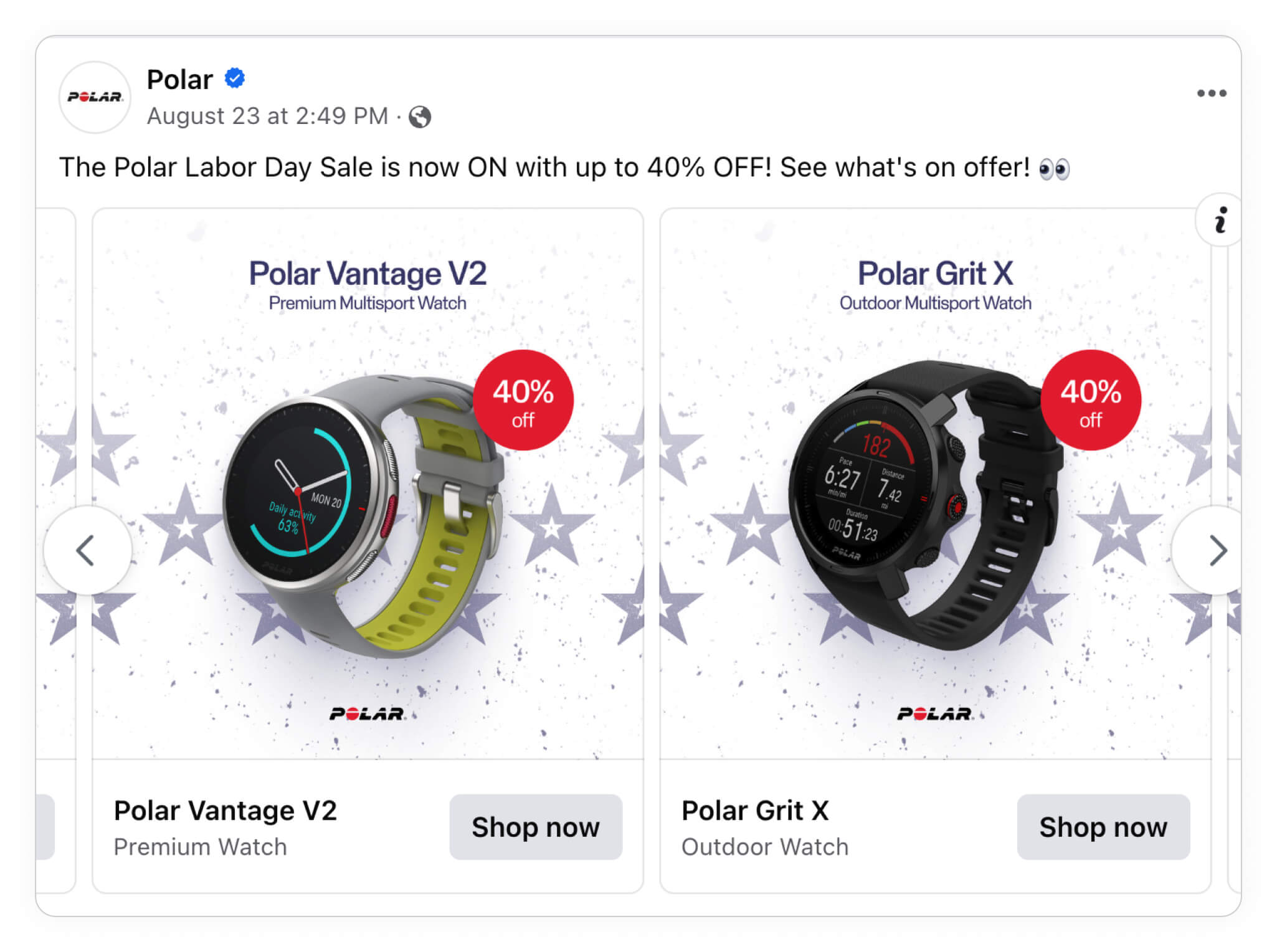
Not only does this Polar ad example show the product and its name, but it also lets the viewer know that this product can be purchased for a whopping 40% off!
Talk about setting them up by showing the right information (product name), and then reeling in the sale by offering an irresistible discount!
Showing product specs for electronics brands
We hate sounding like a broken record, but showing product information, product names, and product specs is all about qualifying your viewers, and making sure you get the right type of person clicking on your Catalog Ads.
And when it comes to electronics, product specs, such as GPU size, memory, and processors, truly can be some of the most essential bits of information your highly tech-savvy audience will be looking for.
It's not only a nice to have for your audience; in fact, ads that include specific product information perform 93% better on average!
That's exactly why this next Catalog Ad from MemoryZone is a great example of how you, too, can design your electronics ads.

By listing the exact specs for each product, the advertiser is literally giving the viewer the exact information they will be looking for.
Doing this even makes it easier for the viewer to skim through the catalog and find a product they might want.
For instance, if the viewer knows they want a gaming PC with a lot of memory, they can simply scroll through the catalog, quickly passing by any PCs with smaller memories, and only taking the time to stop and read more about PCs with larger memory capacities!
So, as a recap, for electronics brands, don't be shy to include product specs, such as: GPU, Ram/Memory, Processor type, Screen size, Product size , Input/outputs, Etc.
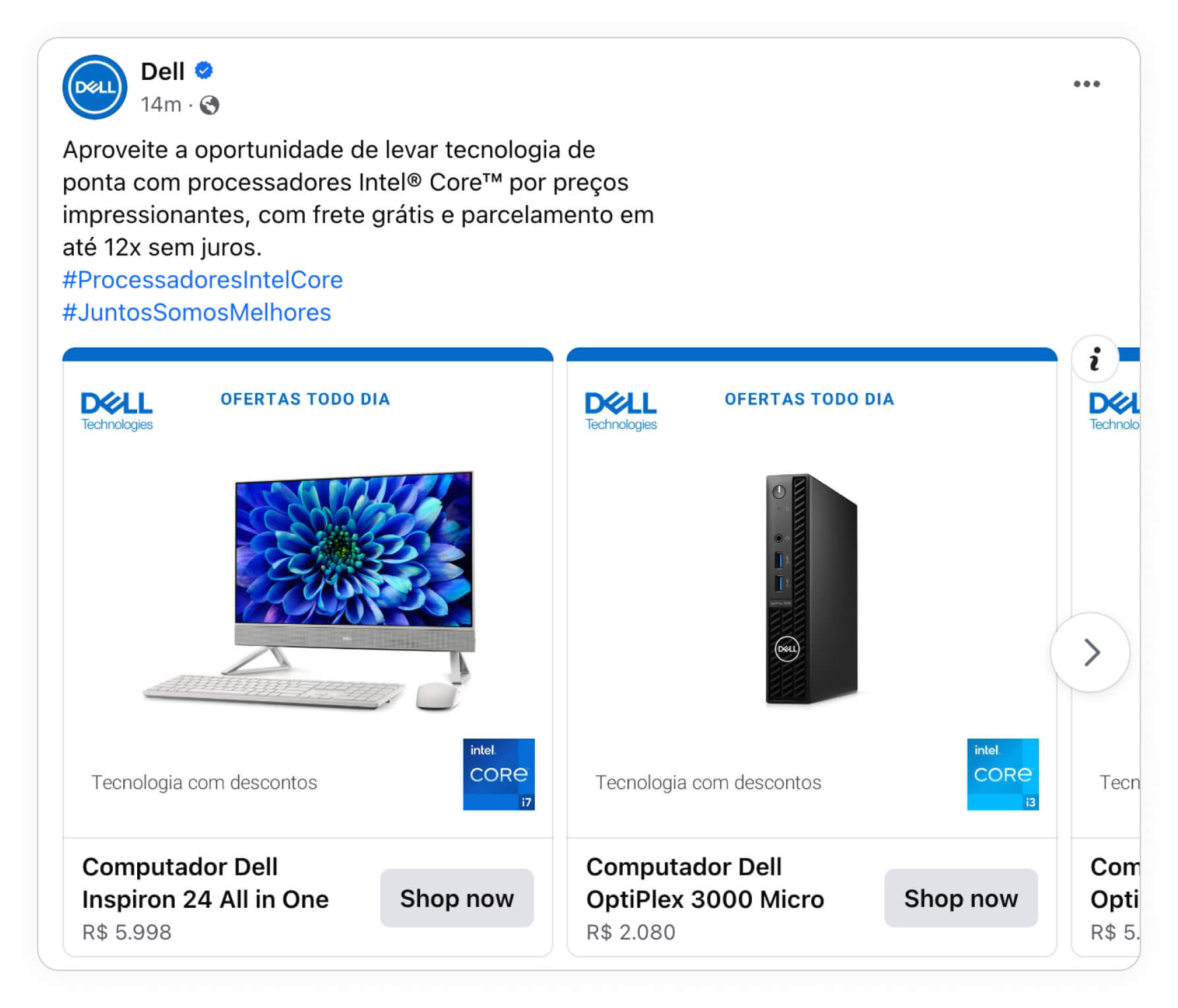
This example from Dell also shows some of the product's specs; as we've said multiple times, you shouldn't just show information just for the sake of it - only do it if it makes sense for your user!
Here, Dell only shows the generation of the processor with a subtle but noticeable emblem in the bottom corner. It's a nice way to include the information without having the entire ad be about all the hardcore specs of the product.
Let the product (or your brand) do the work
So yes, there's a ton of different ways you can design your Catalog Ads using product information, names, and specs.
But you don't always need to include ALL the information in a single ad, and in fact, often, you shouldn't! You can also let the design and product tell the story.
In fact, you can use all your brand assets in your Catalog Ads as well, so people instantly know who the company behind the ad is - what they should think about it - and hopefully become a tiny bit more likely to remember your brand in the long run.
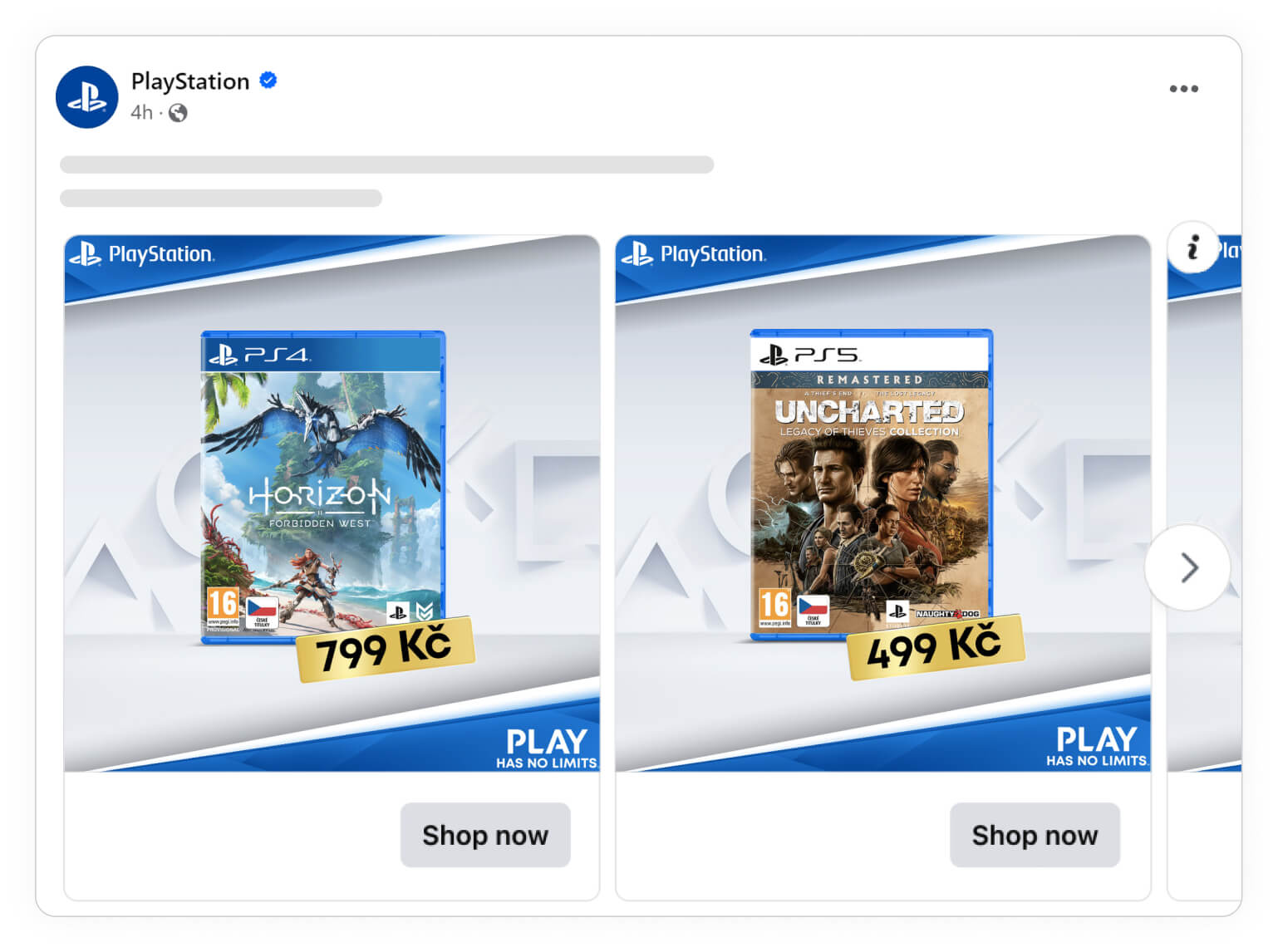
There is no need to over-complicate; just use your brand assets if you have a desirable brand.
Of course, pertinent information is never a bad thing.
But sometimes, including too much information can make your ads overwhelming, which will have your audience running for the doors before they click.
So let's take a look at a few great Catalog Ad examples that let the product and branding do all of the selling!
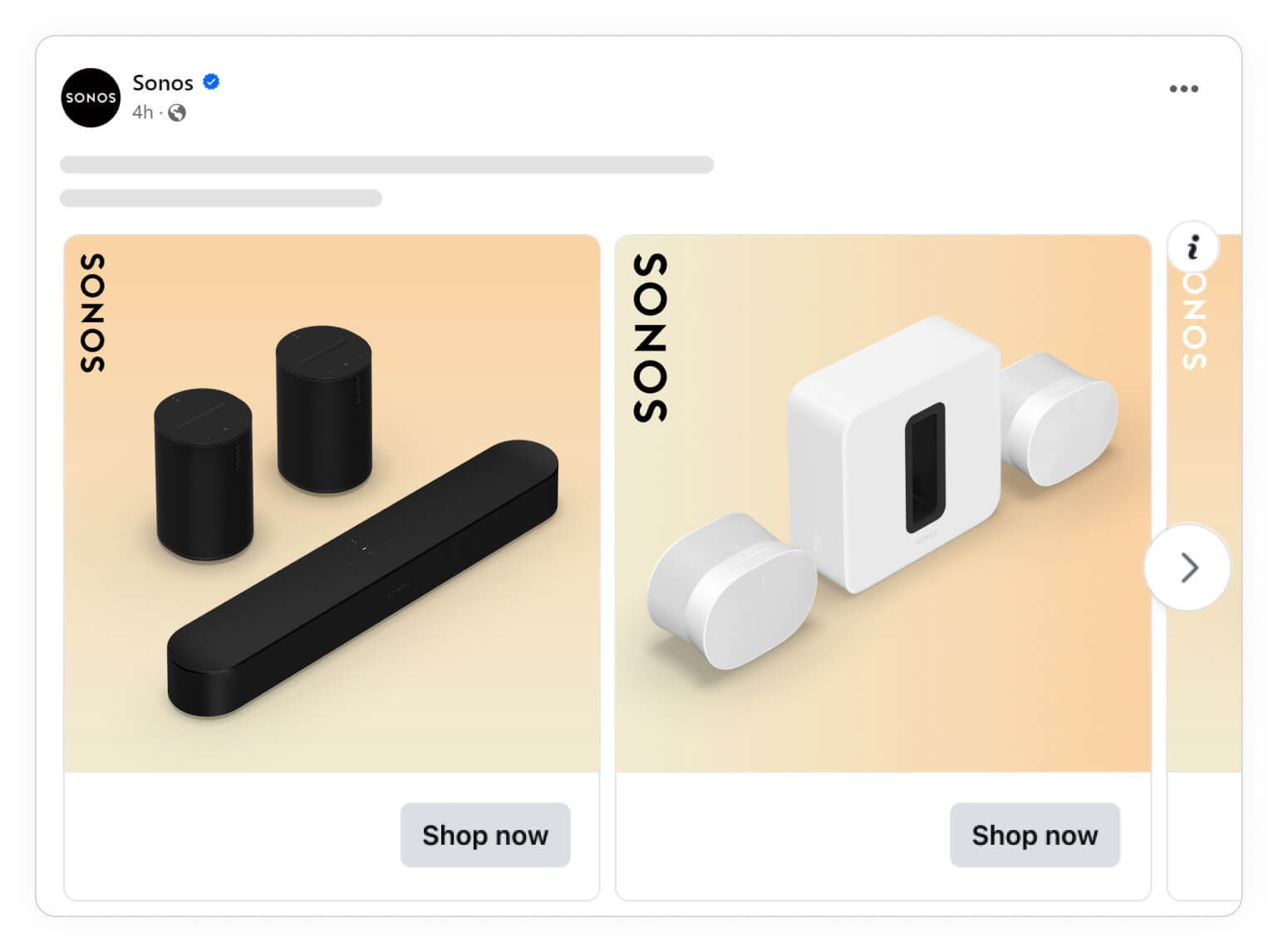
Whether you're a musician or just a music-lover, there's no doubt that you know of SONOS as one of the leading manufacturers of high-quality wireless speakers.
This brand is known around the world, and for years, their brand name has been synonymous with high-quality audio equipment.
In other words, they don't need to get fancy with their ads - by simply showing their products and their brand name, the ads above instantly convey to the viewer that they're looking at great products.
Their speakers might be great, but their Catalog Ads are even better. Look below how they have tailored their designs to fit specific product categories perfectly, zooming in on details of the products:
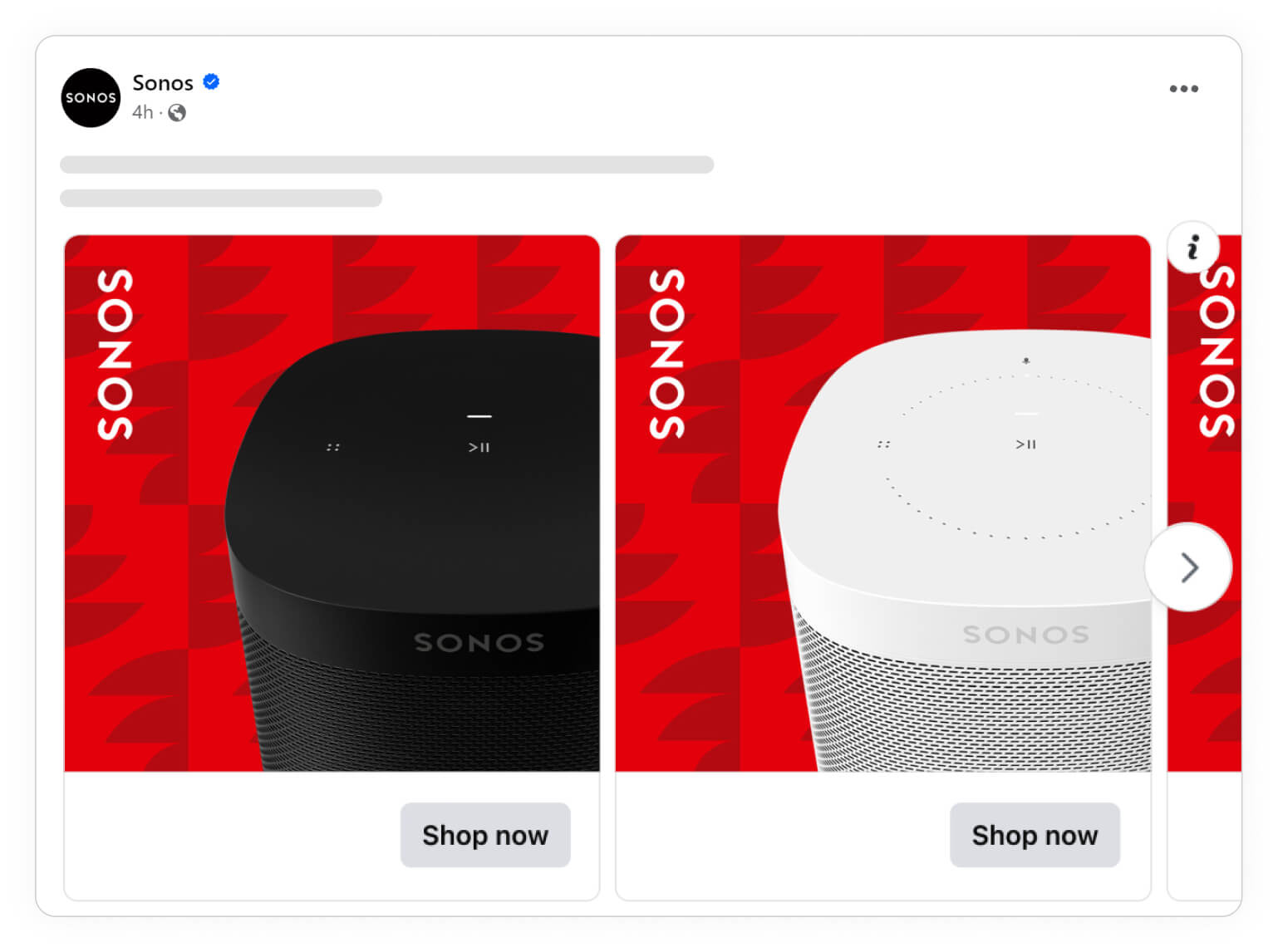
It's incredible how such a simple design can look that brilliant.
And when you dig deeper into their Catalog Ads, they have multiple variations with this specific style and red background.
Here's how some of their products on sale are shown in Catalog Ads - reusing the same background, and the same logo placement but being way more focused on making the viewer convert:

It's clear that SONOS planned an overall campaign, with the red theme, that they wanted to live in all their placements - in the best way possible.
And they tailor the campaign brief to each product type, depending on the available assets. Like in the sale ad below, that is reusing the same elements as the sale ad above, but with a cozy lifestyle image and the Dolby Atmos USP as well.
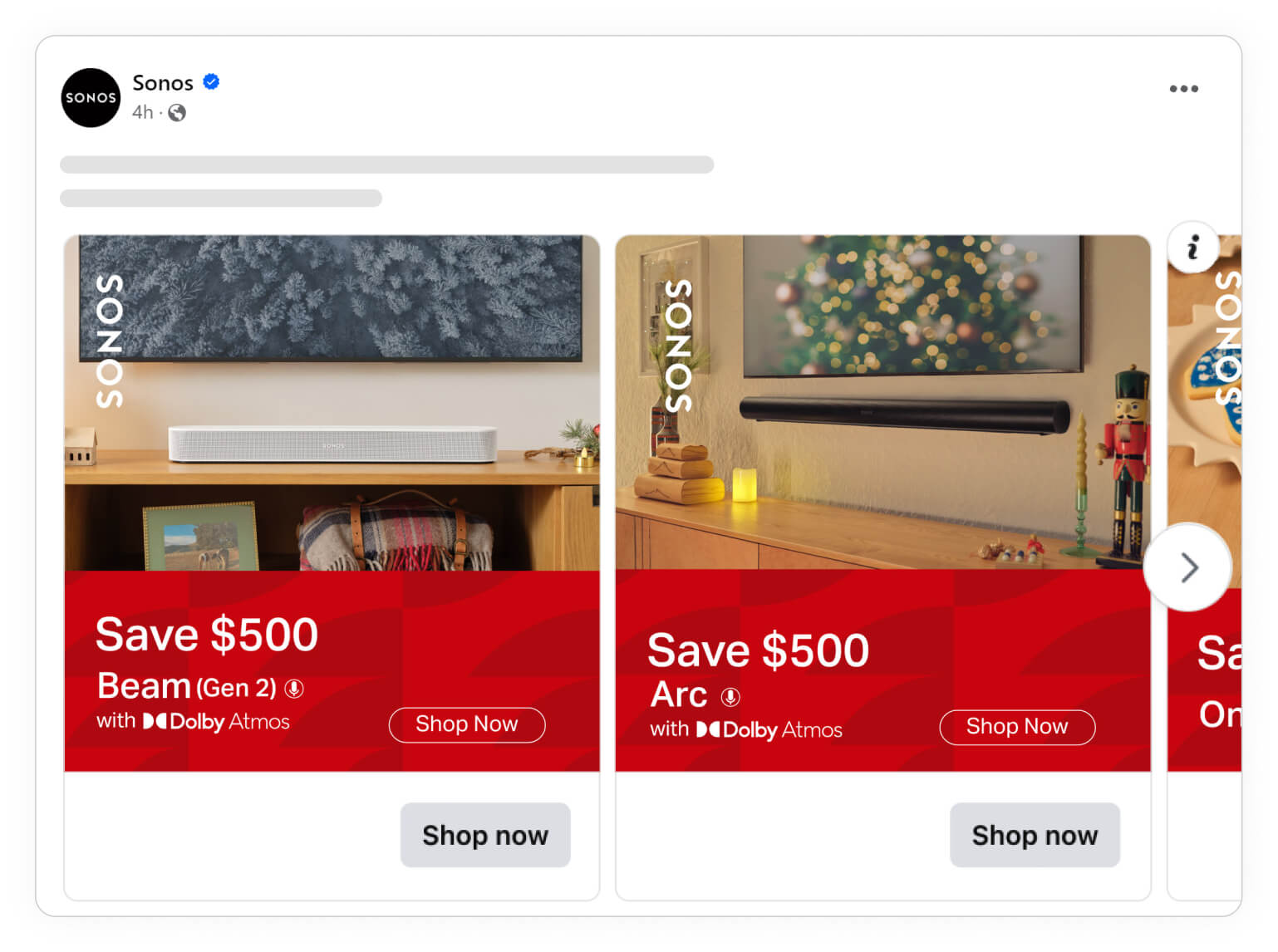
The ads are getting more and more focused on the products and getting conversion; but still being classy and branded towards the great sound systems that SONOS produce.
There's plenty of negative space, which makes sure the viewer focuses on the product, instead of other distracting information.
And again, below, we have a very clean design example from ILLEGEAR.
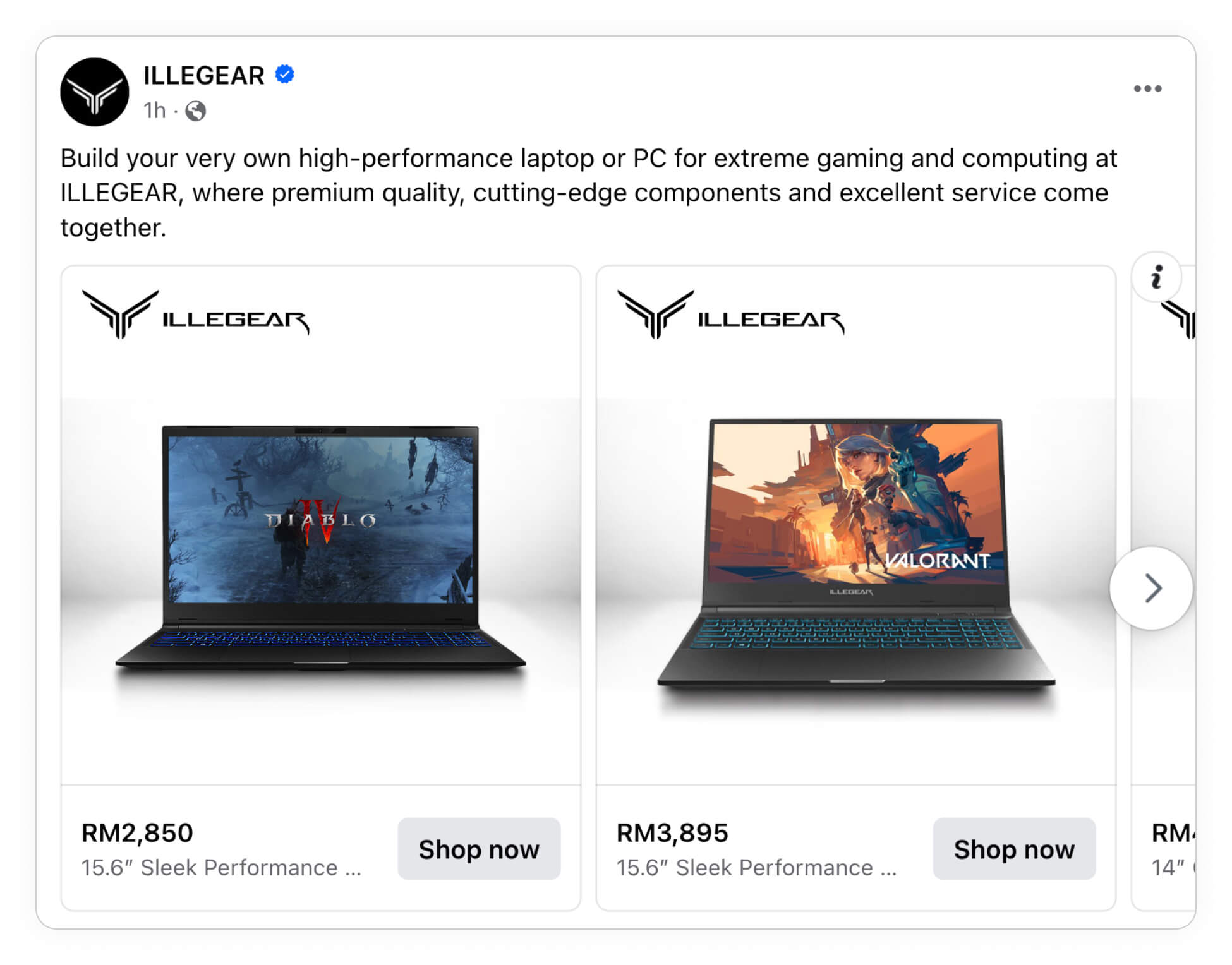
The ads simply show laptops with well-known games displayed on their screens.
These are games that are well-known by virtually anyone who would be interested in purchasing a new gaming PC, which makes these great example of how a product or brand name can make your ads more compelling.
Of course, this is a bit harder for smaller brands with lesser-known products.
But still, it's important to remember that when you're advertising on Meta, there are other ways to sell your products than just by listing product information.
Campaigns & sales
Campaigns are very exciting, yes!
And they're often great for creating a sense of urgency within your viewers.

In other words, you can use campaigns and limited-time only sales to leverage the fear of missing out (FOMO), and push your viewers to make a purchase now, rather than later.
Of course, there's a bunch of different ways electronics brands are doing this.
So let's dive into our first set of example that use campaign periods!
Campaign Periods
Campaign periods can be used to highlight sales around specific time-frames, such as from this date until that date, during holiday events, such as Black Friday, or seasons, such as promoting a summer sale.
The most popular of course being Black Friday - Black Week - and even Black Month.
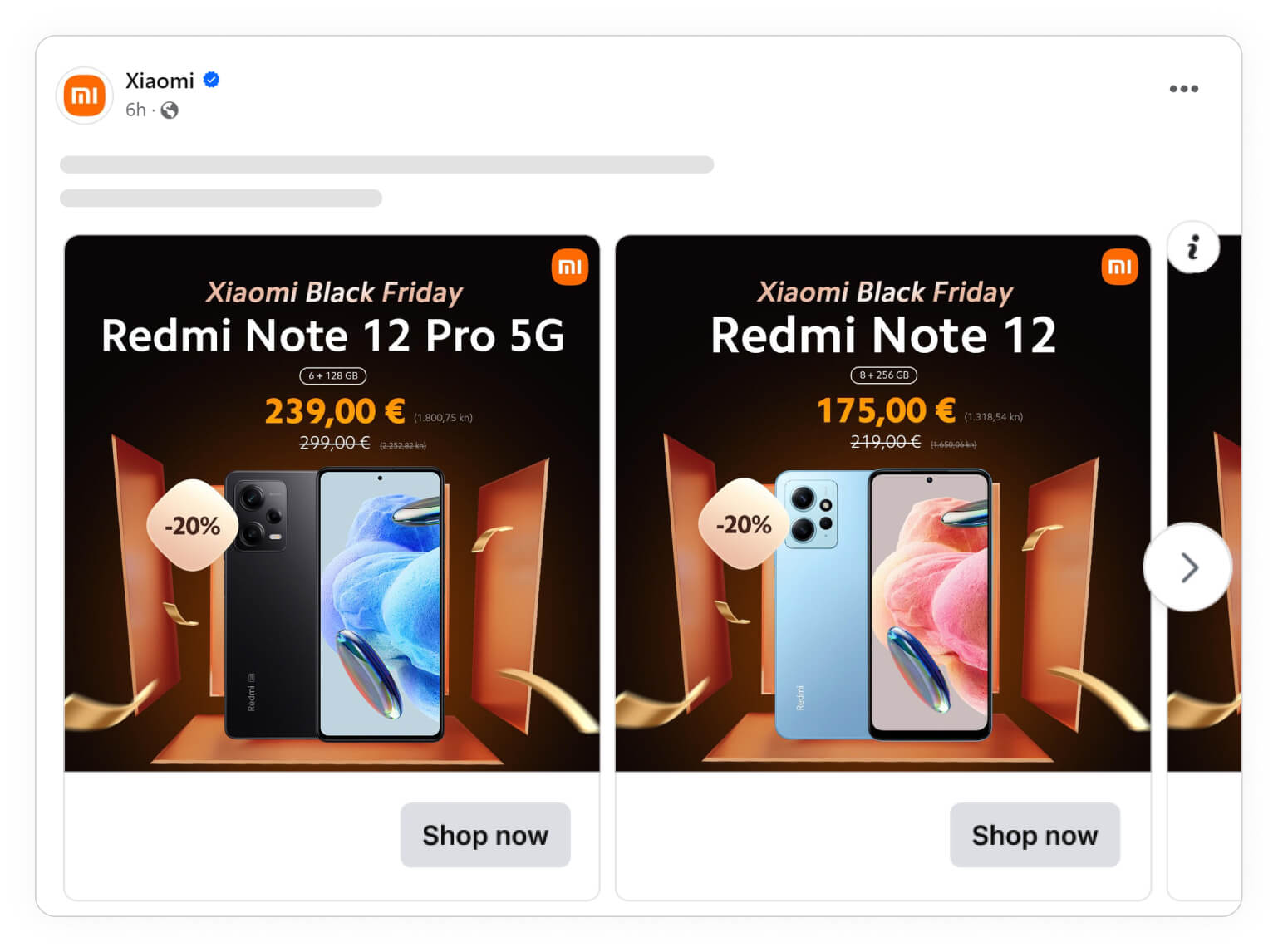
It's these exact time-frames that work to incite a sense of urgency in the viewer, since, they might feel that they need to take advantage of the offer now, because it won't last forever.
Black Friday is such a big period that advertisers have started doing their own spin-offs. Pink Friday, Green Friday, and the like are all well-known variants of Black Friday - but some brands also completely reinvent it, like this ad celebrating "Black Taiga."

Next up, we have another great example of a good old Black Friday ad; there is no new stuff, just the well-known Black Friday. There is no rights and wrongs when doing campaign periods, if your audience is very green-minded doing a green friday might be good - but if your audience are classic or just very broad, you might be better off sticking to Black Friday.
This ad includes important information, such as the product name, specs, and price. But it's the fact that it's a Black Friday ad, which lets the viewer know the deal isn't going to last long.
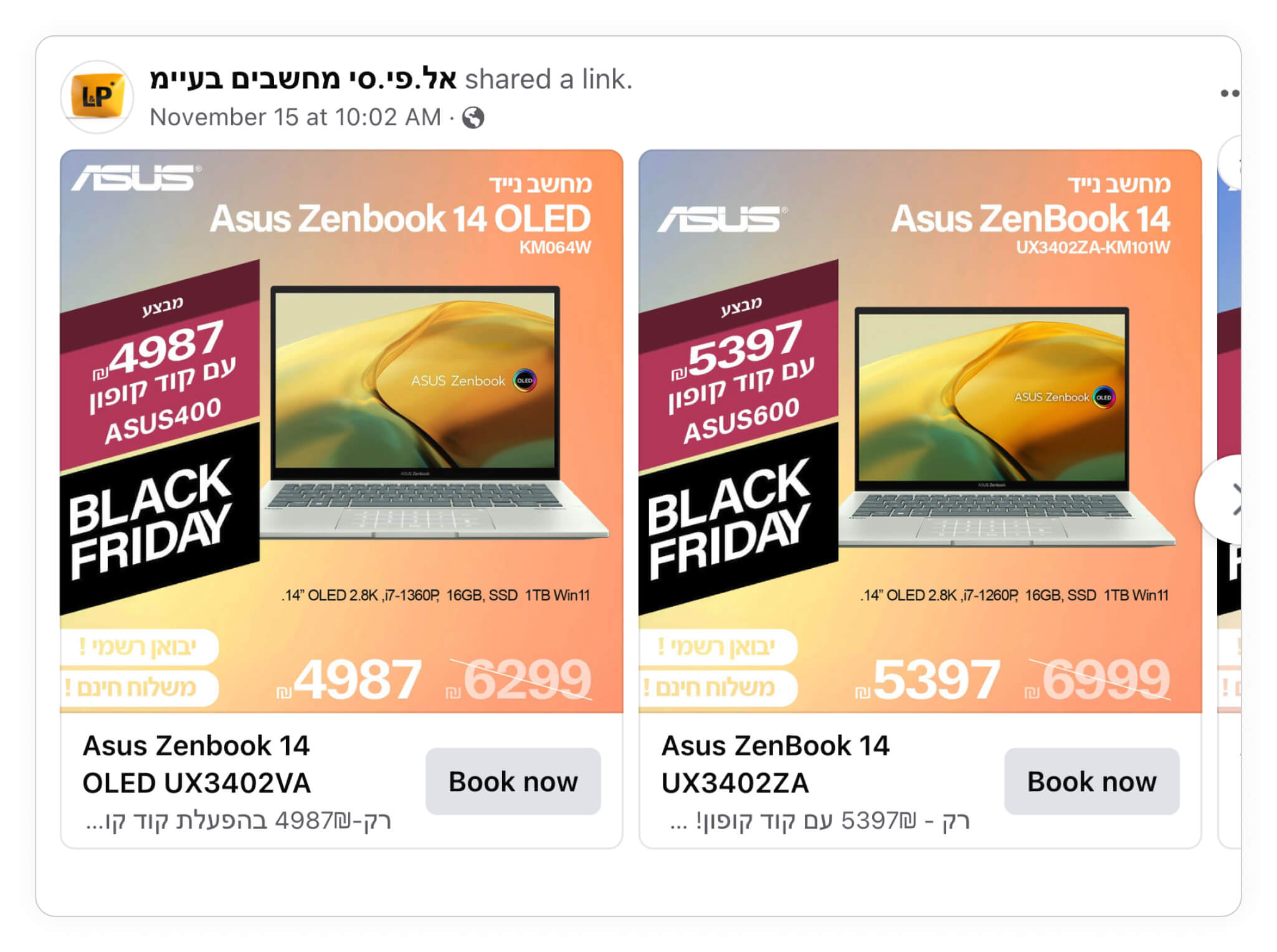
Similarly, the ad below uses the National Day of Freedom to not only elicit a sense of urgency in the audience, but also to make the ad more relevant to the specific time of year.
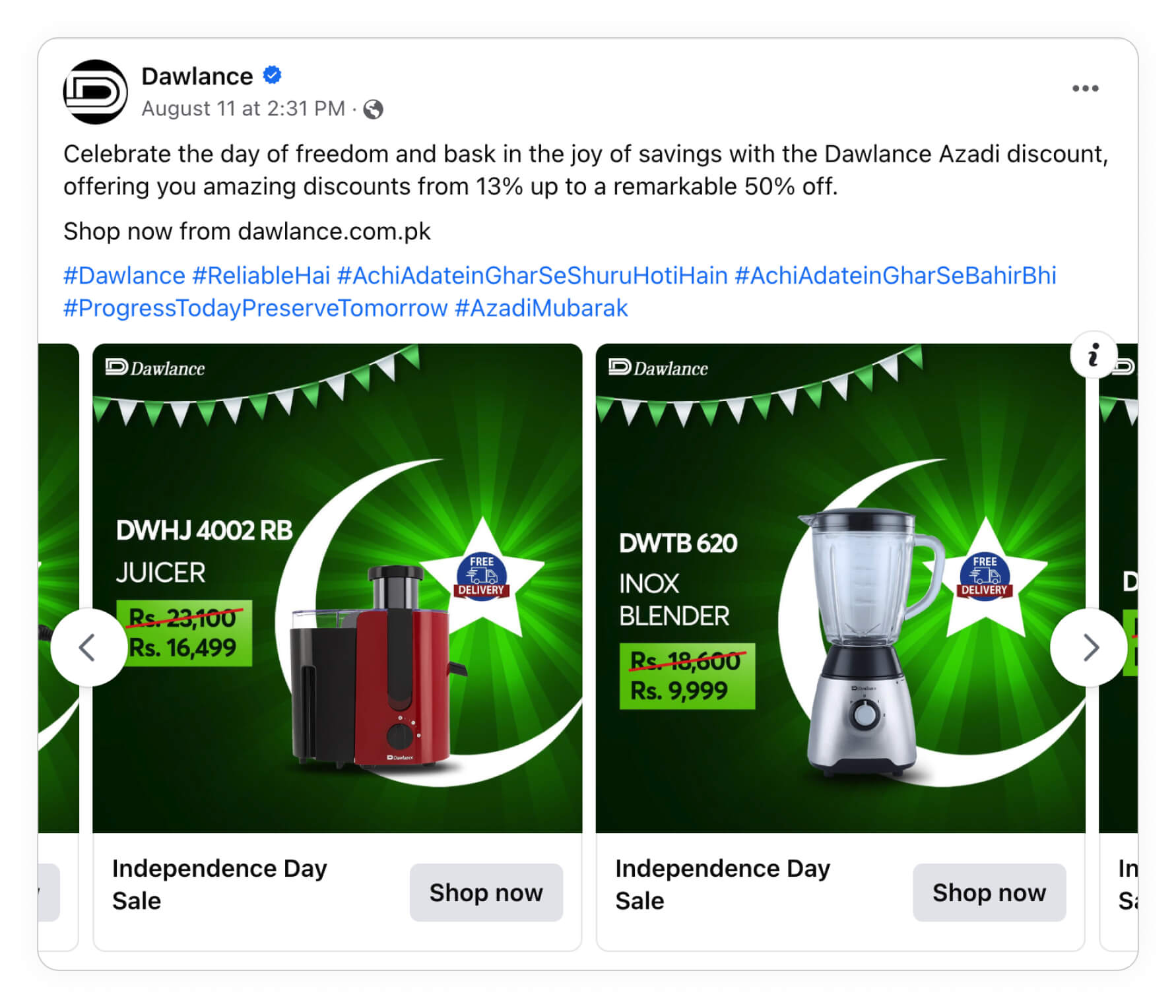
And holidays and seasons aren't the only types of periods you can use in your Catalog Ad campaigns!
This next catalog ad from Garmin is advertising their Winter Sale as their campaign period. Using seasons as an "excuse" is especially popular for fashion and sports brands, but what you call the sale typically doesn't matter nearly as much as how good your deals are.
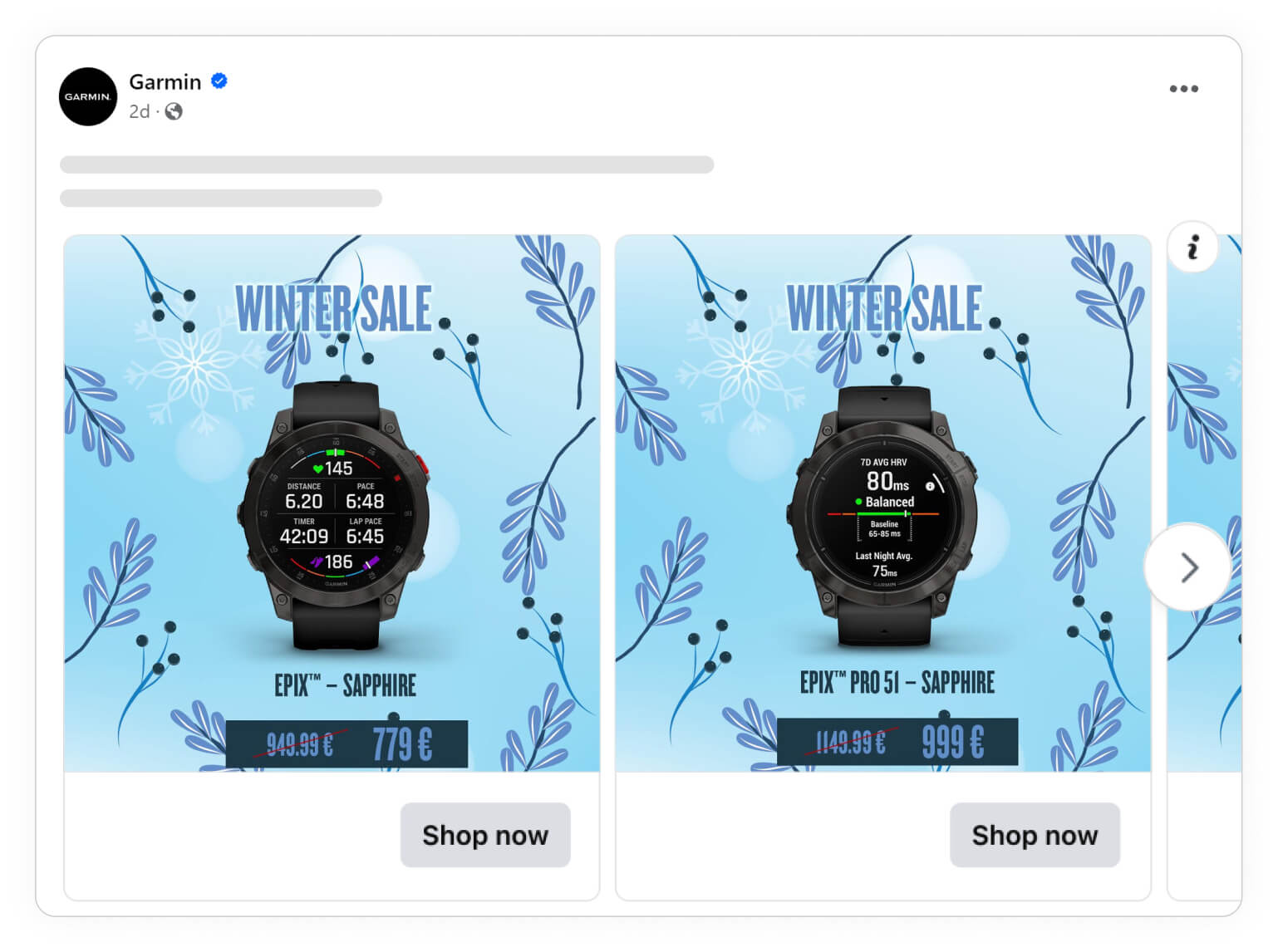
The point is that any type of time period can be used to make your Catalog Ads more relevant.
Electronics brands promotional campaigns
Next up, we've also found a bunch of great Catalog Ads where the advertiser invents a type of promotional campaign to drum up hype around their products.
These types of promotional campaign are typically time-bound, but not to a specific time, i.e. usually not recurring on the same time each year. That is, if they ever reoccur at all!
So what's an example of this?
Bose has a great example with their Catalog Ads for their "Bose week" - a promotional week where you can save money on some of their popular products. A promotion that only lasts a week, creating a great amount of urgency.
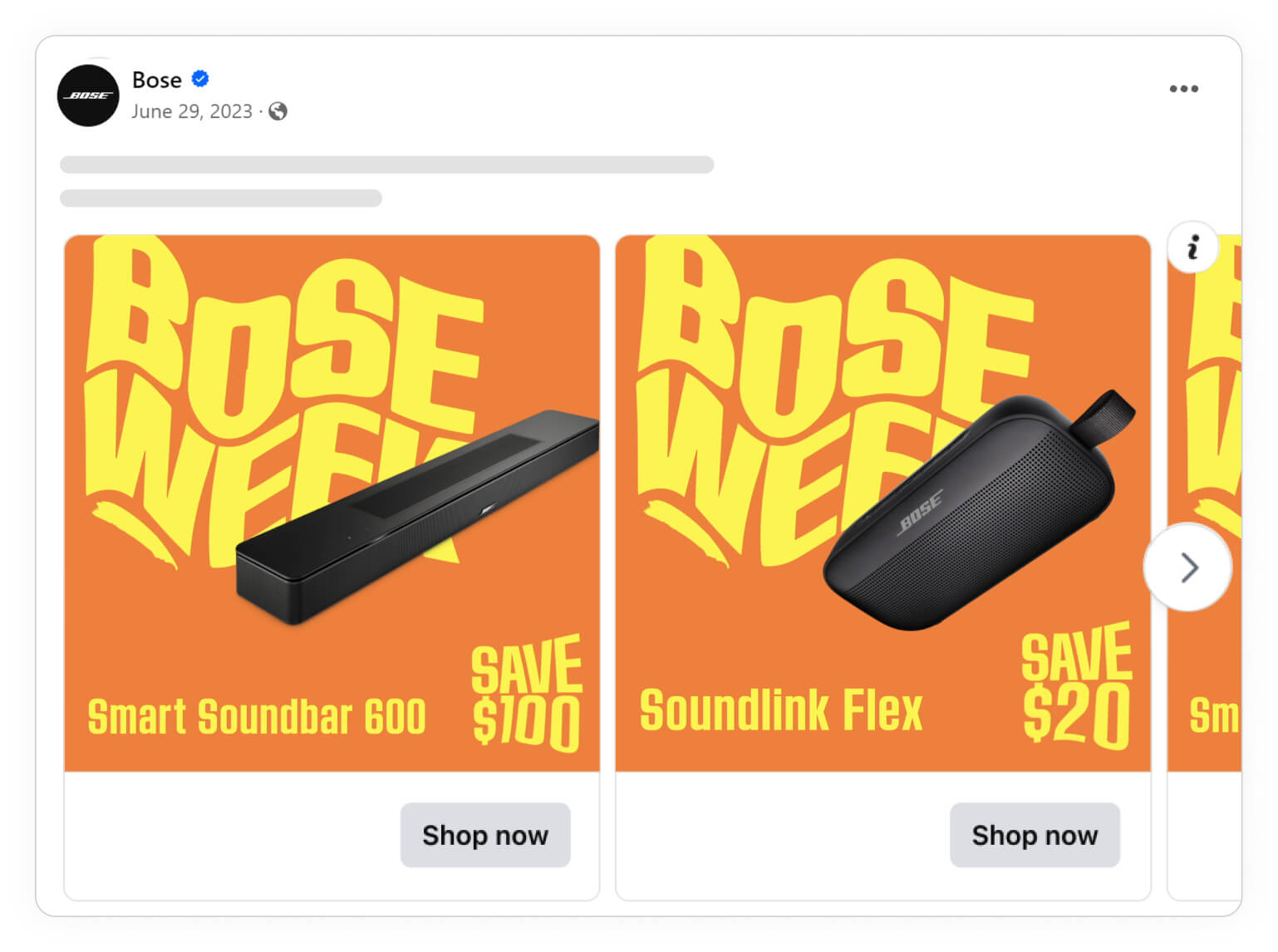
Samsung's Super Saver Days is another classic example of an electronics brand inventing a promotional campaign. Super Saver Days isn't a religious holiday or anything of the sort.
But knowing that you can save money if you shop during Super Saver Days can be a strong incentive for most people, which should push them that much closer to making a purchase.
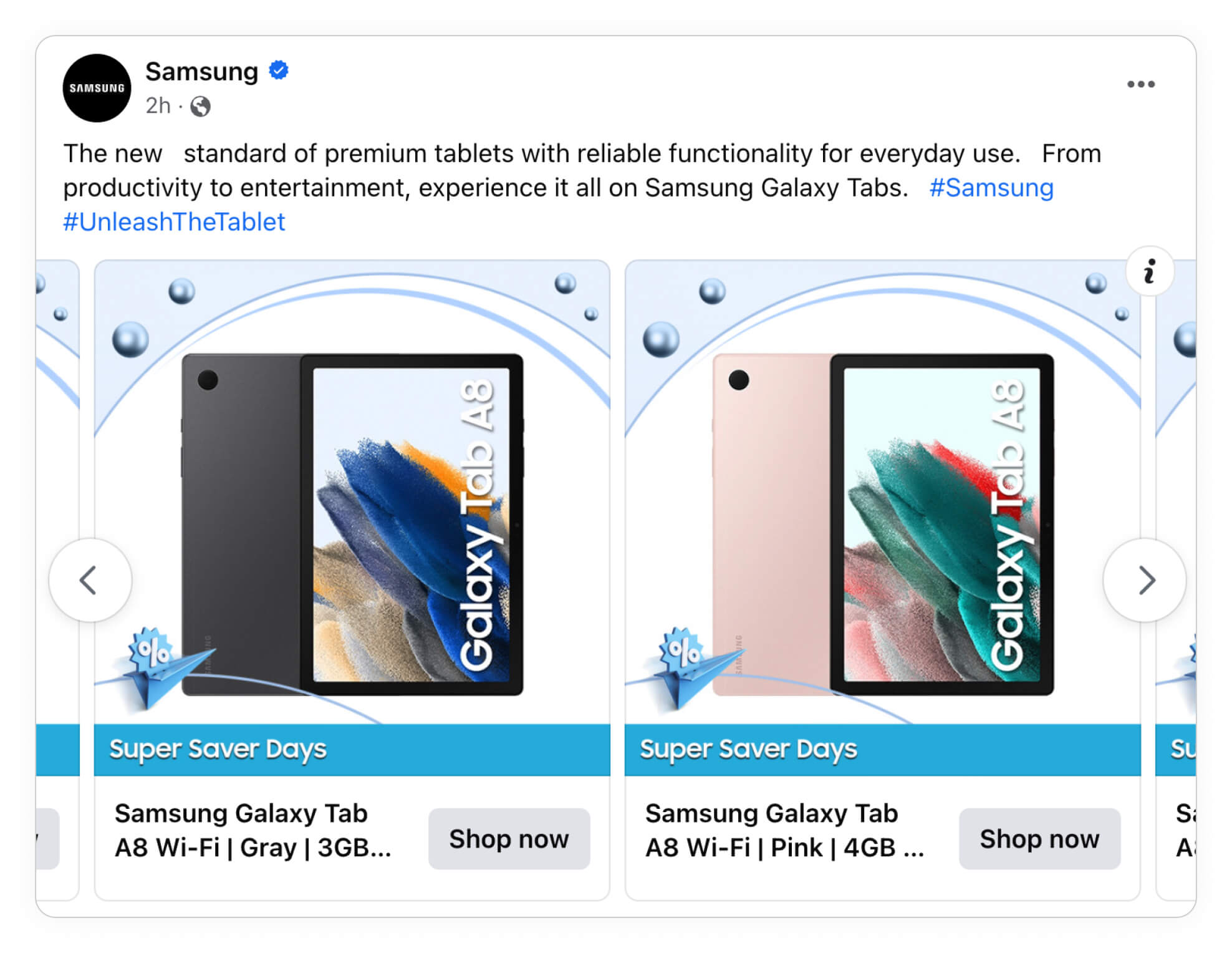
Finally, you can also invent something completely unique to your brand, just like the mega brand sale from Xiaomi.
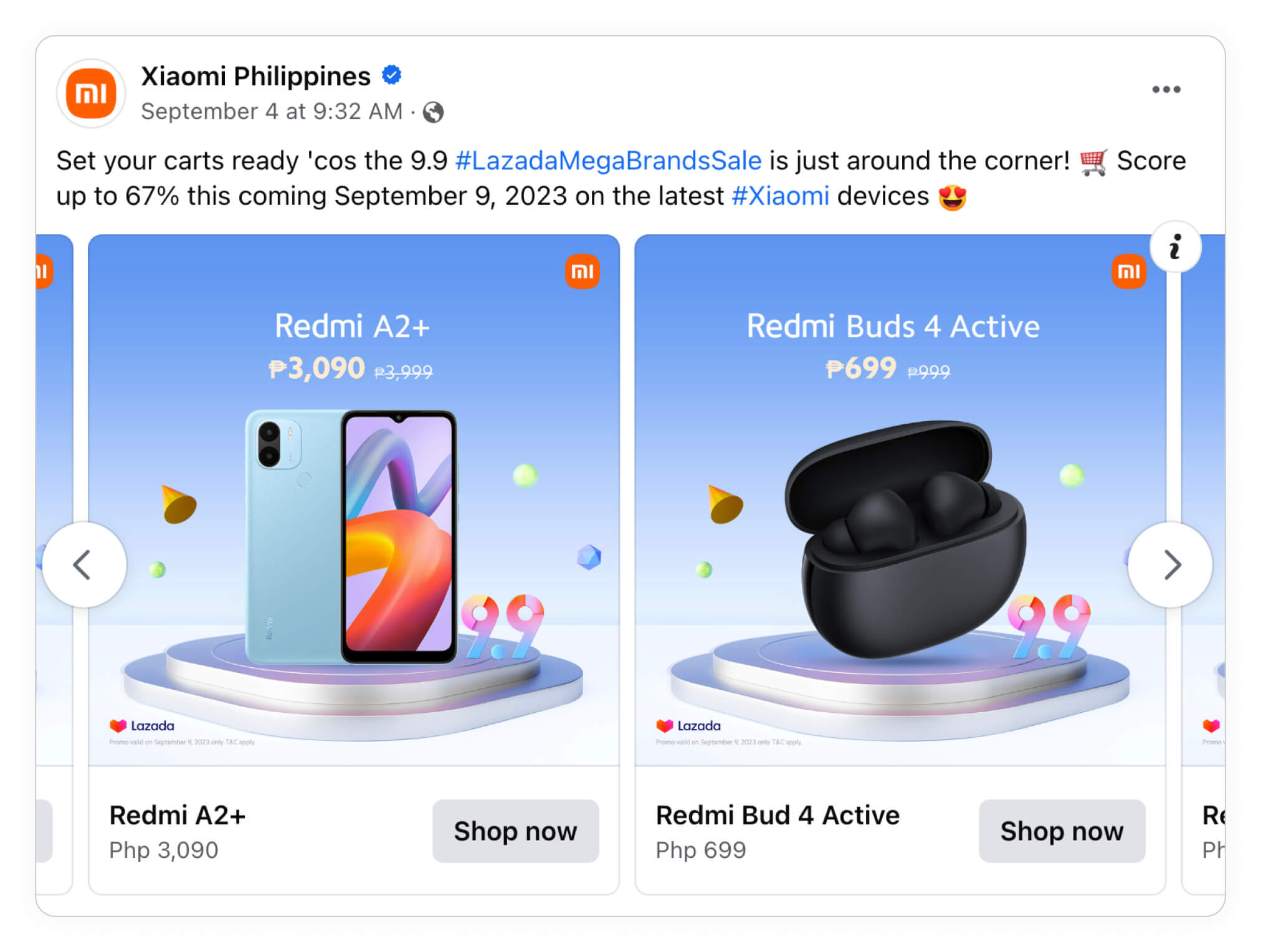
Of course, there's no real reason for having this sale other than to get people interested in their products.
But by creating such a promotional campaign, if their sale performs well, they can replicate it in the future to drum up more purchases whenever needed!
Ads tailored to a set of electronics products
By using unique designs for products that are similar or relevant to each other (product set), you can easily highlight what makes this group of products interesting for your customer.
Let's take a look at a few different ways you can create Catalog ads tailored to a set of electronics products.
Product-specific electronics deals
It might be that you are running some deals that don't apply to all of your products. This deal should of course still be highlighted in your Catalog Ad design.
You can do this in multiple ways, take a look at this relatively simple example from Amazon.

Similarly, a product-specific electronics deal might look like this; here, we have the same concept, just with a bit more design.
Simply highlight the products that are a part of your "Limited time deal," "Super Deal," "Bestseller Deal," or what is relevant to your shop.
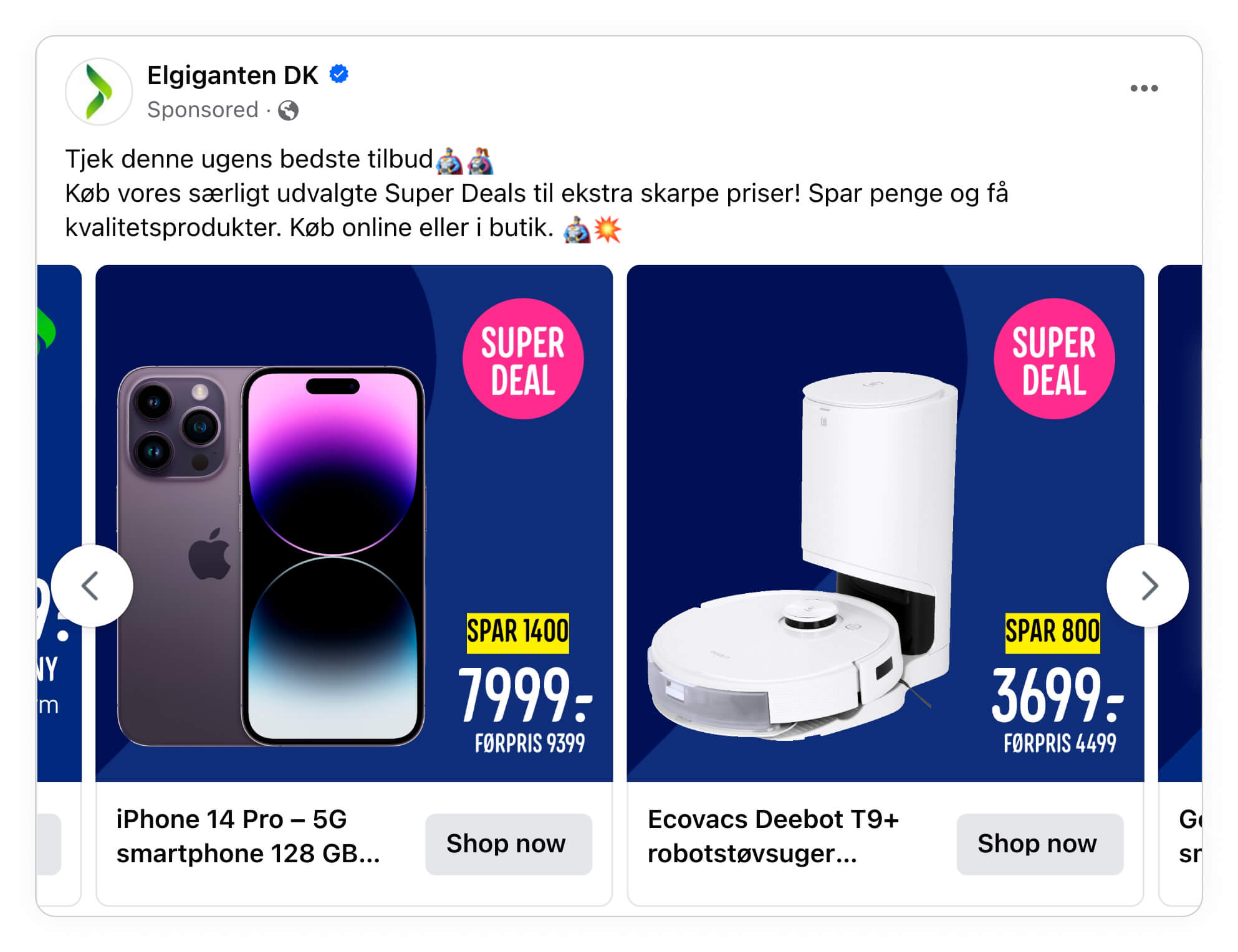
The idea is that you also can create Catalog Ad designs relevant to a a set of products, whether it would be your bestsellers, a specific brand, a limited deal on only a category of products or something entirely different.
An advanced product-specific deal is how Vodafone Ukraine had bundles on their products - giving a way computer accessories when you bought a new computer.
Not only do they show the accessories in their Catalog Ad, it also changes dynamically based on the price of the product. You get a mouse and a bag when you buy the more expensive Acer Aspire 3, where you only get a mouse and a mousepad when buying the cheaper products like an Acer Aspire 1.
A clever design rule setup based on the price of the products (show the bag bundle if price is >10,000 otherwise show the mousepad) - using product sets to only show the computers that are part of the bundle deal.
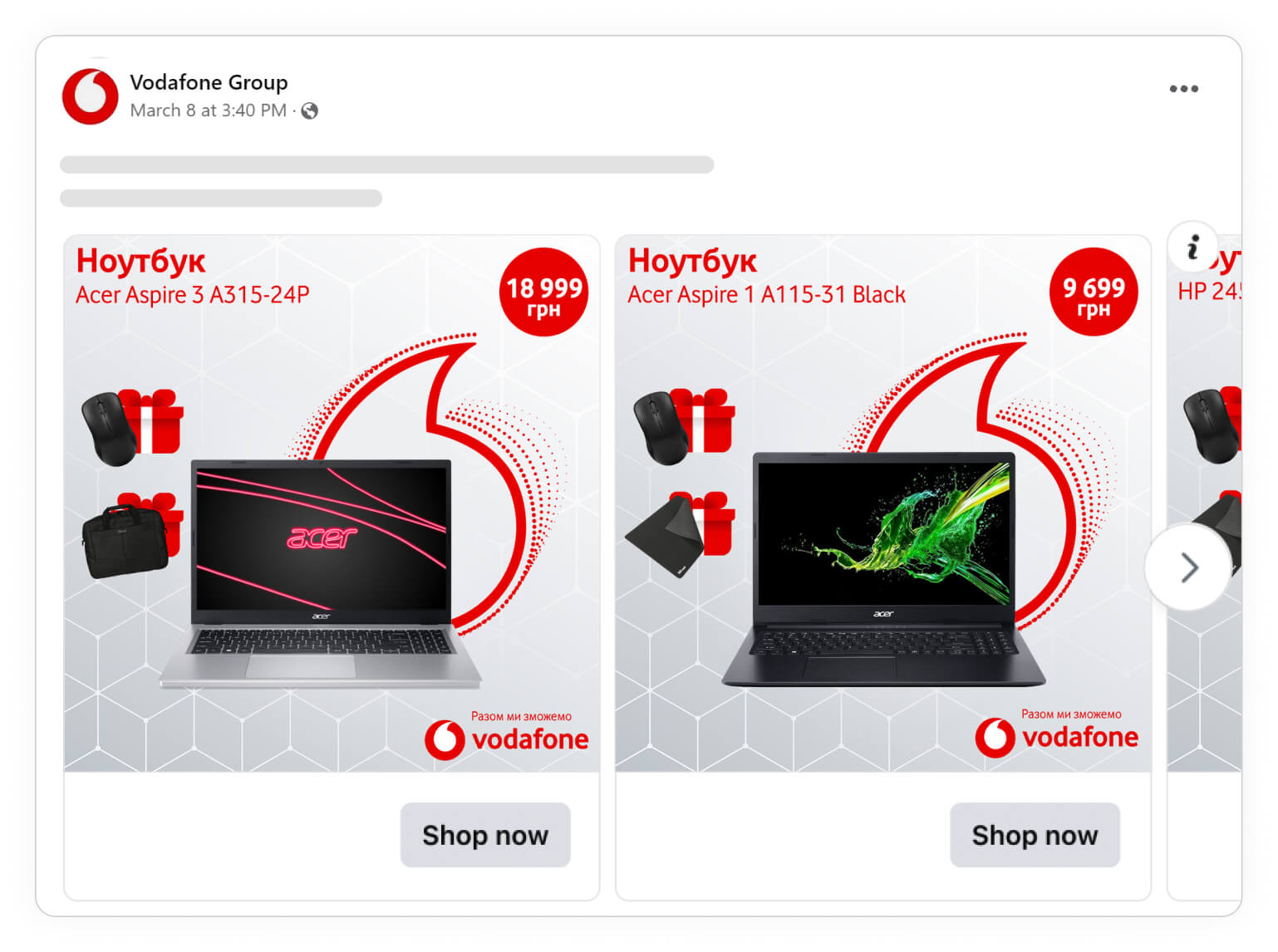
Highlight a category of electronics products
Sometimes, you might also want to highlight or do something specific to a category of products.
For instance, just like the example below, you could choose to create a Catalog Ad design that highlights all of the earbuds you sell from your shop!
You can make a design specific to all products in the Earbuds category - you can do this with design rules in Confect.
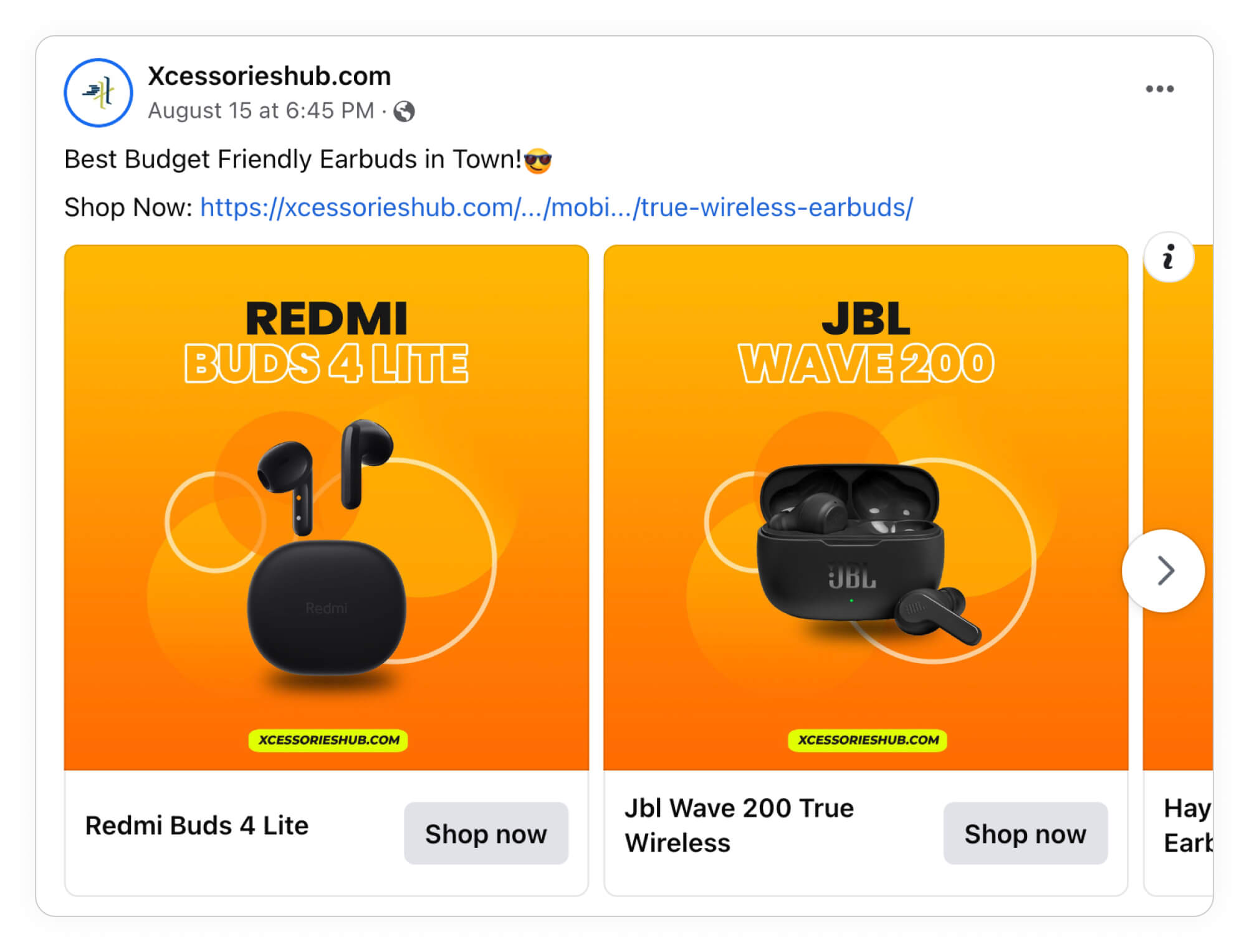
Similarly, this next ad example shows different printer models paired with the price.
In this case, the advertiser probably decided that their customers looking for printers should ONLY see the price - they just want the cheapest printer available!
This might be different for another brand, and in this case they could consider including things like the printer's capacity, features, printing definition, etc.
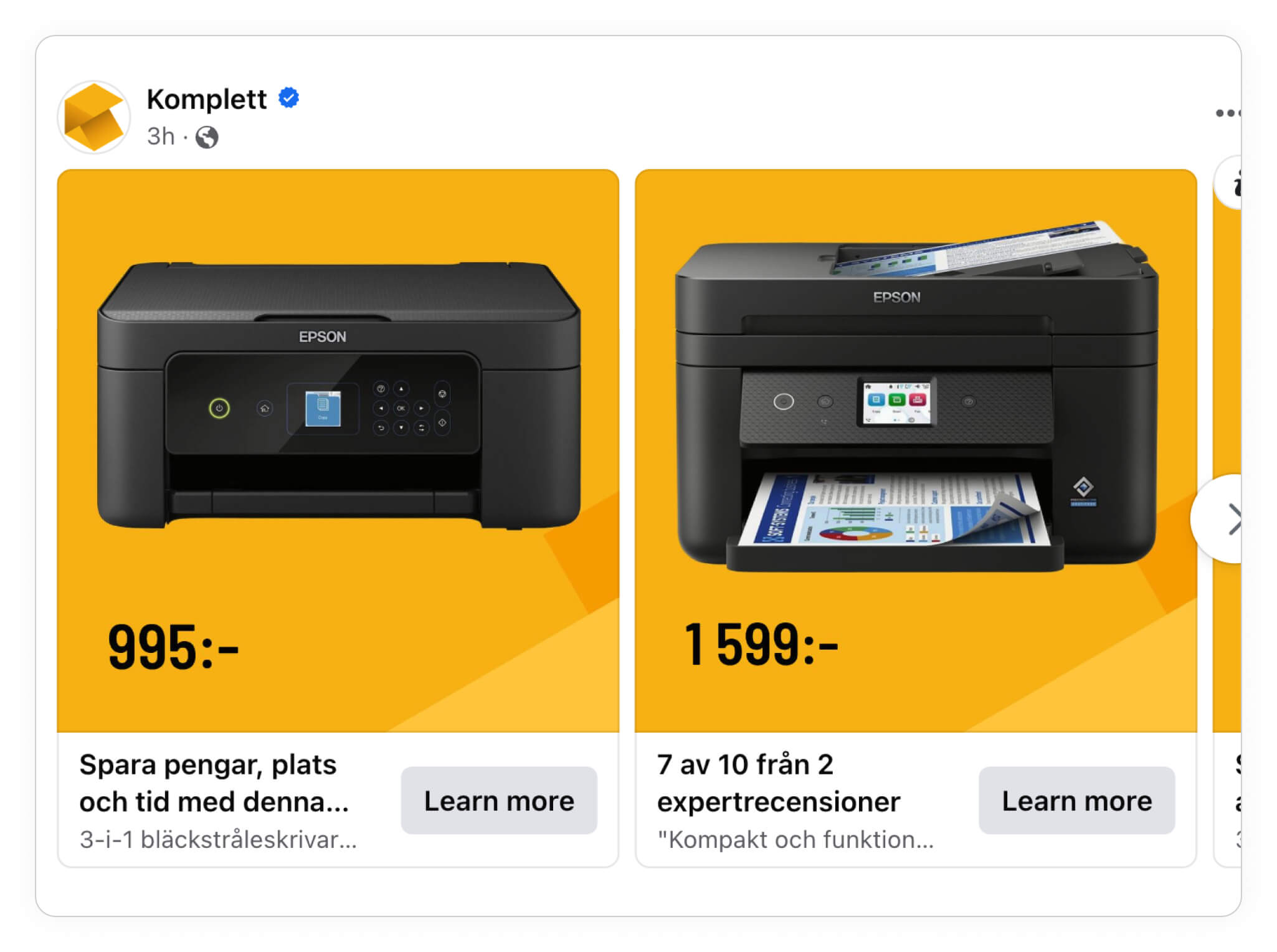
Lastly, you can also create Catalog Ads based on a product category and create different attention-grabbing headlines for each individual product.
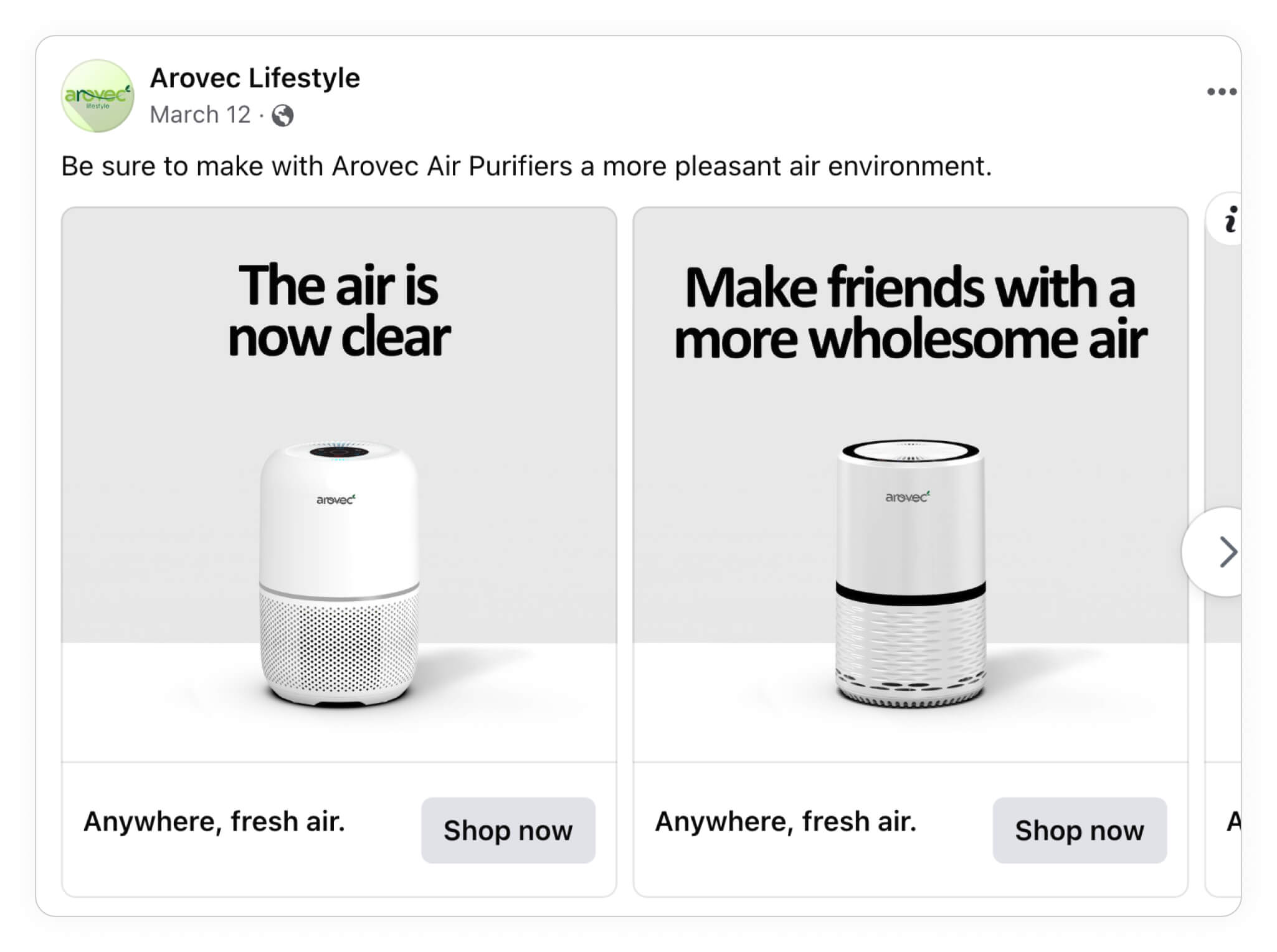
Audience-specific Catalog Ads
If some of your ads are targeted towards specific audiences you can tailor the design for this purpose.
This can either be if you are targeting them via an ad-set, or just trying to find more people in this audience with your prospecting. Meta's new "creative is the new targeting" philosophy of their Advantage+ is typically really good at finding the right audiences for your specific creatives.
John Lewis is showing the below Catalog Ad to students starting university - who are in the market for a new computer they can use for their studies.
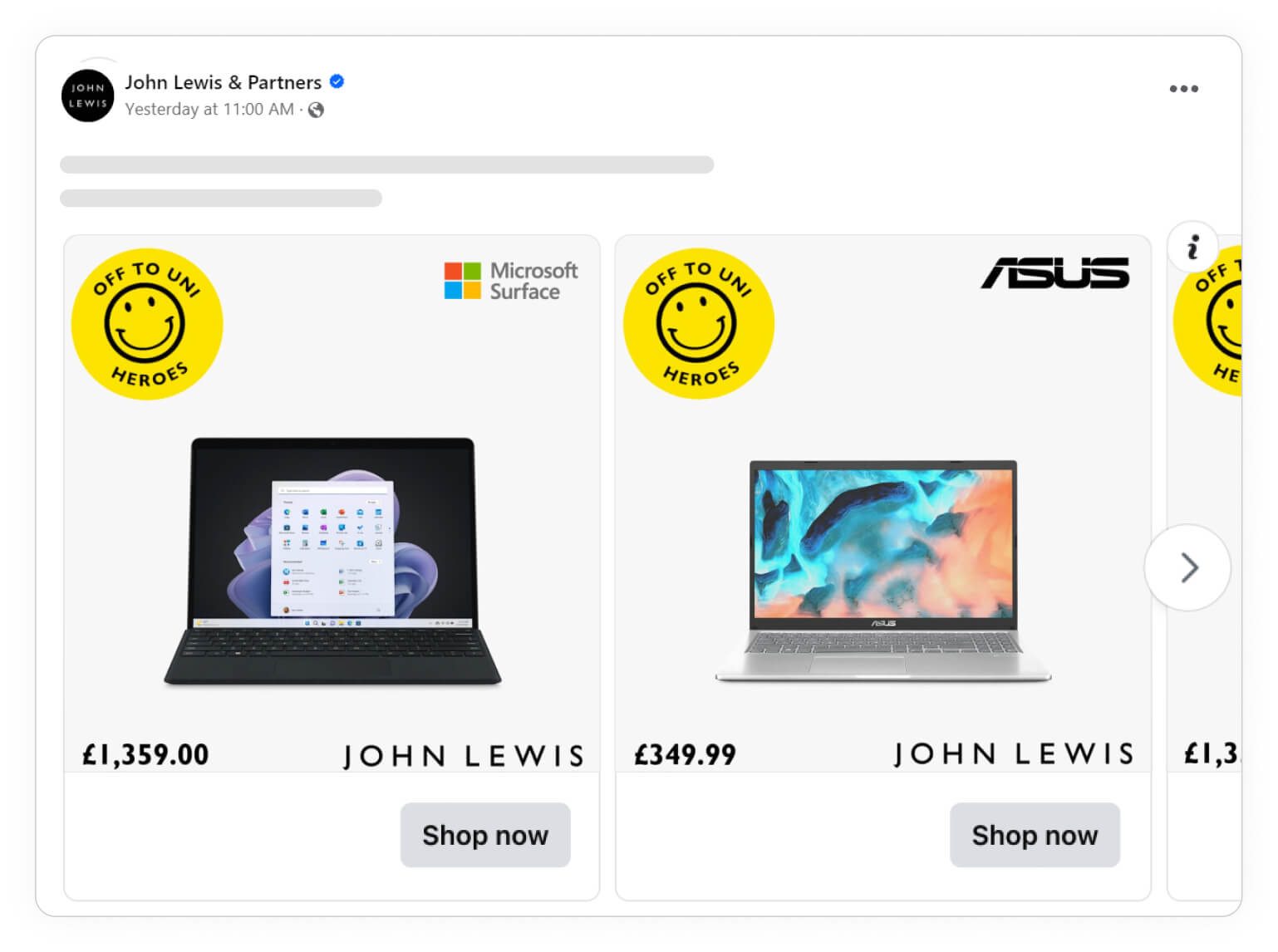
Another great example of using Catalog Ads designed for specific audiences is how Playstation utilizes Catalog Ads to show their new products and games available in their Catalog. These ads are probably targeted towards members of their Playstation Plus membership.
New products are typically very popular among your current customers and the nerds of your industry, who are looking for the newest gadgets to buy.
Many shops get a lot of new products every week, so keeping up with this manually can be tough - which is why Catalog Ads is a great ad format for this, since everything happens automatically.
On top of this advertisers also don't restart the learning phase every time they add new products to the ad, as it's done automatically - giving you the perfect catalog ad showcasing new products, that never resets its learning phase, and is fully automatic.
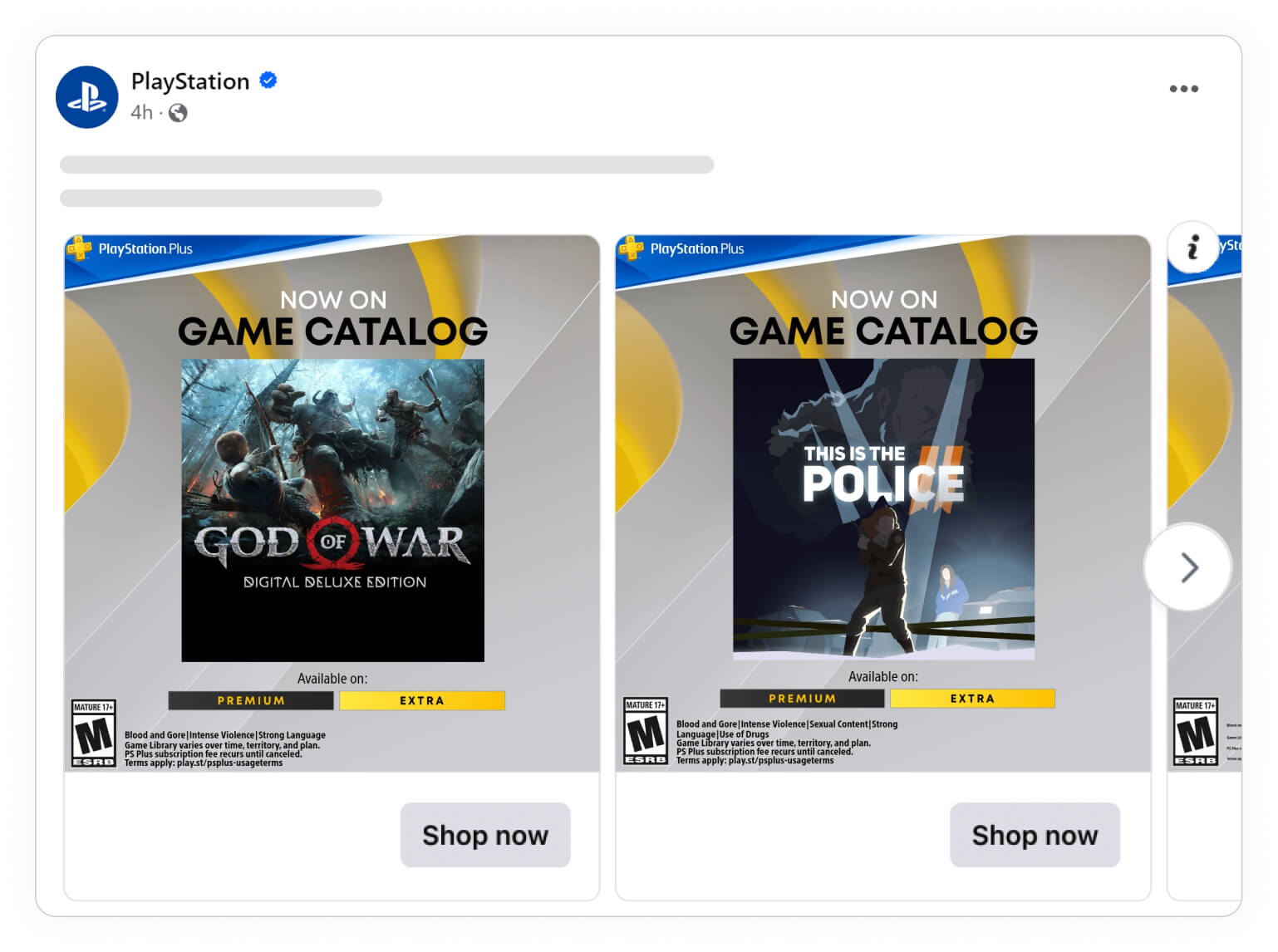
Creating electronics Catalog Ads that sell!
The point of this entire guide is that there are all sorts of different ways you can create great Catalog Ads as an electronics brand.
However, whether we're talking about product information, specs, or ads based on categories, the most important takeaway is that you want your ads to be as relevant as possible.
You should always know and understand your target audience so that you can create ads and include information that they'll already by looking for!
And above all, don't forget to test your ads, learn from the data, and refine things wherever needed!
