The ultimate guide for showing discounts in Catalog Ads
April 30, 2023
 (1).png)
Let's be honest, there's very few tactics more effective at generating demand than a simple discount.
But just lowering the price by itself won't cut it. You also need to clearly communicate that you're offering products at a lowered cost in your Catalog Ads.
The quality of your creative for Catalog Ads, and its details, are the largest determining factors in your success. According to Nielsen, it accounts for as much as 47% of the performance lift. That means working on your designs should be the first stop on your journey to better results.
For example, if you saw a random ad for a 10$ product, it may not catch pique your interest. But if the same ad also mentioned "50% OFF", the same product would instantly seem more interesting and attractive. Realising that he item normally costs 20$ makes the current offer that much more enticing.
Here's how showing savings on average influence Catalog Ads:
Return On Ad Spend
+57%
Cost Per Purchase
-14%
Click Through Rate
+2%
Cost Per Click
-18%
Conversion Rate
+5%
Usage
29%
It's the comparison between the normal price and the current offer, that creates the feeling and impression of an irresistible deal.
That's the power of clarifying savings in your content!
And you're in luck! We've gathered data to tell you the exact impact of doing this.
 (1).png)
Showing savings in your catalog ads
Most shoppers are always on the lookout for a great offer and a great sale.
So if some, or all, of your products are currently on a discount, you better do a good job of communicating this in your paid social content. And when it comes to advertising, nothing screams "GOOD DEAL HERE" more than the specific savings you're offering.
Savings and discounts are almost always good ways to make people buy, but it's interesting how they are a bit more effective for the brands themselves than for multi-brand stores.
- Brands and DTC companies see a +73% improvement in Return on Ad Spend when showing savings and discounts
- Multi-brand stores see a +54% improvement in Return on Ad Spend when showing savings and discounts
Lucky for you, with the right tool, this is extremely easy to do and provides two benefits:
First, it makes your catalog ad instantly recognisable as a discounted item. Chances are, even if you took a couple steps away from the screen, you could see that the ad contains "- X %". That is extremely valuable, considering that many users scroll through their feed rather fast and don't spend much time looking at, or reading, individual ads.
And second, it anchors their price perception, like we mentioned in the introduction. Buying a 10$ product, and a 20$ product at a 50% discount, don't feel the same - we feel like we're getting more value that we're paying for in the second case.
It's therefore no surprise that Catalog Ads with savings in the design reach 57% higher ROAS on average.
.png)
We also found the following when showing the discounts:
- 14% lower Cost per action
- 18% lower Cost per click
- 5% higher on-site Conversion rate
- 2% higher Click-through rate
Different ways to show discounts
As we'll show you in a second, there are a few different ways to show discounts in your ads.
But the easiest way to actually design, customize, and edit your catalog ads is by using Confect.
With Confect, you can instantly ad prices, discounts, and all sorts of other relevant informational overlays to your ads to ensure that your viewers are getting the information they need!
Percentage savings
 (1).jpg)
This is by far the most common way of showing the discount you're offering - and for a good reason.
Just the percentage sign is often enough to recognize in just a split second that there's a discount going on.
 (1).jpg)
Also, percentages are really easy for most people to understand and relate to.

Savings in currency
 (1) (1).jpg)
Another way to show off your savings is to write them in currency (5$ off), instead of a percentage.
It will depend on the price point of your products, as well as your target audience, whether it's better to use a percentage, or currency, for savings. We generally see percentage savings performing better, however that may be different in your specific case.
Even though sales more often than not will perform better, then sales are especially effective in your bottom funnel and retargeting - making consumers that already know about you very likely to buy.
The more bottom-funnel your ad is, the better a sale will work.
- Top-funnel ads see a +39% improvement in Return on Ad Spend when showing on-sale designs
- Bottom-funnel ads see a +68% improvement in Return on Ad Spend when showing on-sale designs
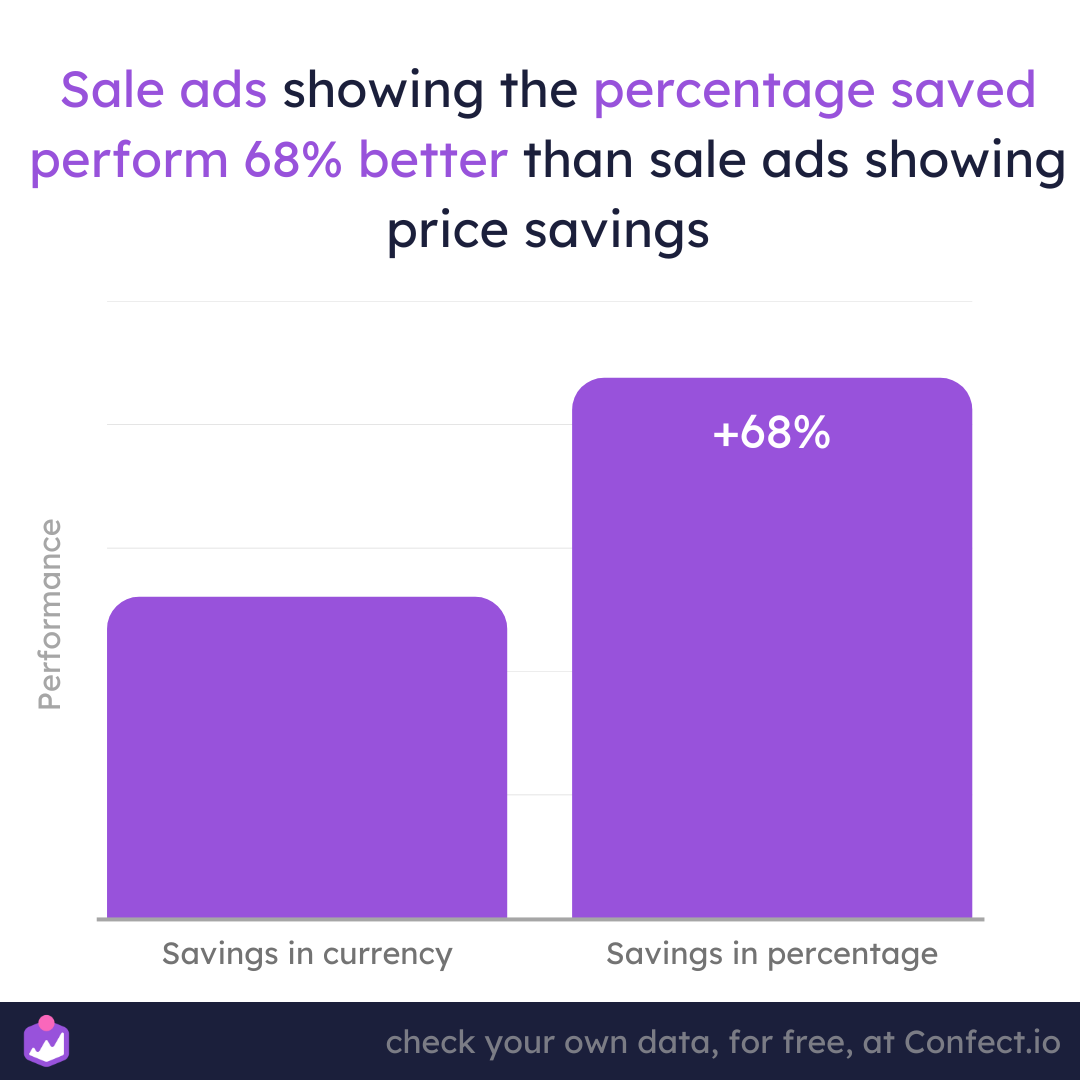
Original price
 (1) (1).jpg)
One more way of communicating that your item has a lowered price is to write the original price alongside the sale price. Many advertisers choose to format the original price as a strikethrough (45.99$) to further highlight that it's been slashed and is now much lower.
This can also be combined with saving percentages, or writing the new price, old price, and also the difference between the two.
 (1).jpg)
More options to consider
An interesting thing we often see, is how the more affordable prices you have, the better savings and discounts typically perform in your Catalog Ads.
- Affordable shops see a +115% improvement in Return on Ad Spend when showing savings and discounts
- Mid-end shops see a +73% improvement in Return on Ad Spend when showing savings and discounts
- High-end/ Luxury shops see a +24% improvement in Return on Ad Spend when showing savings and discounts
In addition to the three most popular methods, there's many more ways to clarify that your item is discounted, depending on your specific situation:
- Stating "outlet" in the content
- Stating "low price" in the content
- Stating "sharp price (skarp pris in DK)" in the content
- Having a discount voucher, or code, in the content
- Running an overall campaign design (i.e. Black Friday, Summer Sale, etc.)
- Running a special promotion design (i.e. 24h Flash Sale, Member's Only Sale, etc.)
This can even be tailored based on each product - for instance here, where the advertiser says "save $XXX" on expensive products, "save XX%" on cheaper products, and "$XXX membership price" for club deals:
.jpg)
How to insert savings in your Catalog Ads
Here at Confect, it's our mission to make it as simple as possible to reach higher performance through improved designs for Catalog Ads.
What if we told you that you could make your ads 57% more effective (on average), in just 5 simple steps?
1. Create a new design in Confect
2. Add a text layer
3. Add a "savings" product text field
4. Select "percentage" or "currency"
5. Voila!
Read the full how-to guide here - or learn how to customize your Catalog Ads designs with Confect here.
If you want all the data and insights we have about designing Catalog Ads, based on billions of impressions, you can see it right here.
