The ultimate guide for using product attributes in Catalog Ads
May 18, 2023
 (1).png)
Not all products are made the same.
It doesn't necessarily make one better, or worse, but it does make them different.
Why should people buy your product - and which one should they buy? The attributes of your products are typically the deciding factors, together with price, for which product to buy.
Chances are, some of this relevant and under-utilised information is already present in your feed, or can be easily added.
Here's how showing custom labels on average influence Catalog Ads:
Return On Ad Spend
+37%
Cost Per Purchase
+4%
Click Through Rate
-10%
Cost Per Click
-21%
Conversion Rate
-13%
Usage
8%
Specifying product attributes, and perhaps different features, in your Catalog Ads highlights what makes your product different, unique from the rest, and a perfect fit for your audience's needs.
For example, clarifying that your products are "100% natural" helps you position yourself as the better alternative for users who are conscious about the origin of their purchases. In their eyes, it makes you stand above the competition, being the best fit for them.
 (1).png)
Showing attributes in Catalog Ads
All the different features and attributes have two functions in advertising:
First , they can help a user decide WHETHER they should buy. For example, people who are vegan will only buy 100% vegan and cruelty-free cosmetic products.
And second, they can help a user decide WHAT they should buy. For example, consumers might choose between "dry skin" and "oily skin" cosmetic products to fit their needs and problems.
One way or another, attributes help users with decision making. But the objective is not to cram as much product information into the design - that would just confuse people, instead RELEVANCE is key.
When Refurb advertises their second-hand electronics for sale, they first of all show the condition of the product ranged from grade A to grade C - and afterward show the most important specifications of the products (processor, ram, and alike). All extremely relevant information.
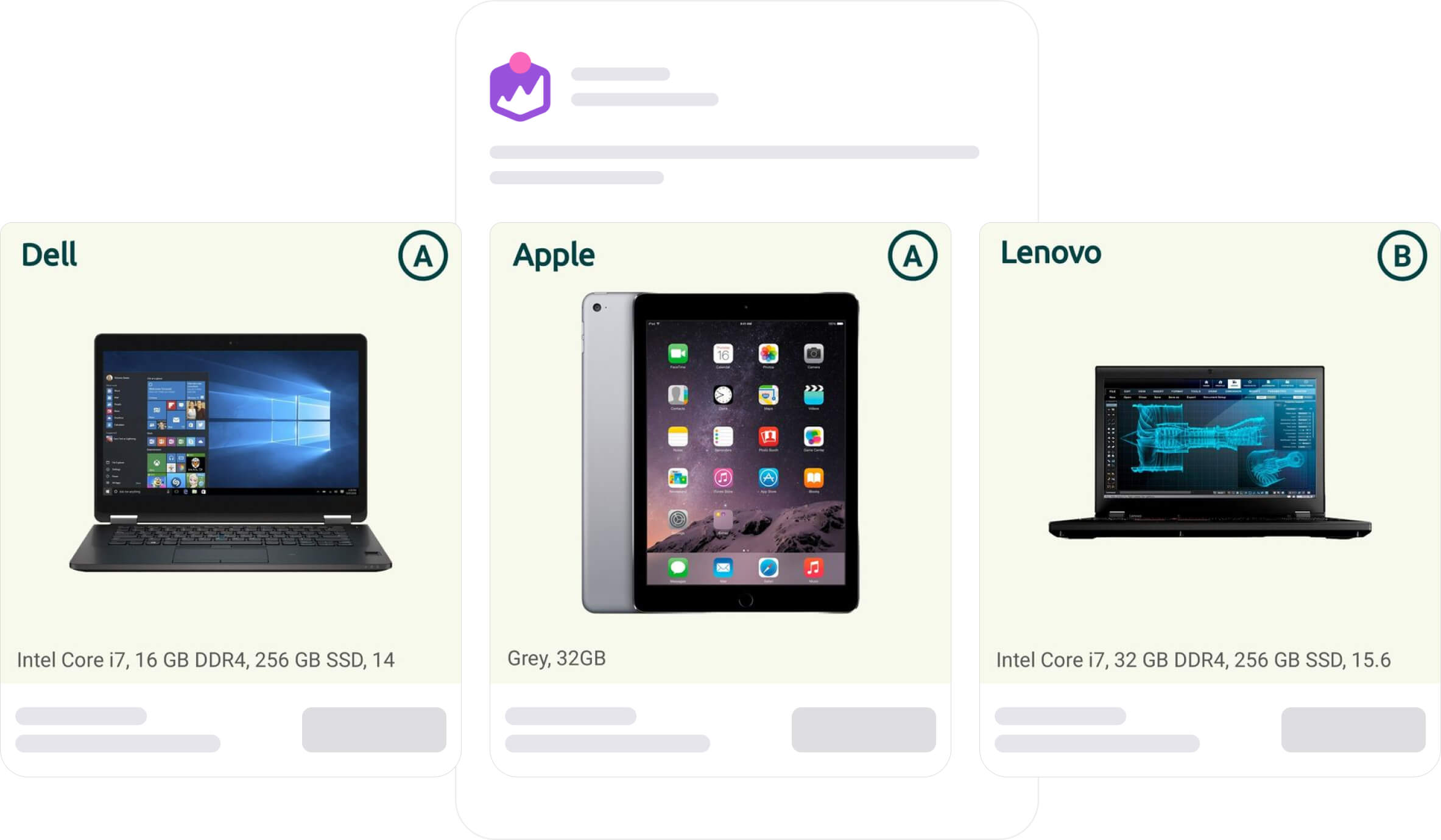
You need to reflect on what type of information your audience needs and wants. To help you do that, we've put some key consideration for you at the end of this article.
On average we see that Catalog Ads that show standard custom product fields (i.e. custom labels) reach 37% higher ROAS than ads that don't use these.
.png)
We also found the following when showing product attributes:
- 4% lower Cost per action
- 21% lower Cost per click
- 13% lower on-site Conversion rate
- 10% lower Click-through rate
Different ways to show product attributes
Catalog attributes
 (1).jpg)
In this first method, the text changes from product to product and displays relevant information and attributes focused on helping users decide "WHAT they should buy".
In the example of wine, different people have different preferences for the country of origin or type of grape used to produce it. A wine connoisseur, the target group for this ad, will recognise his favourite and know which bottle to buy.
To do this, each attribute needs to have a separate field, or property, in the feed. In this ad for example, each product has a type, origin, year, and so on, assigned.
Another example is how shops selling electronics can show how their expensive products have a 4-year warranty - removing the risk of buying expensive products.
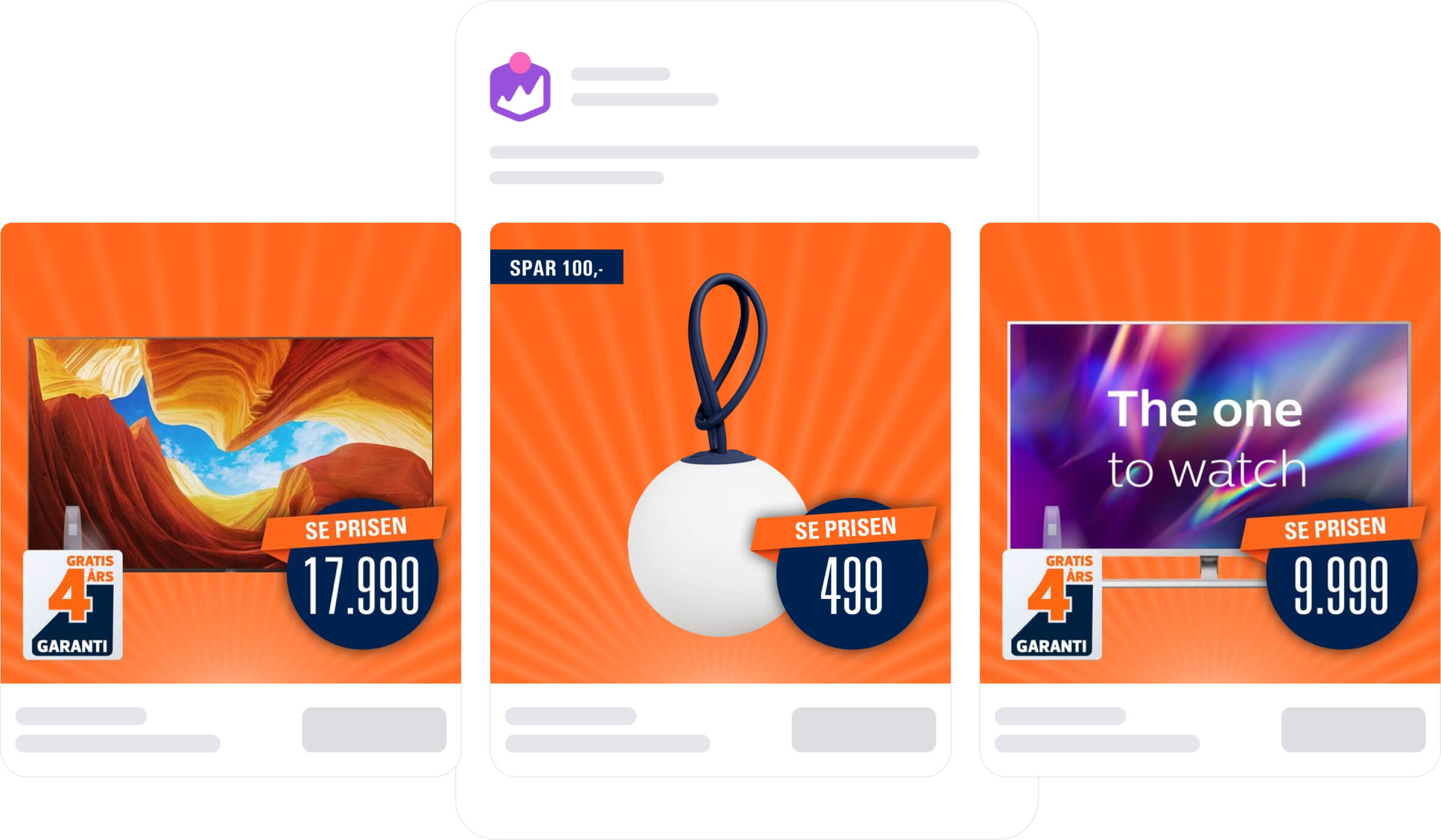
This can be done in Confect by creating a product asset to show the guarantee badge only on certain items, or by creating feed design rules.
With this method, you're showing information specific to the product being shown.
Manually written text
 (1).jpg)
The second, very common, way of adding attributes and unique selling points is by using manually written text. This works great if you want to highlight attributes that apply across multiple, or all, of your products (i.e. Sustainably sourced, 100% natural, etc.).
Since in this case, since the text does not change from product to product, it also makes sense to use it to talk about your overall web shop propositions (i.e. Fast delivery, Personal support, etc.).
This way of showing the attributes falls into the "WHETHER they should buy" category, as it either represents something that applies to all your products, or your web shop altogether.
It helps consumers perceive you as the right choice for their lifestyle and needs, but doesn't help them differentiate one product from another and pick the right one.
Dynamic description
 (1).jpg)
In comparison to the first example using multiple attributes, this last option relies on just a single property of the product - the description.
Changing from product to product, it sums up the main ingredients, and more importantly - it tells the customer what to expect after taking a bite.
This ad takes a bit from both categories of attributes. It helps consumers decide "WHETHER and WHAT they should buy"!
The icons in the top right communicate the sustainability of the products, reinforcing the entire brand as the right choice, while the description of the ingredients helps users find the perfect chocolate bar for their taste buds.
Different considerations
Need-shopping vs. pleasure-shopping
Research shows that when you are shopping based on a need, less information is recommended - consumers are not that interested in the products, they just need to find the "right" product fast. Here, the product might just need to be "good enough" for the right price. Too many attributes can easily confuse consumers, and send them into choice overload.
But if your customer is motivated by pleasure when shopping - like happily shopping for entertainment, or searching for the perfect product for their favourite hobby - more attributes are recommended.
If we take the example of wine, if the target group were full of pleasure-shopping wine connoisseurs, specific information such as the country of origin and year could help users find the perfect bottle for their preferences.
On the other hand, regular users who are need-shopping want a "good enough" wine. One way to give them this information is by including ratings from other customers. This gives them a straight-forward answer to their need, instead of overwhelming them with details.
The more consumers learn about you and your products, the more nerdy they typically want to become - and we see this very clearly when looking at Custom_labels, the best way to show custom information in Catalog Ads.
The further down you are in your marketing funnel, the better nerdy and custom information will perform.
- Top-funnel ads see a +29% improvement in Return on Ad Spend when showing Custom labels
- Bottom-funnel ads see a +73% improvement in Return on Ad Spend when showing Custom labels
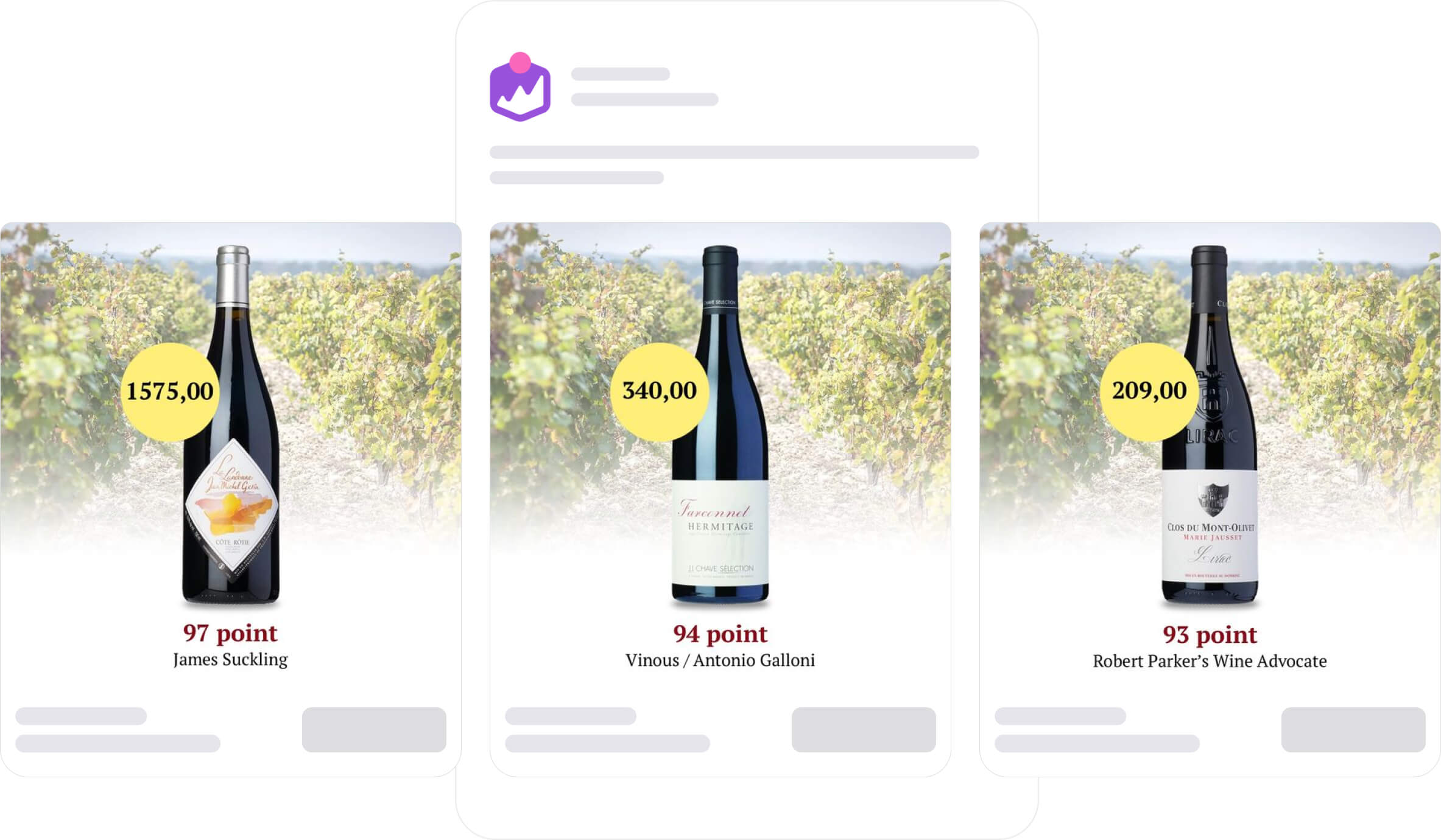
Generally, when we have a need, we want to find a sufficient solution - to get something that will work. And when we are excited, we like to in-depth research all the different details and take the nerdy approach.
Another example of this is how Closely shows 3 unique selling propositions and the Co2 emission of each product. This makes it possible for their customers to compare and deeply dive into each product - from which it would be safe to assume that their customers take pride and pleasure in their fashion choices, instead of just filling a need.
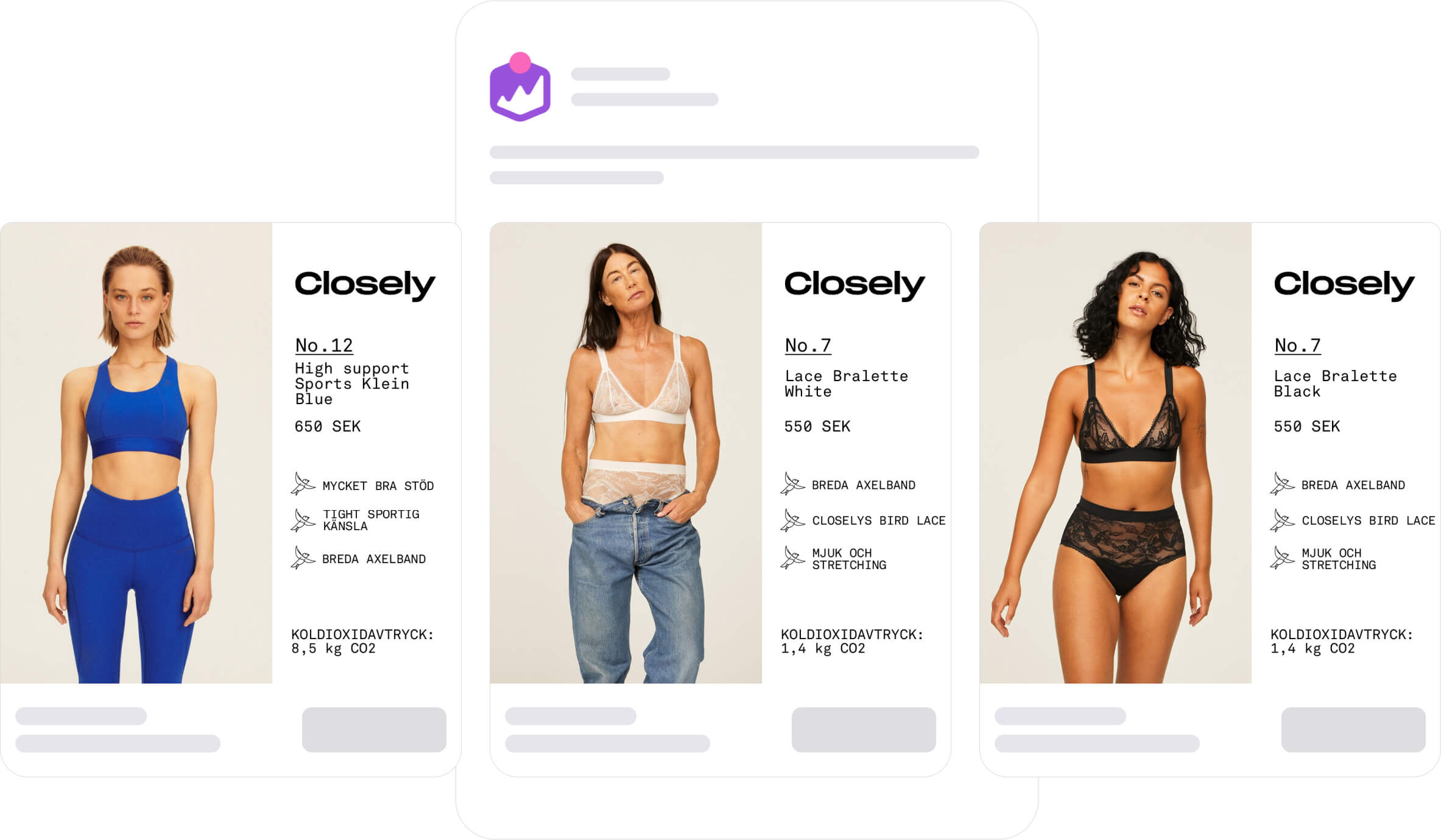
Though, it would be an oversimplification to say it can just be one or the other. There is definitely a bit of both (need and pleasure) in each purchase. That means you have to reflect on whether your shoppers are driven more by desire and wants, or needs and problems, to settle on the appropriate number of attributes and features.
.jpg)
Product attributes vs. value
Just like Maslow's hierarchy of needs, a model has been developed for product attributes, or features.
At the bottom, there are the tangible attributes: How much horsepower a car has, the colour of a shirt, or a new patented zipper feature.
These attributes are there for a reason - to give the consumers benefits. A large RAM on a computer makes apps run faster, specific colours of a shirt lead to specific styles, and a new patented zipper feature makes the product kid-friendly.
But it's important to realise that people don't shop for features and attributes, they shop for benefits - but how well these benefits are handled is typically described by the product information.
In some cases, climate and energy usage can be an important factor. You can help people decide on the product by showing the energy efficiency (a product attribute) for people to understand the benefit (climate-friendly and low electricity bills).
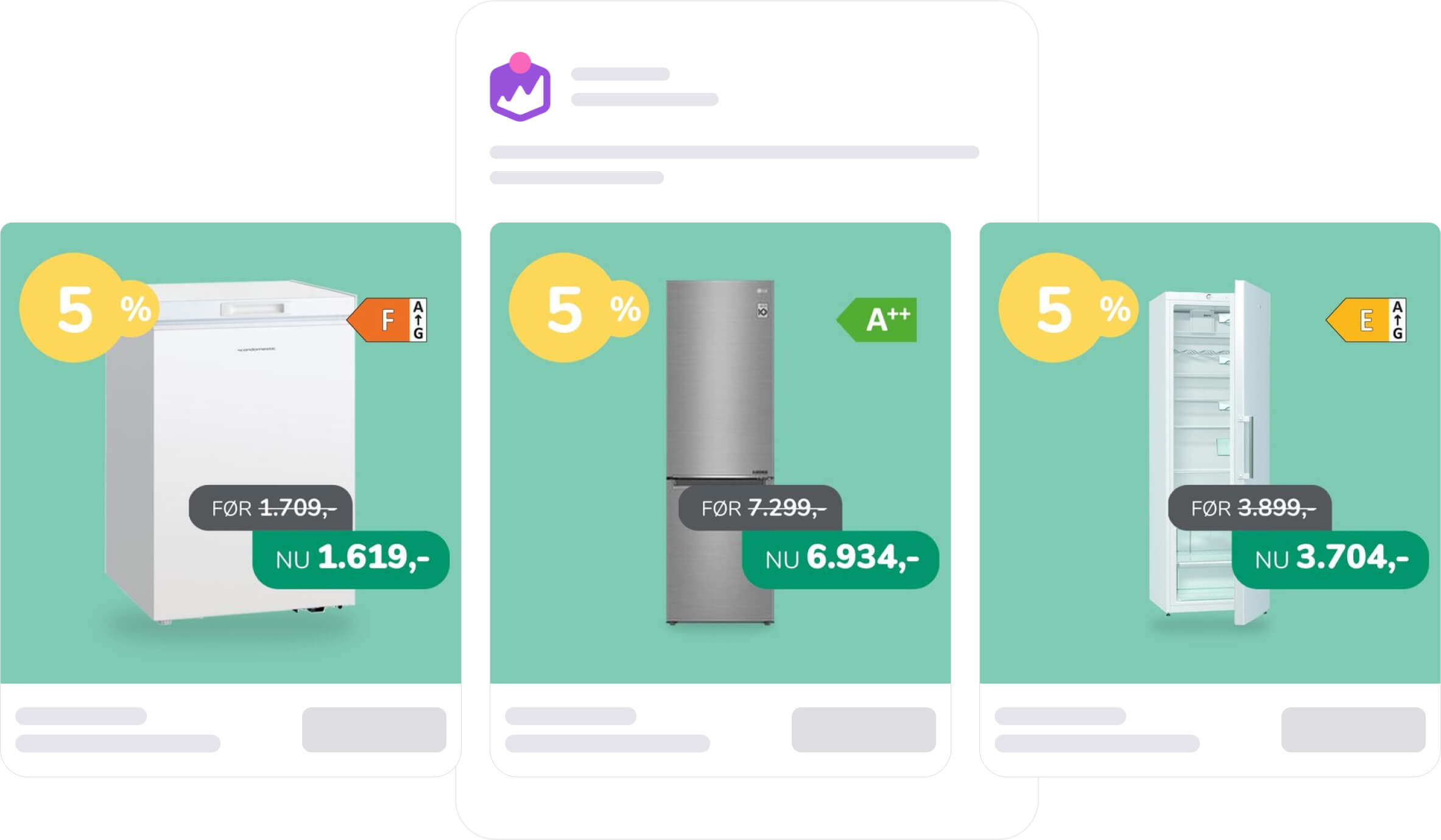
As another example, it can be tough to compare one fast car to another fast car - but it's easy to compare 200 horsepower to 230 horsepower.
Even though people shop for the benefits, it can be on the verge of impossible to structure the data and product information around benefits - as benefits are subjective and differ from person to person.
Though, it's good practice to think about the feature, or attribute, you want to highlight, and its connection to customer benefits and value.
If the attribute you're showcasing doesn't clearly link to a specific benefit, it probably shouldn't be included.
 (1).jpg)
How to insert attributes in your Catalog Ads
Here at Confect, it's our mission to make it as simple as possible to reach higher performance through improved designs for Catalog Ads.
What if we told you that you could make your ads 37% more effective on average, in just 5 simple steps?
1. Create a new design in Confect
2. Add a text layer
3. Add a product text field (i.e. category, description, or custom properties)
4. Voila!
Read the full how-to guide here - or learn how to customize your Catalog Ads designs with Confect here.
If you want all the data and insights we have about designing Catalog Ads, based on billions of impressions, you can see it right here.
