TikTok Catalog Ads and Product Shopping Ads
April 8, 2025

TikTok has taken the world by storm, and it’s quickly evolved into more than just an entertainment app - it’s now a powerful ecommerce engine. As of early 2024, TikTok has 1.5 billion monthly active users globally, with users spending an average of 95 minutes per day on the platform. In the U.S. alone, the app reaches over 150 million users, making it a prime space for advertisers to tap into a massive, engaged audience.
One of the strongest signals of TikTok's ecommerce power is the viral hashtag #TikTokMadeMeBuyIt, which has surpassed 67 billion views. This trend showcases how users aren’t just watching - they’re shopping. TikTok has mastered the art of blending discovery and purchase, giving products the power to go viral overnight.
Why TikTok Is a Goldmine for eCommerce Brands
Advertising on TikTok opens the door to a fresh and highly engaged audience that many advertisers haven’t yet tapped into. While many ecommerce brands focus heavily on Meta, TikTok offers access to new users who are actively discovering and buying products through the app. In fact, expanding to TikTok is often a lower-hanging fruit than trying to squeeze more performance from already-optimized Facebook ads.
If you’re already running Catalog Ads on Meta, the good news is - it’s extremely easy to extend those same catalog creatives to TikTok. You’re not starting from scratch. You’re just reaching more people, on a platform where they’re already primed to convert.
Why TikTok Catalog Ads Are Essential in the Age of Scroll Culture
In a world of endless scrolling, attention spans are short and personalization is everything. That’s why Catalog Ads have become the top-performing ad format - not just on Meta, but also on TikTok.
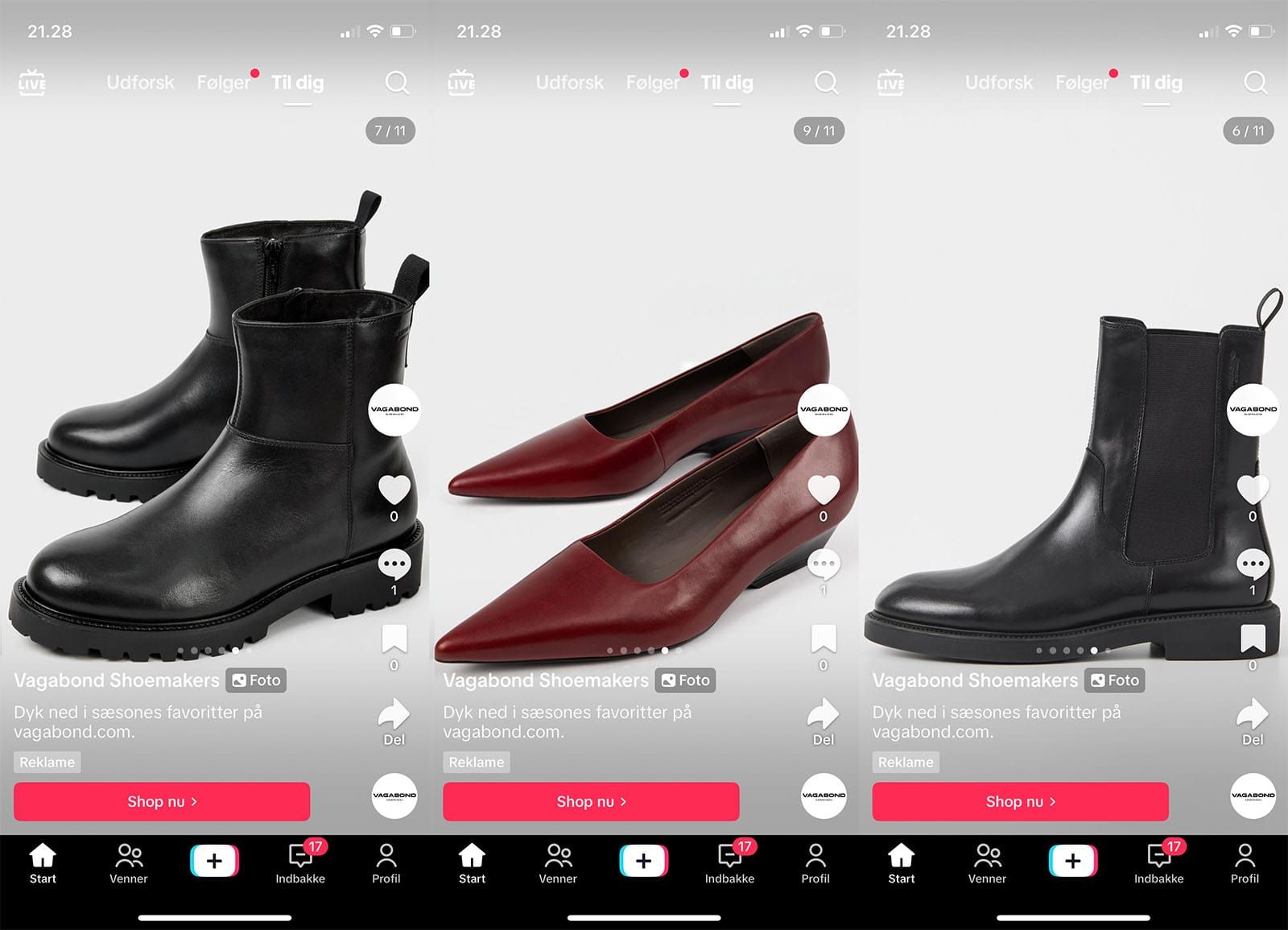
These ads leverage TikTok’s AI and personalization algorithms to automatically show users the products they’re most likely to buy from the shops they’re most likely to purchase from. It’s the same winning formula that makes Catalog Ads so successful on Facebook and Instagram.
Even better, the TikTok ad setup process mirrors Meta’s structure - campaigns, product feeds, catalogs, and pixels - making it familiar and easy to launch for brands already experienced with Meta Ads.
What Are TikTok Catalog Ads and TikTok shopping ads?
TikTok Catalog Ads and Shopping Ads are powerful ad formats that allow you to showcase your entire product inventory directly to potential customers on TikTok. Instead of manually creating separate ads for each item, you upload a product catalog - essentially a live feed of your products - and let TikTok do the rest.
How TikTok Catalog Ads Work: Product Feeds and Dynamic Personalization
When you provide TikTok with a product feed, each item is enriched with key details like:
Product ID (used for retargeting based on user behavior)
Price and sale status
Brand name
Category and product features
TikTok uses this information, paired with its algorithmic recommendation engine, to automatically match users with the products they’re most likely to buy. For example, if someone is already browsing tech products, TikTok may serve them an ad for your Apple iPhone 16 Pro Max - because its system recognizes that specific product aligns with their intent and interests.
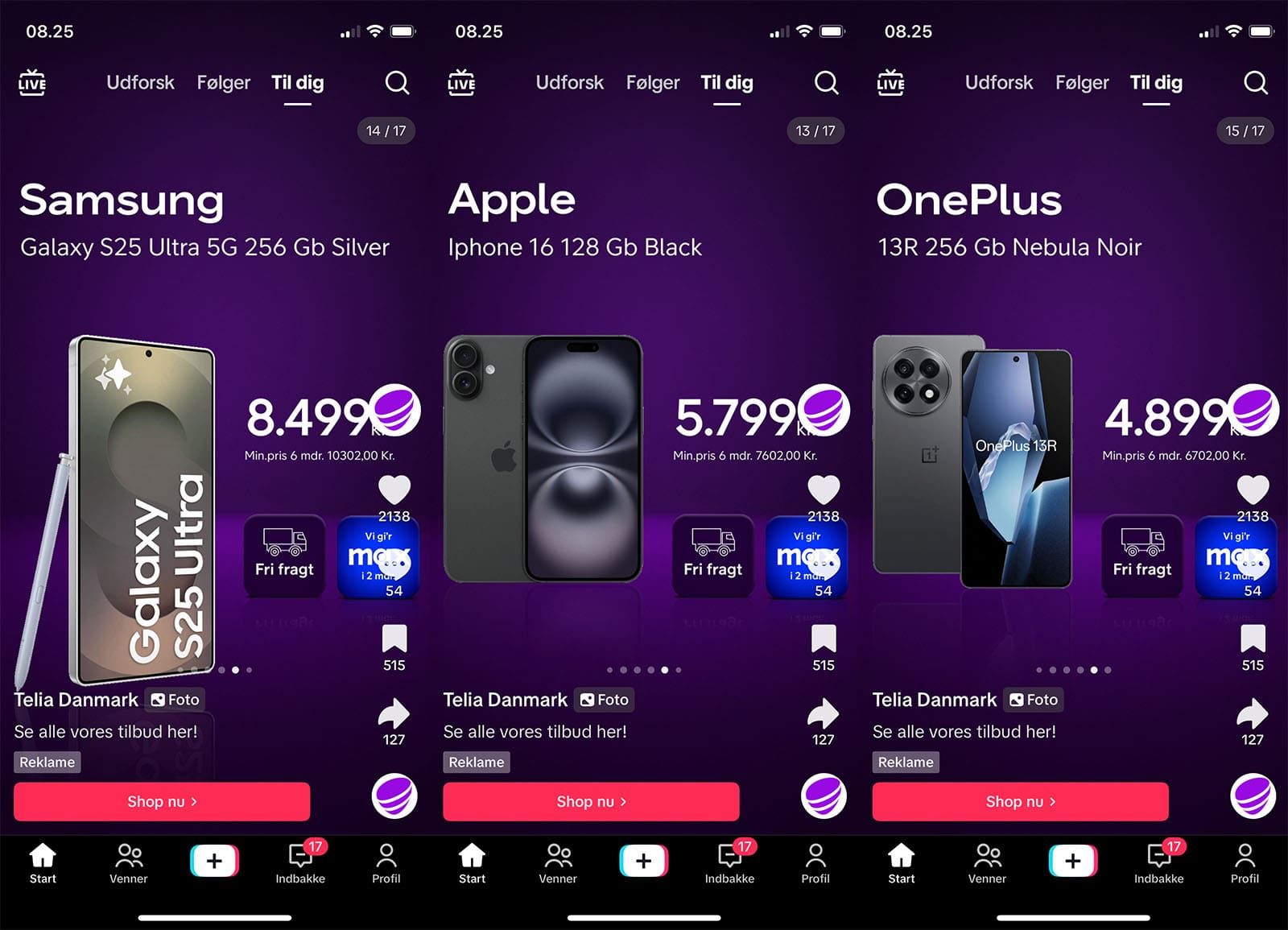
This is where TikTok Catalog Ads shine: the personalization is dynamic and automated, making it easier for advertisers to scale without sacrificing targeting accuracy.
TikTok Shopping Ads vs Meta Dynamic Product Ads (DPA)
If you’ve used Meta’s DPAs, TikTok’s approach will feel familiar. Both platforms:
Display multiple products in a single ad
Use personalization and browsing data to target users
Support product sets for more granular campaign control
Integrate seamlessly with design tools like Confect for creative consistency
But there’s one major visual distinction:
TikTok ads are always designed for a 9:16 vertical layout
Meta's default feed placement is 1:1 (square), with 9:16 only appearing in specific placements like Stories and Reels
This means TikTok requires a mobile-first, vertical video mindset from the start.
.jpg)
Take Zalando as an example. They initially designed catalog creatives for Meta, then adapted those same designs into 9:16 for TikTok.
Above is an example of their 1:1 designs on Meta.
And here below is an example of their TikTok catalog ads, using a 9:16 design instead:
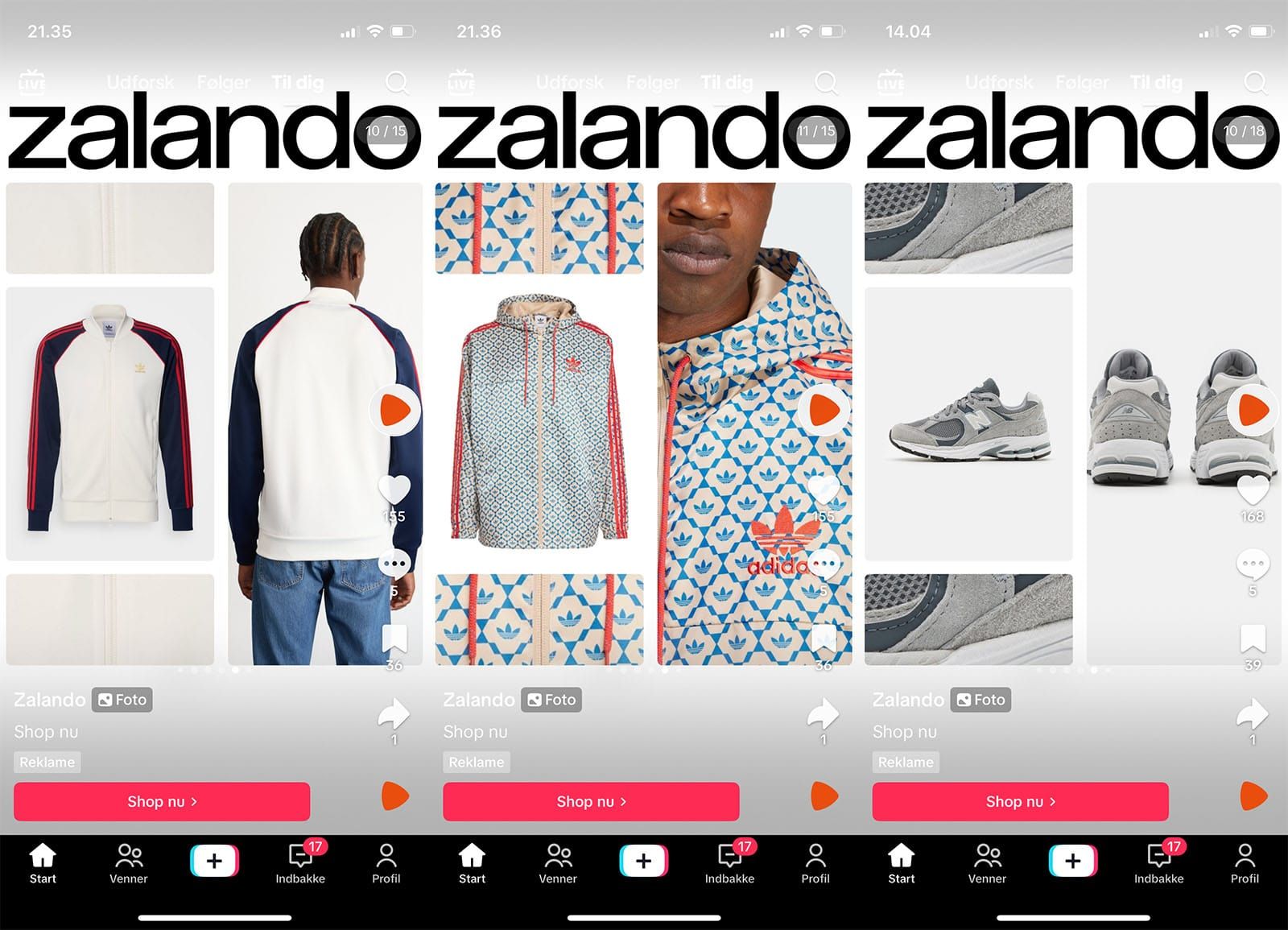
The result? Cohesive branding across platforms, with visuals tailored to fit TikTok’s native experience.
This is exactly what we recommend for new TikTok advertisers:
Start by repurposing your top-performing Meta catalog ads, then adapt them for TikTok’s vertical format. It’s the easiest way to test the waters, stay consistent, and launch fast - without reinventing your creative from scratch.
TikTok Catalog Ads vs. Manual TikTok Ads: What Performs Better?
Now that we’ve covered how TikTok Catalog Ads work, it’s important to understand how they differ from standard TikTok ads - and why those differences can significantly impact performance.
Creative at Scale: Why Dynamic TikTok Ads Outperform Manual Creatives
Traditional TikTok ads typically rely on a single image or video that you upload manually. While these can perform well, they’re limited in one major way: you’re only giving the algorithm one shot at reaching the right person with the right message.
Catalog Ads, on the other hand, are dynamic and data-driven. By uploading a product catalog, you’re giving TikTok access to hundreds or thousands of products, each with detailed attributes (like price, availability, brand, and category). This allows TikTok to automatically personalize ads in real-time - showing users the product they’re most likely to engage with or buy.
Performance Comparison: TikTok Catalog Ads vs. Manual Ads
Let’s take a look at how Catalog Ads stack up against traditional ads in terms of performance. We looked at a comprehensive dataset on the performance of Catalog Ads vs Normal ads on Meta (spanning 170 billion impressions, 685,000 ads, $1.04B in ad spend, and 71 million purchases between Jan 1, 2024, and April 1, 2025):
76% higher ROAS on Catalog Ads compared to manual ads
47% higher CTR on Catalog Ads compared to manual ads
36% lower Cost Per Purchase on Catalog Ads compared to manual ads
23% lower CPM on Catalog Ads compared to manual ads
Even though the data comes from Meta, the similarities between Meta and TikTok’s ad algorithms make it a strong indicator of the potential on TikTok as well.
Why Product-Centric TikTok Ads Drive More Conversions
One of the biggest mindset shifts when using Catalog Ads is moving from broad, generic messaging (“Save 50% on everything”) to specific product storytelling. Since you’re showing an actual product to the user, your creative and copy should help them quickly understand:
What this product is
Why it’s worth buying
What makes it better than others
Why now is the right time to buy it
Rather than showcasing your entire store in one ad, you can focus on telling compelling stories about individual products. For example, instead of advertising “New Collection Now Live,” a brand like Manière De Voir uses Catalog Ads to show multiple items from the new collection, letting TikTok users browse individual pieces right from the feed.
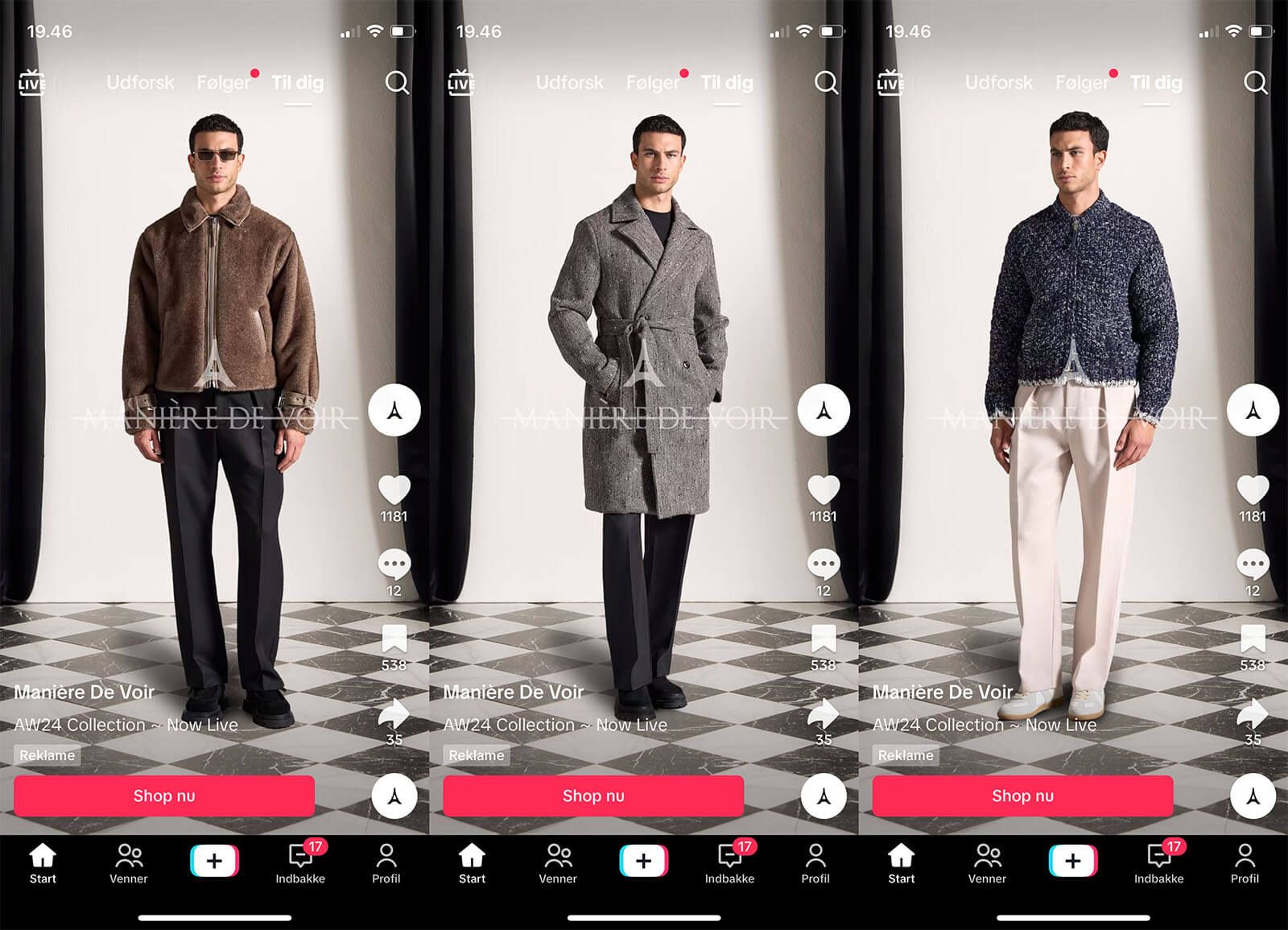
Apply Proven Meta Learnings to TikTok Catalog Ads
TikTok’s ad system is strikingly similar to Meta’s. So if you’ve already learned what types of creatives, product sets, or headlines perform best on Meta, you can confidently carry over that experience to TikTok Catalog Ads.
A great example of this in action is SKØR, a brand using both models and product-focused creatives in their catalog ads. In one ad, they show a model wearing sunglasses and highlight a 20% discount.
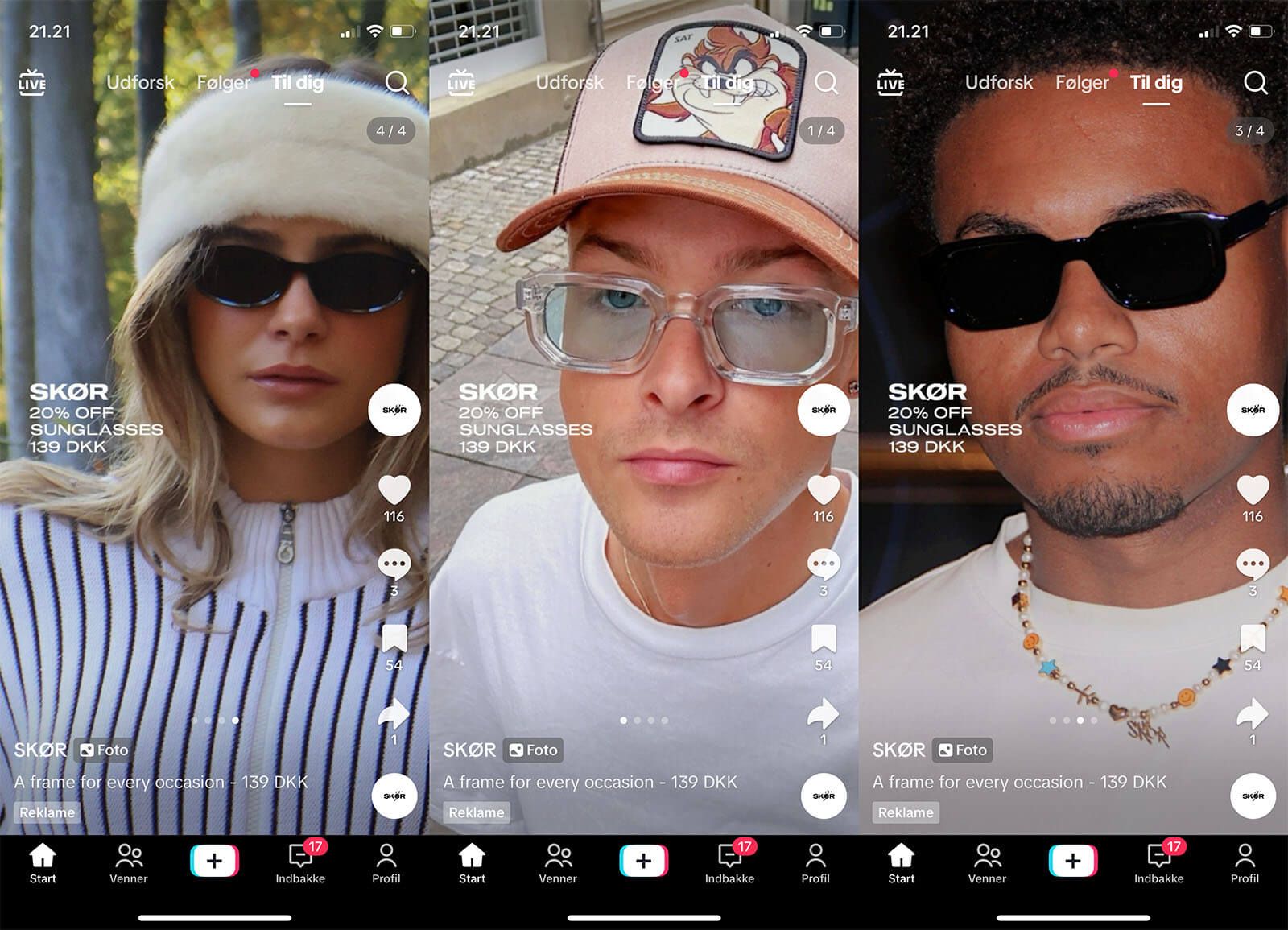
In another ad, they use a bold product packshot set against a city skyline without mentioning the discount at all.
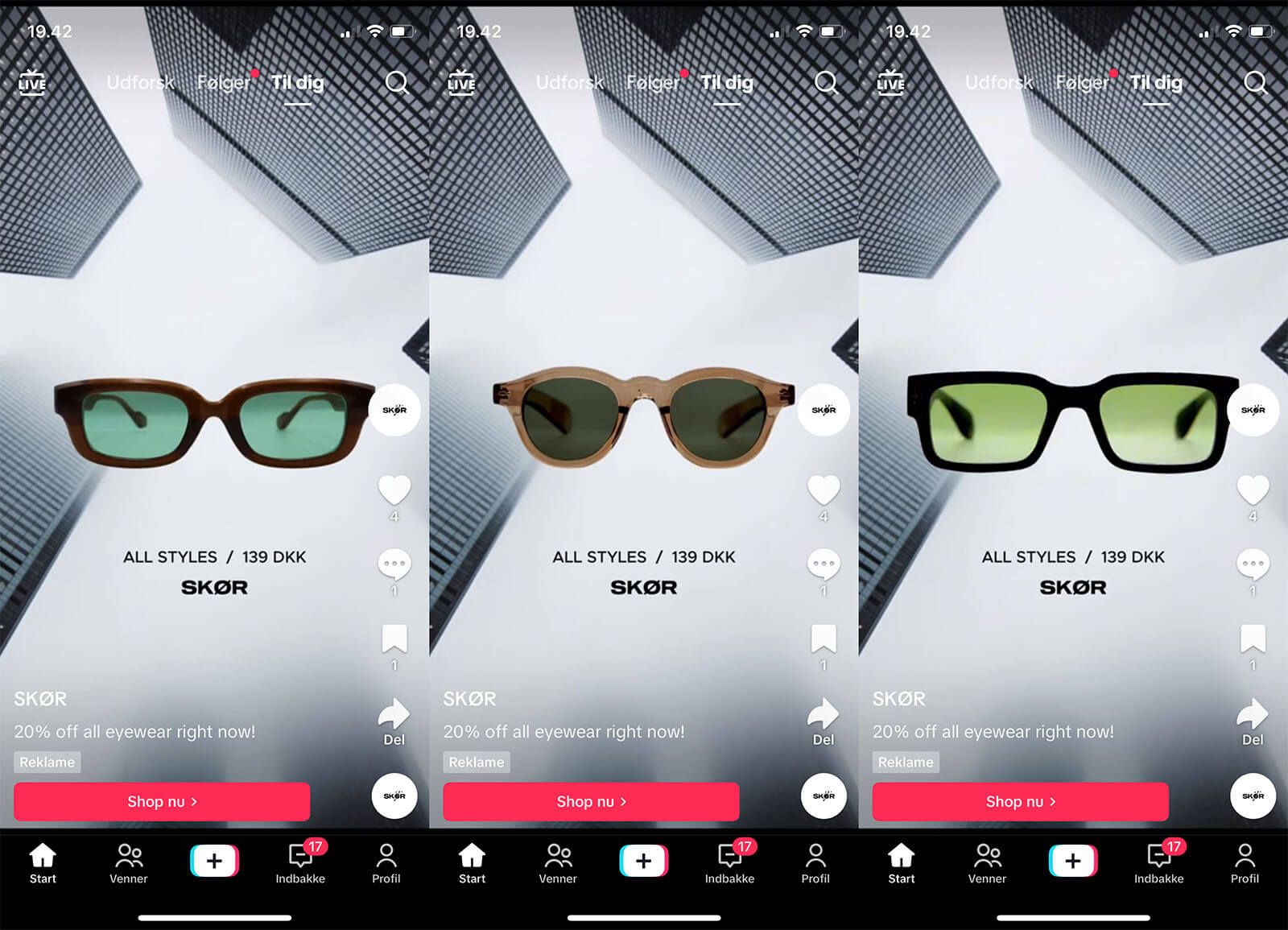
One problem advertisers often run into is that they don't know which creatives perform best. One shopper might respond better to aspirational lifestyle imagery, while another is more motivated by product images, price or urgency. This highlights the importance of testing ad creatives to find out what resonates best with your target audience.
The only problem is that testing creatives on TikTok is a bit more complicated than it is one Meta. Instead of running automated A/B test, advertisers need to do so manually. Testing on TikTok is still essential in understanding your audience and optimizing performance. It just takes a bit more work.
To test ads manually, simply create one ad design (for example, using models or lifestyle imagery) and an alternative (using packshots, price, or urgency). Run one, then the other, and compare results. If the model ads perform better than packshots, you would want to focus on creating more ads with models and lifestyle imagery and fewer ads with packshots.
How to Set Up TikTok Catalog Ads: Step-by-Step Guide for eCommerce
Now that we've explored the advantages of TikTok Catalog Ads over standard ads, let's walk through the process of setting them up. This guide will help you seamlessly integrate your product catalog, configure essential tracking, and launch effective catalog ads.
Create a Product Catalog and Connect Your Product Feed
To begin, you'll need to create a product catalog in TikTok Ads Manager:
Log in to your TikTok Ads Manager.
Navigate to Assets and select Catalog.
Click Create and fill in the required details:
Catalog Name
Default Currency (must match your product prices)
Targeting Location (the region where your ads will be shown)
Click Create to finalize the catalog setup.
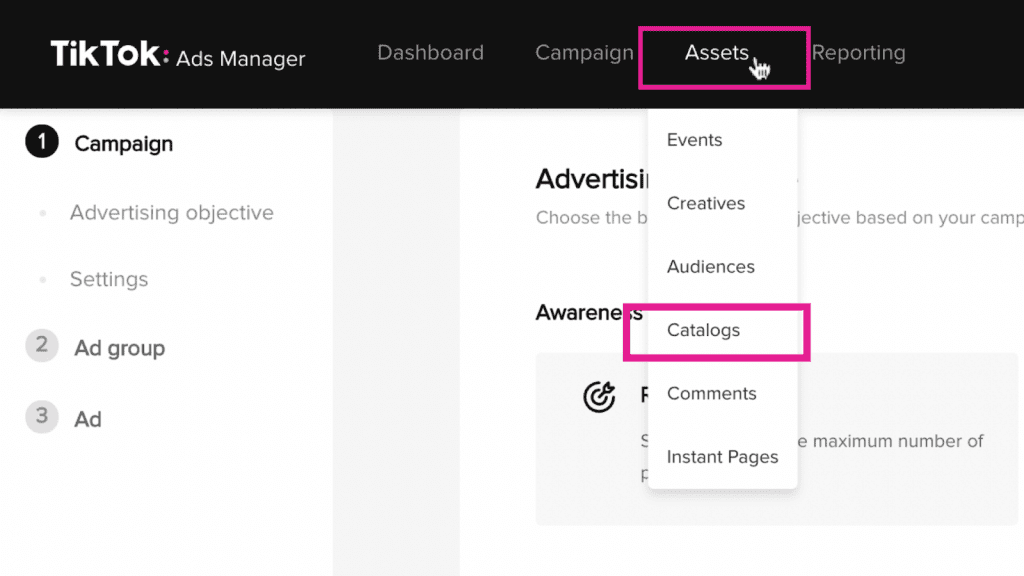
Next, you'll need to add your products to the catalog. TikTok follows the same requirements and names of feeds like Google and Facebook, so it’s easy to get a product feed that works for TikTok.
In Confect, you can just pick TikTok as channel, and Confect will make sure your catalog works perfectly for you - with the right settings, and the right designs.
Alternatively, you can import your product feed directly from platforms like Google Merchant Center:
In the Catalog Manager, select your catalog.
Click Add Products and choose Data Feed Schedule.
Follow the prompts to connect your feed and thereby import your product data.
.jpg)
This integration ensures that your product information stays up-to-date, reflecting any changes in your inventory or pricing.
Install TikTok Pixel and Configure Conversion Events
Implementing the TikTok Pixel is crucial for tracking user interactions and optimizing your ad performance:
In TikTok Ads Manager, go to Tools and select Events.
Click Connect Data Source and choose Web.
Enter your website URL and select your preferred setup method:
Partner Integration (e.g., Shopify, Google Tag Manager)
Manual Setup
For manual setup:
Create and name your pixel, ideally matching your website or domain name.
Install the base code on every page of your website.
Configure standard events such as:
ViewContent (when a product page is viewed)
AddToCart (when a product is added to the cart)
Purchase (when a transaction is completed)
To verify that your pixel is working correctly:
Use the TikTok Pixel Helper Chrome extension to check for any errors.
Utilize the Test Events feature in the Events Manager to simulate user actions and ensure accurate tracking.
Proper pixel implementation allows TikTok to collect valuable data, enabling better ad targeting and performance optimization.
Launch Your First TikTok Catalog Ad Campaign
With your catalog and pixel set up, you're ready to create a catalog ad:
In TikTok Ads Manager, click Campaign and then Create.
Choose the Sales objective and select Website as your conversion location.
Under Campaign Type, select Smart+.
In the Product Source Details section, toggle on Use Catalog.
Select the catalog you previously created.
Proceed to set up your ad group and ad creative:
Define your target audience, budget, and schedule.
Choose your ad format (e.g., single video, carousel).
Customize your ad creative, ensuring it aligns with TikTok's 9:16 vertical format.
By following these steps, you'll be able to launch dynamic, personalized ads that showcase your products to the right audience at the right time.
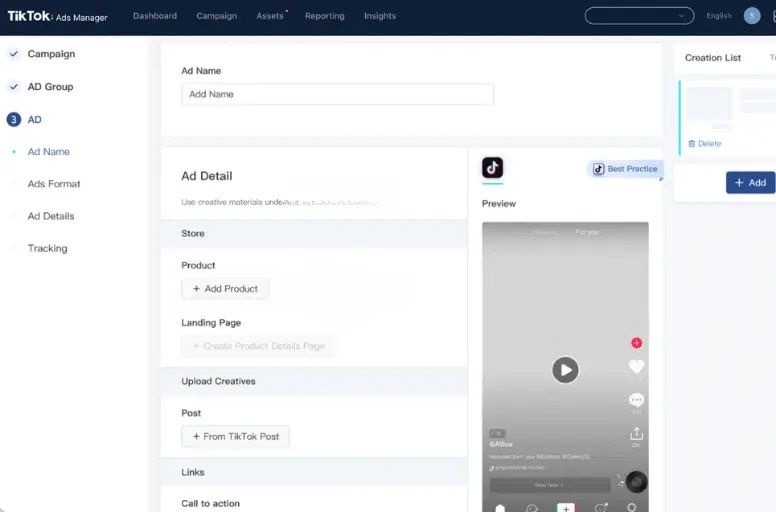
TikTok Catalog Ads Strategy: Design and Campaign Tactics That Convert
Once your Catalog Ads are live, it's not just about letting them run - it's about making them work smarter. The most successful eCommerce brands use TikTok Catalog Ads to guide consumers toward a purchase, not just scroll past them. Here’s how they do it:
Show Just Enough Product Info to Drive Clicks
Your Catalog Ad should answer the most important question for your audience: Why should I buy this product right now?
That doesn’t mean overloading the design with info. It’s about highlighting the right details, depending on your product and customer.
If price drives conversions → Make the savings or final price clear and bold. Highlighting discounts and savings can create a sense of urgency and attract price-sensitive consumers. Ads that feature sales information see a 48% increase in ROAS ( Source: Confect).
If your brand matters → Call out the brand name or logo in the design.
If features sell your product → Highlight one or two key specs (e.g., "Waterproof," "Vegan Leather," "Limited Edition").
Avoid vague messaging like "20% off sitewide" and instead focus on a specific product and what makes it worth buying today.
Use Time-Limited Campaigns to Create Urgency
Campaigns are one of the easiest ways to inject urgency into your ads - and urgency sells. Limited-time offers, exclusive drops, and flash sales give your audience a reason to act now.
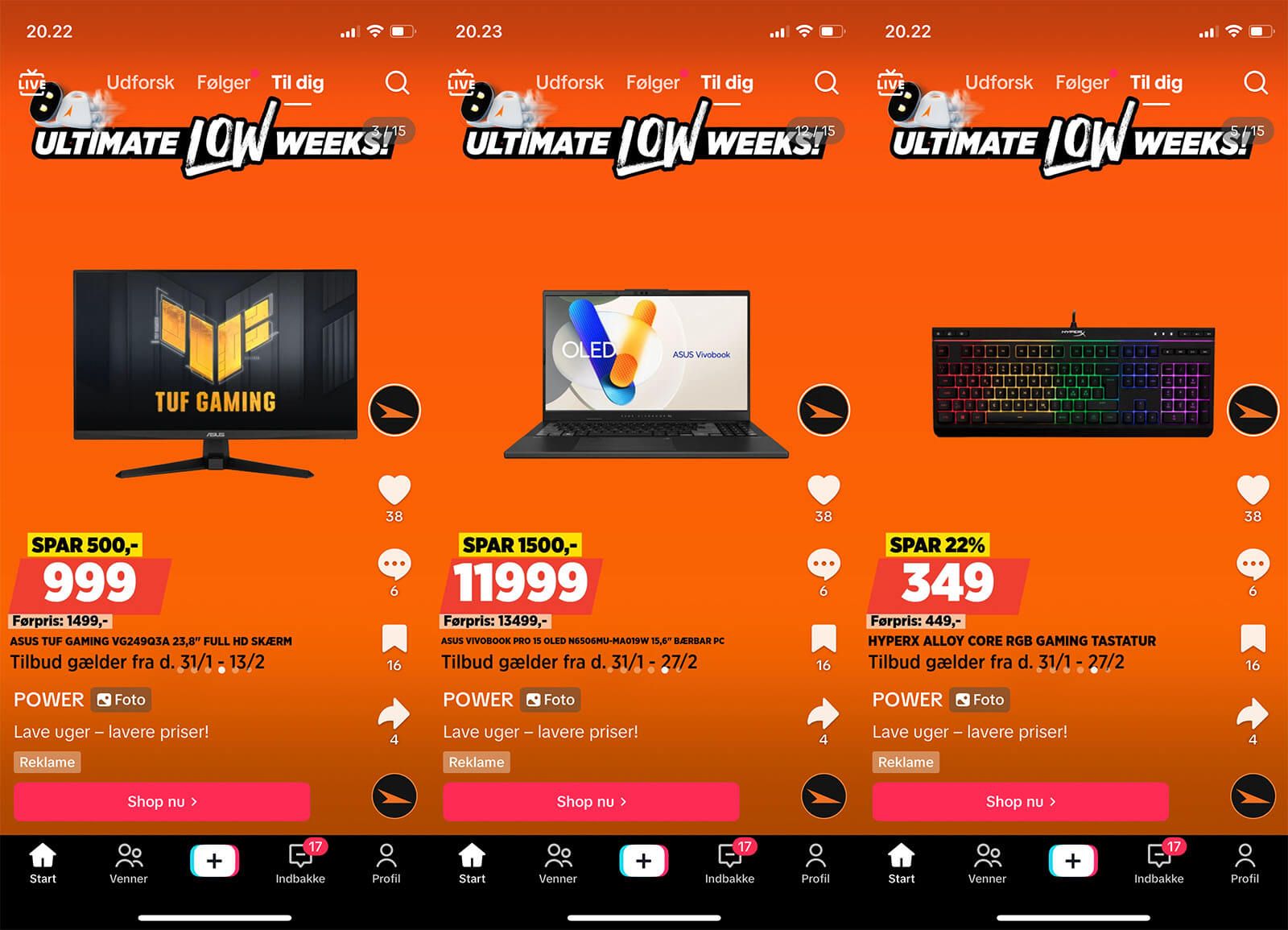
Power is a strong example of this strategy in action. Every campaign uses a unique design that:
Highlights the product savings (e.g., “Save $40”).
Uses brand colors (orange) and urgency accents (yellow) to signal action.
Clearly shows the campaign’s end date or time-sensitive nature.
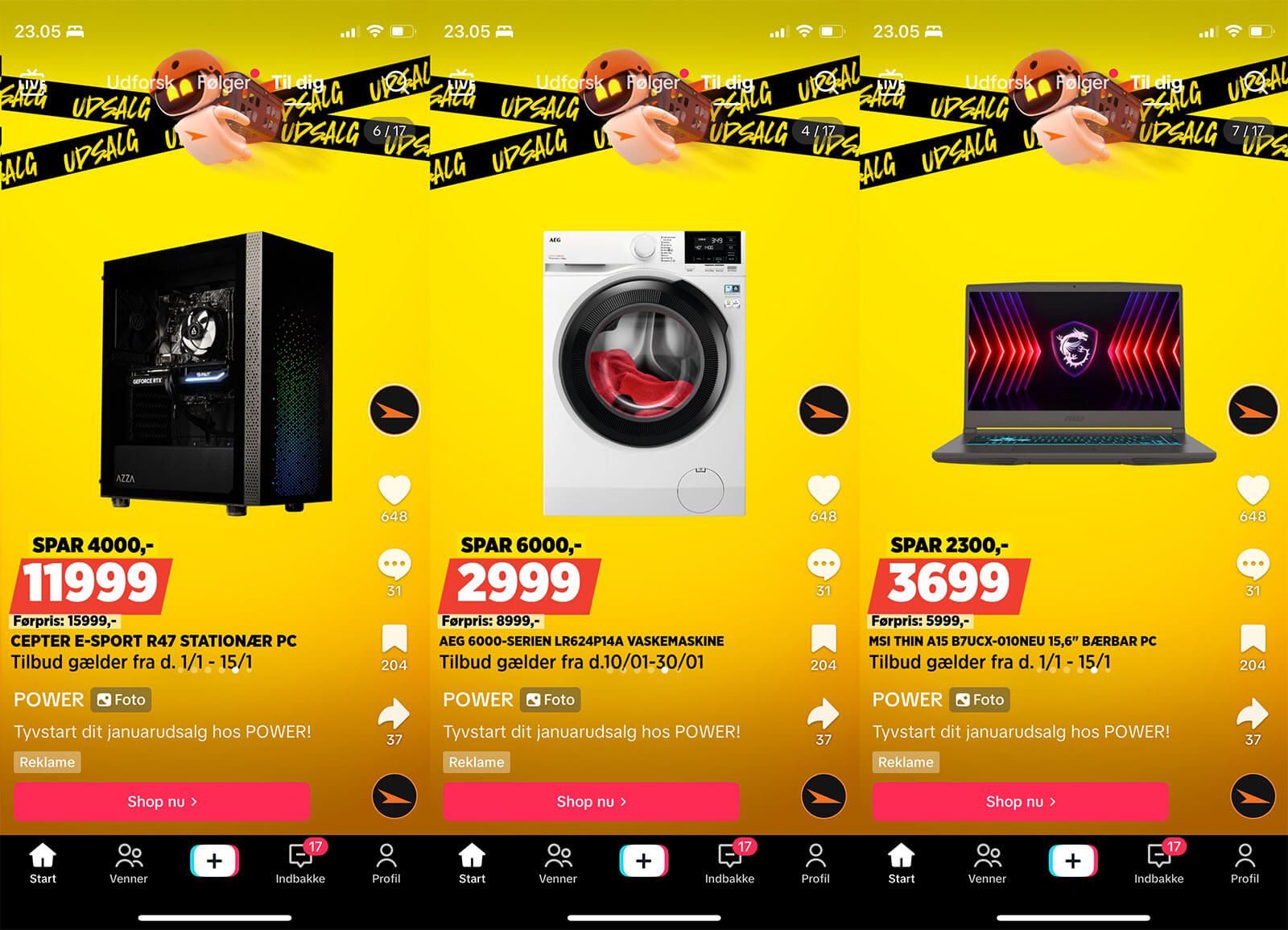
Pro Tip: If you’re using Confect, you can set your campaign designs to update automatically across TikTok and Meta. That means no manual switching - just clean, on-brand ads that update the moment your campaign starts (and stop the moment it ends).
As you can see Power have the same overall design template for their sales, that they tailor for each specific sale:
- The background color changes based on the campaign
- The top banner changes based on the campaign
- Their mascot changes outfits based on the campaign
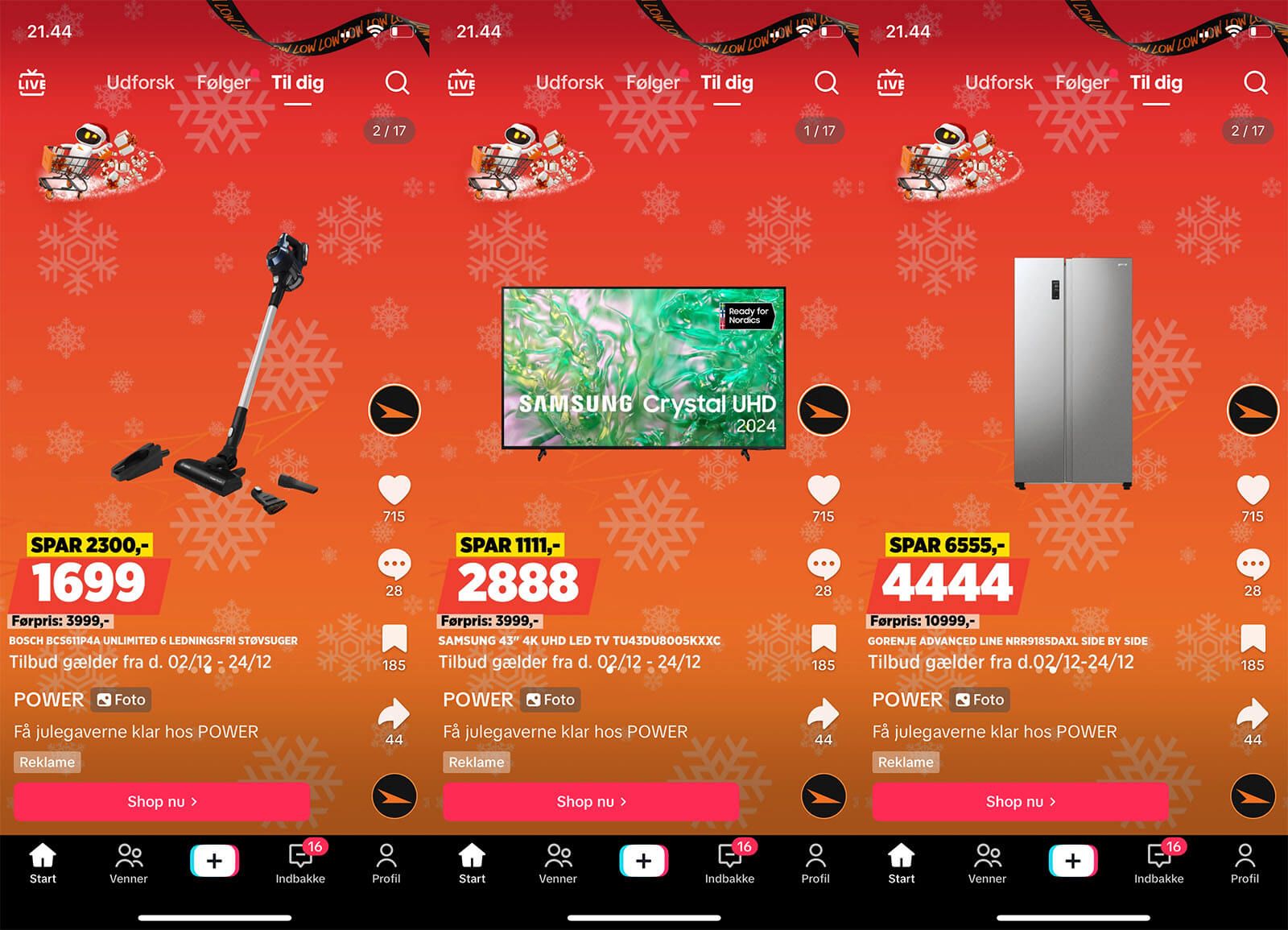
Design High-Performing TikTok Product Ads
TikTok is a visual-first platform. High-quality images and additional product visuals can enhance ad engagement. Your designs should match the speed and style of the feed. Here's what typically performs well:
Format: 9:16 vertical layout is a must.
Quality: 1080x1920 pixels.
Text in the design: Short, bold, and readable - don’t hide key info behind tiny fonts.
You can find more inspiration in Confect’s Catalog Ads Cheat Sheet if you're looking for examples that work across industries.
Optimize Your Product Feed for the TikTok Algorithm
Behind every strong Catalog Ad is a well-structured product feed. The more information you provide, the better TikTok’s algorithm can match your product with the right buyer. Providing clear product names and descriptions helps consumers understand what you're offering. Confect's research indicates that ads with detailed product information perform better, with a 22% increase in ROAS when product names are included.
At minimum, make sure your feed includes:
Brand
Model Name
Category
Price
Let’s say someone’s browsing TikTok and has been looking at high-end smartphones. If your feed includes the product’s brand ("Apple"), name ("iPhone 17"), price ("$999"), and category ("Smartphones"), TikTok can show your ad to the right person at the right time.
Also, don’t forget to:
- Keep your feed updated daily so product availability and pricing are always accurate.
- Match your product IDs with the TikTok Pixel to reach a 100% event match rate and supercharge algorithm performance.
TikTok Ad Design Best Practices for Catalog Ads
Why TikTok Catalog Ad Design Still Matters in Automated Ads
While dynamic catalog ads automate product promotion, the visual design remains a critical factor in capturing consumer attention and driving conversions. According to a 2017 Nielsen study, creative quality contributes 47% to a brand's sales lift from advertising, surpassing other elements like reach, targeting, and context. This underscores the necessity of investing in compelling ad designs, even within automated formats ( Source: Square Holes).
The Pitfalls of square 1:1 Product Images on TikTok
TikTok's platform is inherently vertical, favoring a 9:16 aspect ratio. Using standard 1:1 product images can result in unappealing ads with black bars and misaligned visuals, detracting from the user experience.
Using the standard, generic product images in your Catalog Ads is a problem on Meta (both performance and brand wise), but it is a gigantic problem on TikTok as the format is very different:
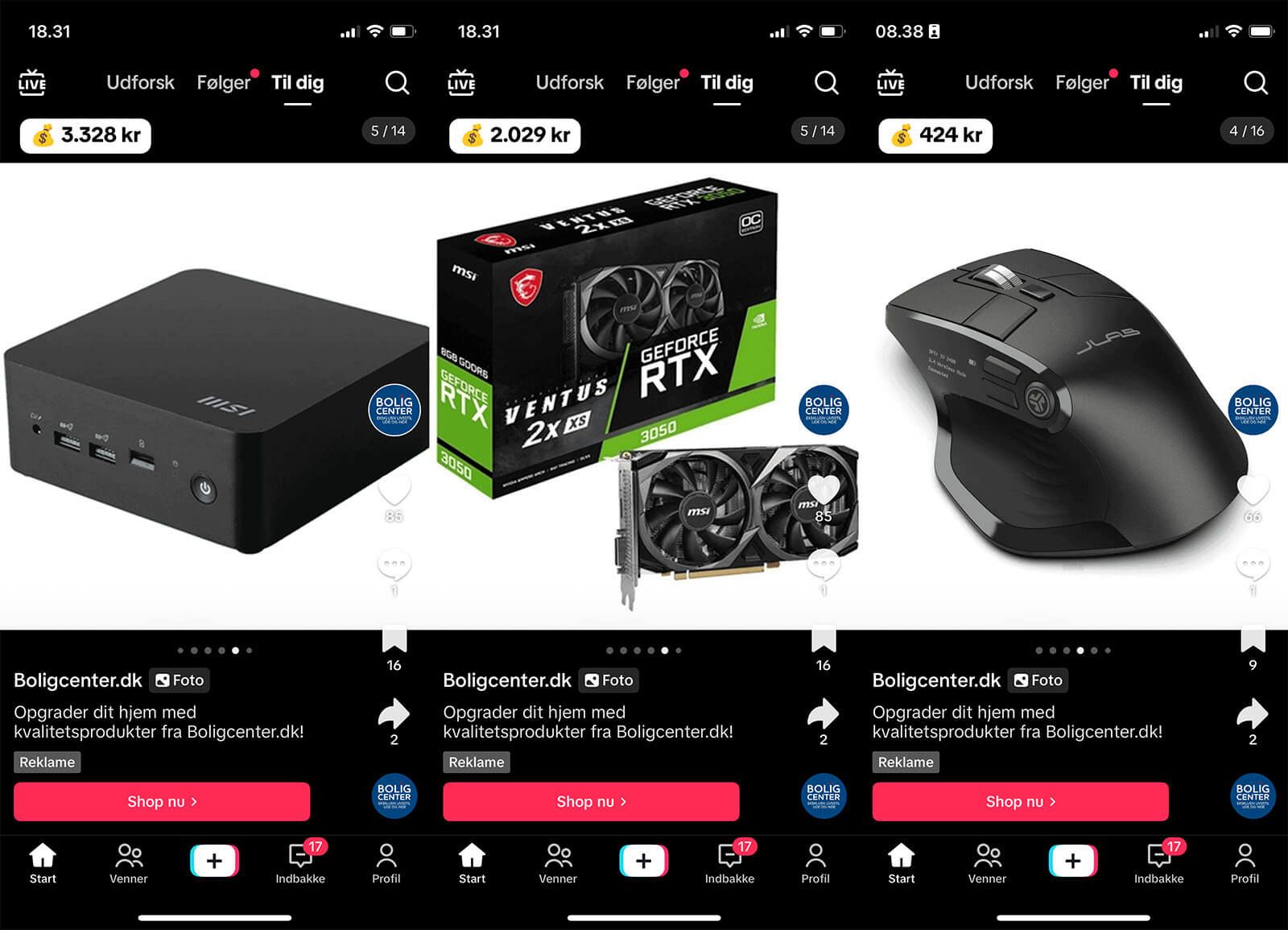
And even if you have designed your Catalog Ads with 1:1 designs in Meta, it will make it even worse to use these on TikTok.
TikTok will automatically crop parts of your image, and add black bars as well:
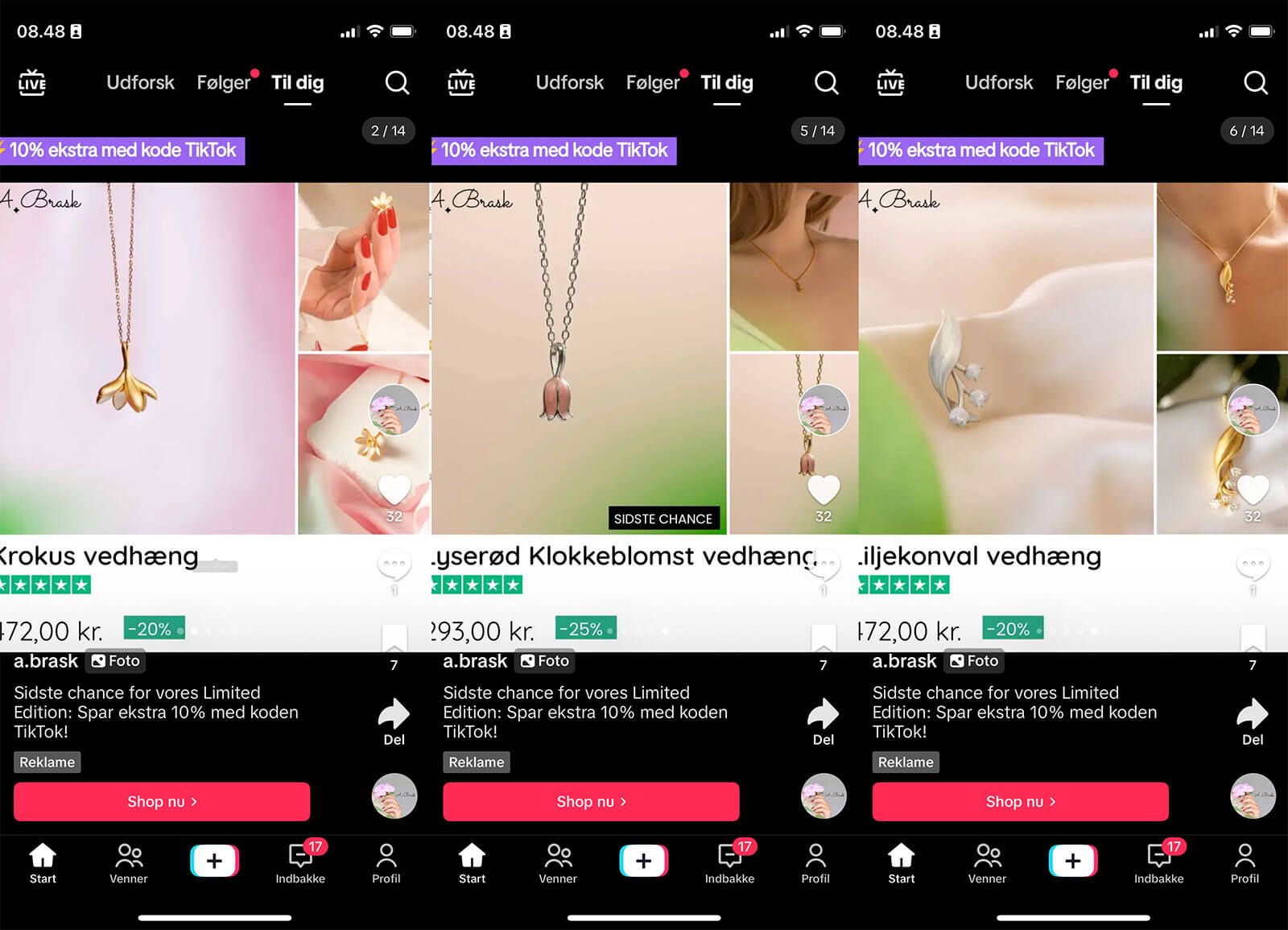
Use Confect to Design TikTok-Native 9:16 Product Ads
Confect offers tools to create platform-specific designs that align with TikTok's vertical format. By customizing catalog ads to match TikTok's unique style, brands can enhance ad performance and engagement. Confect enables the incorporation of brand elements such as colors, fonts, and logos, ensuring consistency and recognition across campaigns.
Manually Test TikTok Product Ad Creatives with Confect for Better ROAS
To optimize TikTok ad performance, it's essential to test different creative variations. On Meta, A/B testing is as simple as creating two separate creatives, allowing the algorithm to run them, and determining which performs best in terms of ROAS and CTR. But on TikTok, advertisers need to do this manually. That doesn't mean testing is any less important. It just means it takes a bit more work. Start by launching one ad, allocating spend and running it. Then, create an alternative ad, give it the same amount of spend and time, and compare the results to see which ad performed better. This approach may take a bit more effort. But it's important for identifying the most effective designs, which leads to improved performance.
TikTok vs Meta Ads: Adapting Your Catalog Ad Strategy for TikTok
If you're running Catalog Ads on Meta, your designs are likely 1:1. That’s perfect for Facebook and Instagram - but TikTok is a different beast. It’s built for 9:16 full-screen, vertical visuals, and your ads need to fit the platform to perform.
.jpg)
What Works Better on TikTok vs. Facebook & Instagram
Bigger, bolder designs: Since TikTok gives you the full screen, you can make key elements - like prices, discounts, and branding - much more eye-catching than you could in Meta’s carousel formats.
Safe zones are critical: TikTok overlays buttons, captions, and icons on top of your ad. This makes the bottom and right side of your visual no-go zones for important info. Be sure to leave space so you’re not hiding prices, CTAs, or other key details.

By adapting your Meta creative to TikTok’s unique format - and adjusting your layout accordingly - you’ll avoid poor experiences and maximize impact.
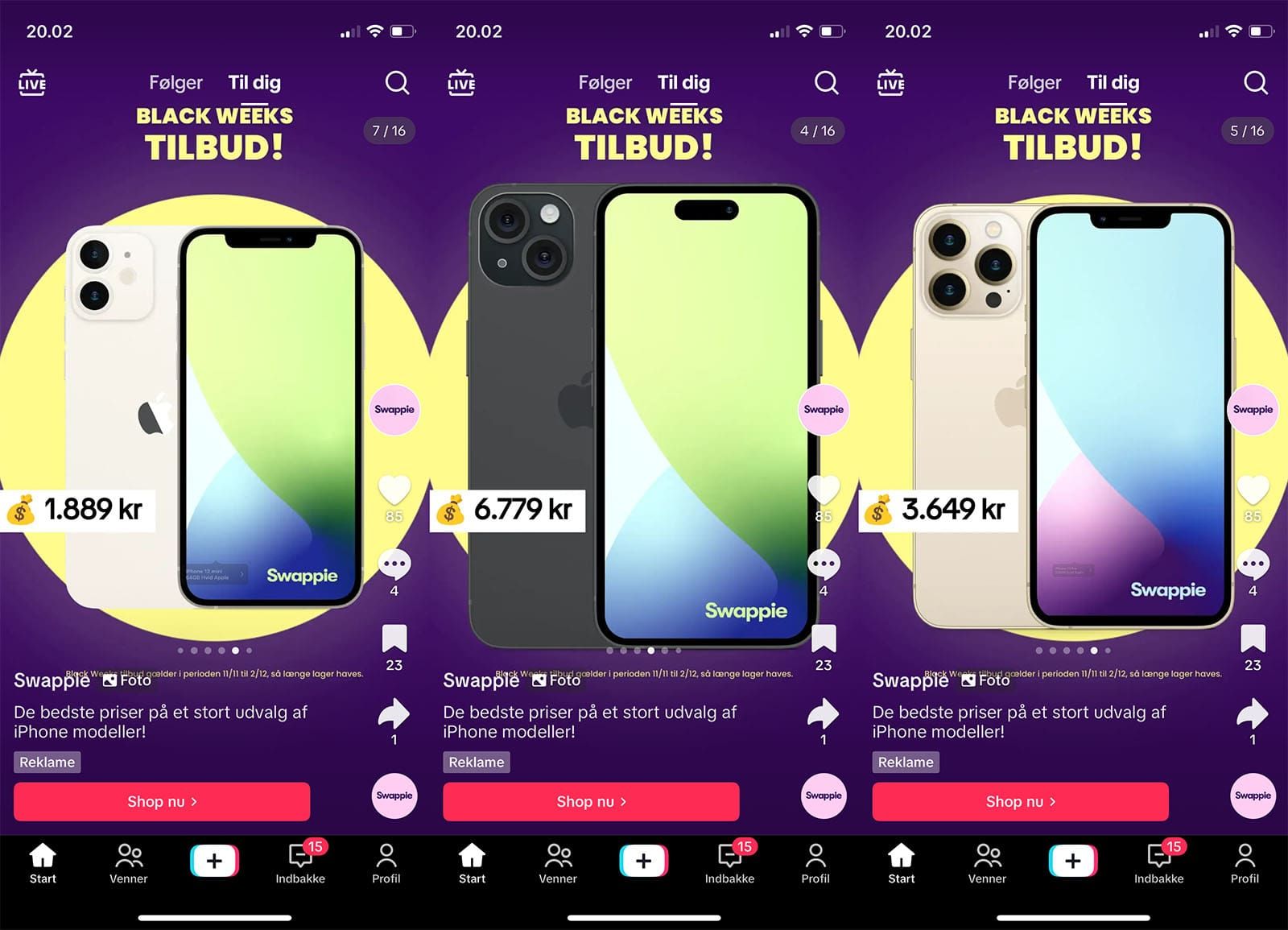
TikTok Catalog Ads Playbook: Final Thoughts and Action Plan
TikTok is a massive opportunity for eCommerce brands - but only if you get the strategy right. With the scale of Catalog Ads, the power of smart design, and TikTok’s full-screen native format, you can drive serious performance.
Key Takeaways from Running TikTok Shopping Ads
Design matters - 47% of ad impact comes from creative.
Campaign urgency drives action.
9:16 visuals outperform 1:1 images on TikTok.
More product data = better targeting.
Manually testing designs is key to scaling success.
What To Do Next: Optimize Feed, Track Events, and Design Creatives
✅ Fix your catalog feed
✅ Add TikTok tracking
✅ Design native visuals with Confect
✅ Plan campaigns with urgency
✅ Test, test, test
TikTok rewards scroll-stopping creativity. Pair that with testing and optimizing performance - and your Catalog Ads won’t just blend in, they’ll win.
