Single Image ads and single Video ads on Meta
April 28, 2025

Single image and video ads are the most familiar and widely used formats on Facebook and Instagram, and for good reason.
Their simplicity is their strength. While marketers often overcomplicate with layered formats and multiple CTAs, these straightforward visuals excel by delivering clear, focused messages that cut through the noise. In a fast-scrolling feed, clarity wins.
Bookmark this page by pressing ctrl + D / cmd + D, or by clicking the star icon in your URL bar ⭐️.
Why “Basic” Doesn’t Mean “Ineffective”
A lot of performance marketers think simpler formats aren’t as effective, but the data tells a different story. While single image and video ads may not always outshine more complex formats like carousels, they excel in speed, clarity, and execution, and they can convert when used strategically.
These formats push us to focus on the essentials: What’s the core message? What’s the main benefit? Why should someone care now? In the next sections, we’ll dive into how to make the most of these simple formats and why sometimes simplicity is the smartest move for your Meta Ads strategy.
What Are Single Image and Video Ads on Meta? (Facebook & Instagram)
So now that we’ve established the power of simplicity, let’s take a closer look at the actual structure and functionality of single image and video ads—aka the bread and butter of Meta’s ad ecosystem.
These formats are everywhere: the go-to options for advertisers because they’re straightforward, flexible, and effective when done right.
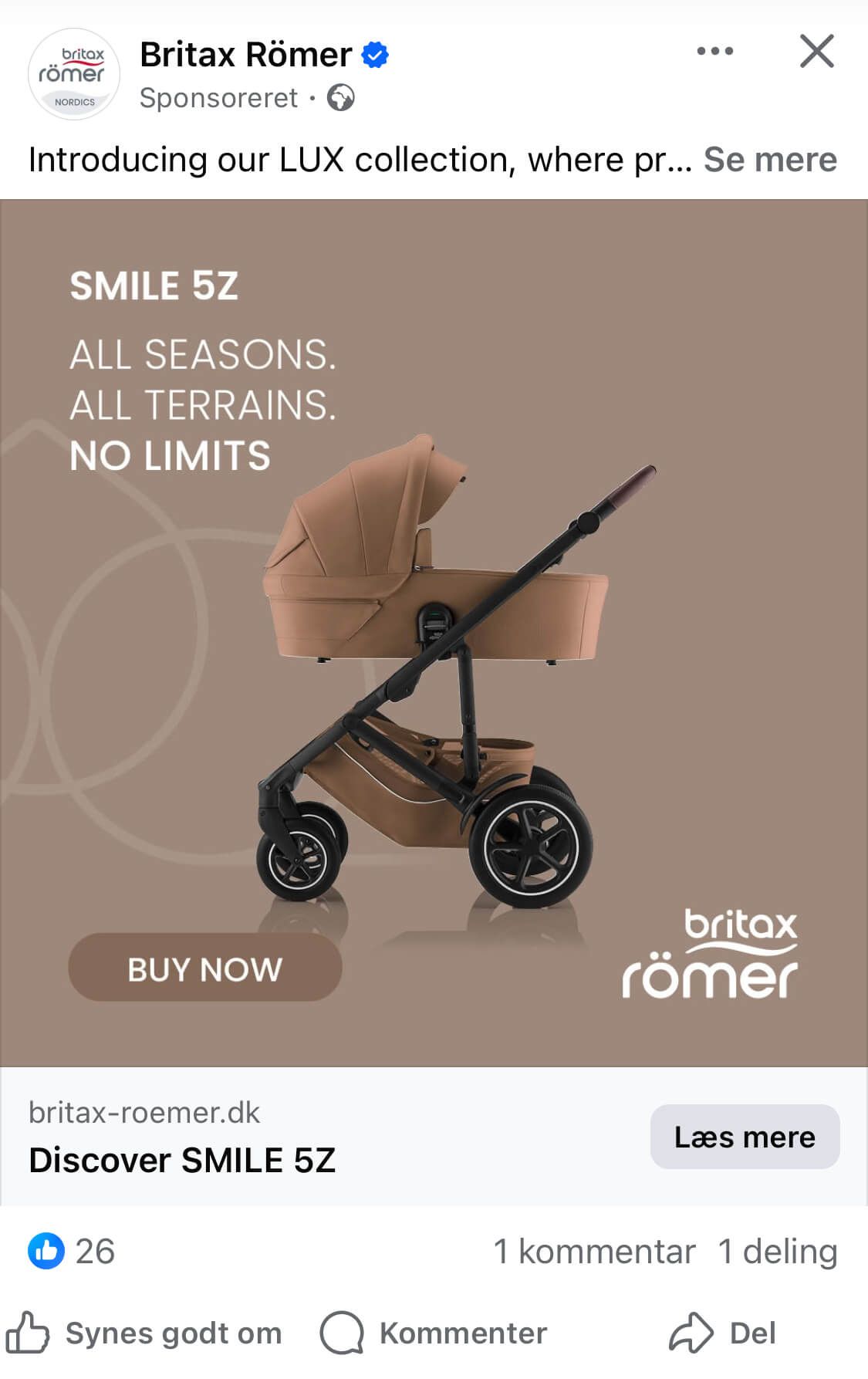
What Is a Single Image or Single Video Ad?
At their core, single image and single video ads are just that: one image or one video paired with a caption, a link, and a call to action. No carousels to swipe through, no in-depth product catalogs, no embedded forms. It’s a singular piece of creative with a singular purpose.
These ads appear across a wide range of Meta placements:
Feeds (Facebook and Instagram)
Stories
Reels
Right Column (on desktop)
In-Stream Videos (as pre-rolls or mid-rolls)
Marketplace
Messenger
If you're seeing just one image or one video, whether it's interrupting a Reel, appearing between Story slides, or showing up as a sponsored post in the Marketplace, you're looking at a single image or video ad.
Ad Specs and Technical Guidelines for Meta Single Ads
What makes these ads so adaptable is their flexibility in format. Here are the essentials:
Formats: Image or video
Aspect Ratios:
Square (1:1)
Vertical (4:5)
Full Portrait (9:16) for Stories/Reels
File Sizes:
Images: Up to 30MB
Videos: Up to 4GB
Text Limits:
Headline: 40 characters (recommended)
Primary Text: 125 characters (recommended for mobile)
CTA Options: “Shop Now,” “Learn More,” “Sign Up,” “Book Now,” etc. You can select from a broad list depending on your goal
Best Use Cases for Facebook & Instagram Single Ads
Not every message or product requires a full-blown production or immersive experience. Sometimes, less really is more.
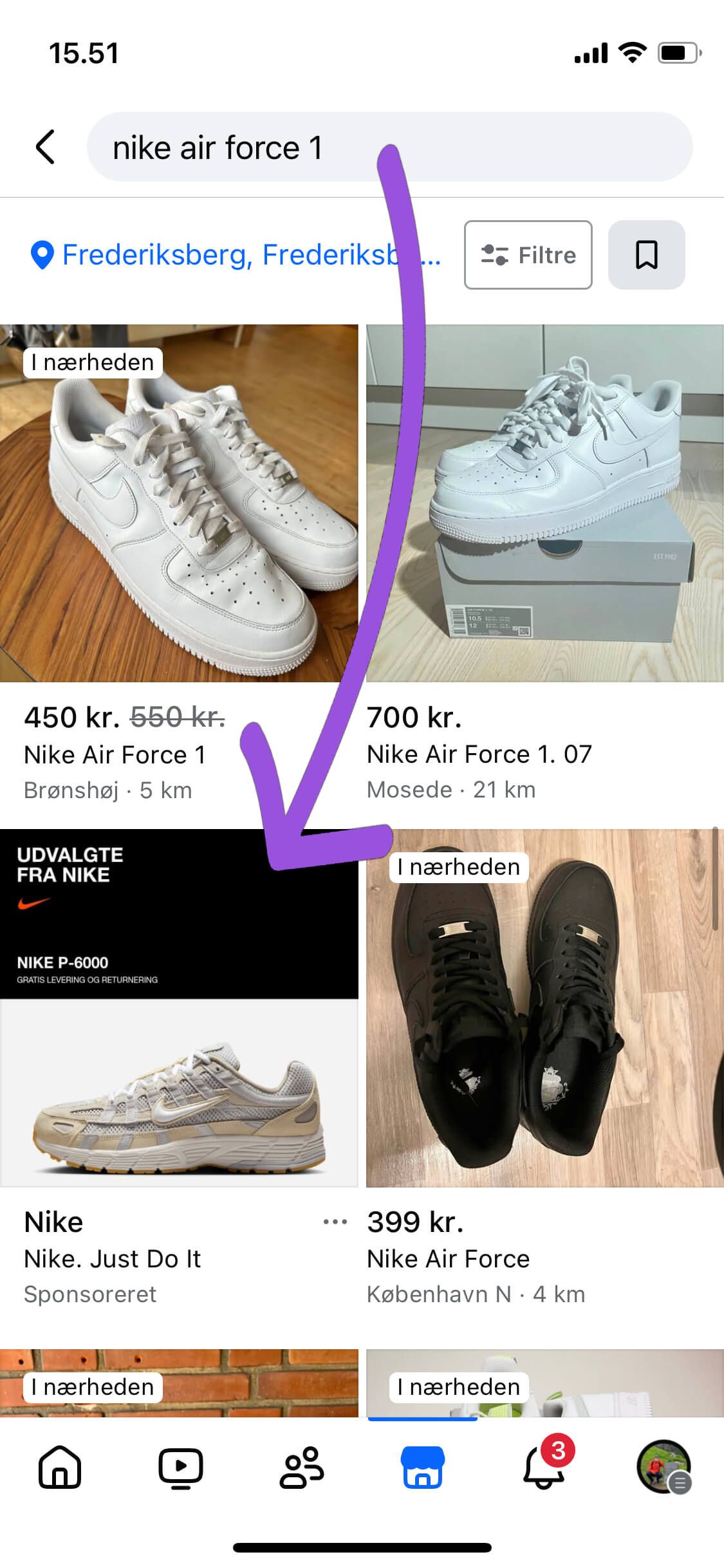
Single Image Ads Work Best For:
Hero product shots Flash sales and discounts
Bold promotional messages
Single Video Ads Shine With:
Quick product demos
Testimonials and reviews
Short-form lifestyle content with movement
The key here is clarity. The format works best when your visual immediately communicates what you're selling and why it matters.
Pros
Easy to Produce: You can shoot or design a single image or video in a fraction of the time it takes to build an interactive experience.
Consumer-Friendly: There’s no learning curve; what you see is what you get.
Great for Testing: Because they’re simple, you can easily swap out headlines, CTAs, visuals, and formats to A/B test what performs best.
Cons
- Limited Room for Storytelling: With just one frame, there’s not much space to build context or walk someone through a narrative.
- Less Interactivity: Users can’t engage beyond clicking the CTA—no swiping, tapping, or scrolling within the ad itself.
- Hit-or-Miss: If the user doesn’t connect with that one image or that one message, there’s nothing else to explore, unlike with a carousel or collection ad where multiple hooks are possible.
Single Ads vs Carousel ads vs Collection ads: Which Meta Ad Format Works Best?
Now that we’ve covered single image and video ads, let’s compare them to other formats like Carousel and Collection ads.
While single image and video ads are known for their simplicity and speed, they aren’t the only options. Meta offers a variety of formats, and knowing when to use each one can be a game changer.
Single image ads vs Carousel Ads: Focused Message or Multiple Options?
Carousel ads let you showcase multiple images or videos that users can swipe through, ideal for displaying different product angles, colors, or entirely separate products. But, they require more creativity and demand more from the viewer in terms of attention span.
The upside? With Catalog Ads, Meta can automatically populate the carousel with relevant items based on the user’s interests, making this easier.
Single image and video ads, however, keep it simple. One product and one message, making them ideal for:
Urgent promos
Product launches Seasonal “don’t-miss-this” offers

So here’s the rule of thumb:
Carousel: Help the shopper decide which product to buy
- Single: Help them decide why to buy this product right now
Single image ads vs Collection Ads: Fast Engagement or Deep Browsing?
Collection ads start similarly to single ads, with an image or video at the top, but they also feature a scrollable product feed below, like a mini store inside the ad. They're great for showcasing multiple products or creating an immersive shopping experience. However, they require more setup, including a product catalog and thoughtful design for flow.
In contrast, single image ads are faster and simpler to launch. No catalog needed, just a strong visual, a concise caption, and a clear CTA.
So:
- Collection: Best when someone wants to explore
- Single: Best when you want someone to act fast

Performance Comparison: ROAS, CPA & CTR by Meta Ad Format
Let’s ground this in some real-world performance data from Meta ads, we see for our clients on average. Here's how the different ad formats perform compared to the average Meta ads:
| Performance compared to average | Single | Carousel | Collection |
|---|---|---|---|
| ROASReturn On Ad Spend | -15% | +33% | -11% |
| CPACost Per Purchase | +30% | -18% | +4% |
| CTRClick Through Rate | -16% | -3% | +20% |
Single Image/Video Ads
Typically show 15% lower ROAS than the Meta ad average
Have a 29.7% higher Cost Per Purchase
BUT: Traffic from these ads converts 7.7% better than the average Meta ad
Carousel Ads
Tend to have the highest ROAS and lowest Cost Per Purchase overall
Come with a tradeoff: a 16% lower click-through rate than the Meta average
So they’re great if you're targeting people ready to browse a bit
Collection Ads
Win big on CTR (Click-Through Rate)—up by 20.1%
Collection Ads aren’t just scroll-stoppers—they’re click-drivers. With a 20.1% increase in CTR, they bring your products to life in a way that gets people tapping.
They pull people in, but they might not always convert at the same rate as other formats, especially if the landing experience isn’t seamless
Top vs Bottom Funnel Strategy for Single Image & Video Ads
Alright, let’s get a little more tactical.
We’ve talked about what single image and video ads are, where they show up, and how they stack up against other formats. But where they really shine—or struggle—can depend on when you use them in the funnel.
Top funnel and bottom funnel performance for single image ads
When looking at single image ads, it's interesting to understand the ad format in context with the funnel.
Here's how Single Image/ video ads on average perform based on where they're used in the funnel:
| Performance of single image ads | Top funnel | baseline | Bottom funnel |
|---|---|---|---|
| ROASReturn On Ad Spend | -16% | baseline | +22% |
| CPACost Per Purchase | +8% | baseline | -9% |
| CTRClick Through Rate | -1% | baseline | +1% |
Let’s break it down: Top Funnel vs Bottom Funnel.
Using Single Image Ads for Awareness Campaigns (Top Funnel)
At the top of the funnel, you’re introducing your brand or the problem you solve, starting the conversation. Your goal? Spark curiosity, build awareness, and make people stop scrolling.
This is where video ads shine. They grab attention, tell a quick story, and evoke emotion. Whether it’s a lifestyle clip, a product demo, or a “why it matters” message, video does the trick. But don’t forget the power of a well-styled product image; it can also stop the scroll and plant the seed.
So top funnel is your chance to:
Introduce your brand or category
Create emotional connection or intrigue Focus on the why, not the buy
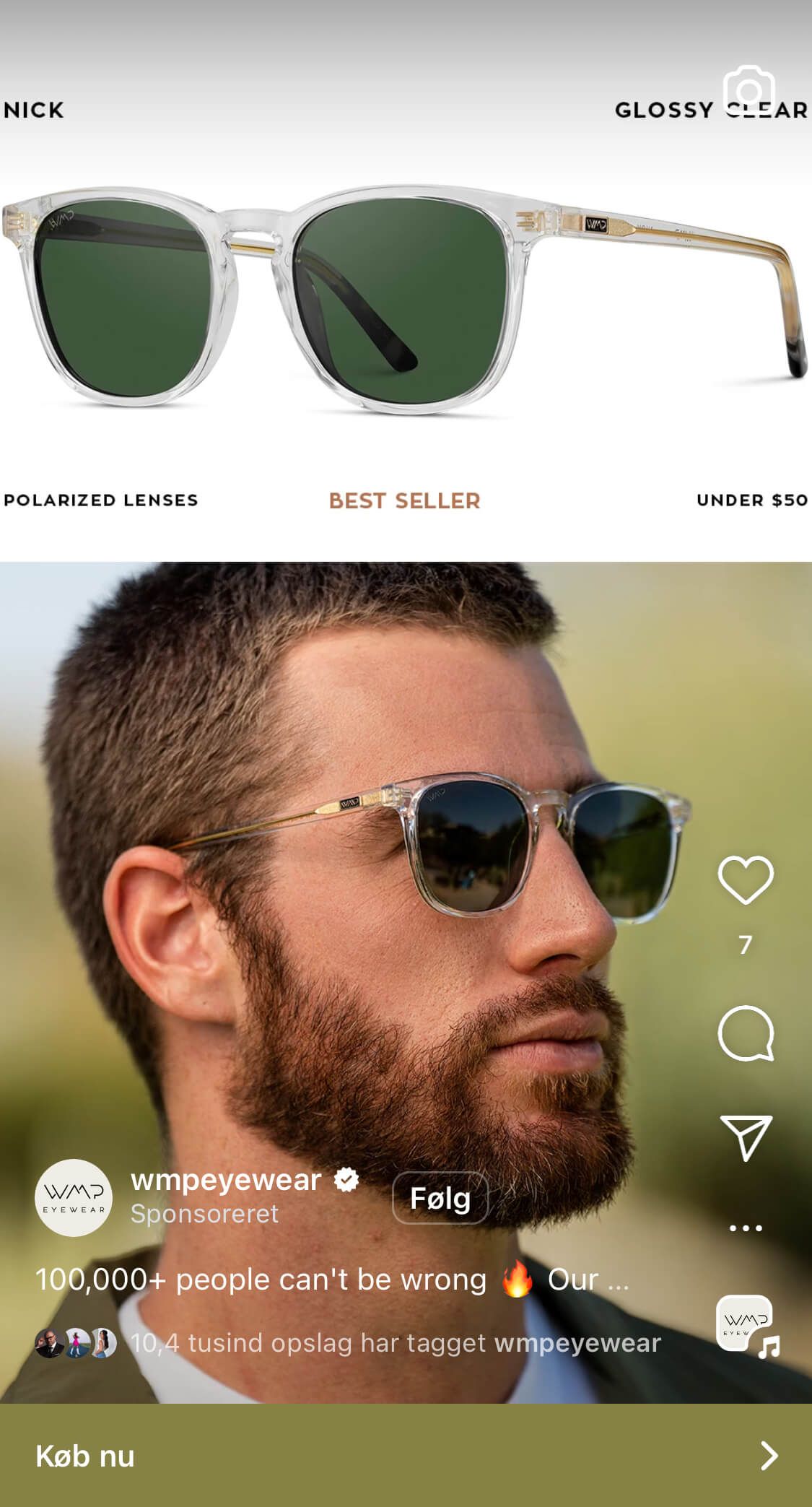
Using Single Image Ads to Drive Conversions (Bottom Funnel)
Now, at the bottom of the funnel, your audience already knows you; they’ve clicked, browsed, maybe added something to the cart. This is where simplicity and clarity shine.
Single image and video ads work great here because they focus on one thing: Why should they buy now?
Whether it's a discount, a limited-time offer, or a reminder of that product they checked out, the direct approach cuts through the noise. At this stage, customers don’t want extra details. They want clear direction.
Smart Retargeting
Single image and video ads are ideal for tailored retargeting.
Let’s say someone viewed one specific product. You can serve them a clean image of that exact product with a reminder of why it’s worth buying now. Maybe a quote from a happy customer. Maybe a quick stat or benefit.
Just one product. One reason. One nudge.
And that simplicity? It works.
The Numbers Say It Too

Let’s bring some data into the mix:
Single image/video ads at the bottom of the funnel show a 45% higher ROAS than when used at the top. That’s just shy of the 56% ROAS average for bottom funnel ads overall.
Surprisingly, CTR (Click-Through Rate) doesn’t change much between top and bottom funnel single ads. Bottom only sees a 1.7% increase. For context, across all Meta ads, bottom funnel CTRs are typically 10% higher than top funnel. So single ads are kind of an outlier here.
Conversion rate? Still better at the bottom (16.2% higher than top funnel single ads). So you do see improvement, but it’s not a dramatic jump.
Now compare that to other formats:
Carousel ads at the bottom funnel? Their conversion rate jumps by 34.9% compared to top funnel
Collection ads see a 33.4% lift in conversion rate at the bottom
So while single ads are solid closer tools, carousels and collections really benefit from being used when your audience is ready to take action.
Bottom Line
Use single image and video ads at the top to introduce and at the bottom to convert, but expect stronger results when you're closing the sale.
They’re lean. They’re clear. And when you resist the urge to over-explain, they can quietly become some of the hardest-working ads in your funnel.
Catalog-Based Single Image Ads: Boost ROAS with Dynamic Simplicity
Let’s talk about a seriously underrated combo: catalog + single image or video ads.
Most people think of Catalog Ads as those big, scrollable carousels or immersive collections with dozens of products crammed in. And while those have their place, there’s something incredibly powerful about dialing it back to just one product. Full focus. No distractions. Minimal, but mighty.
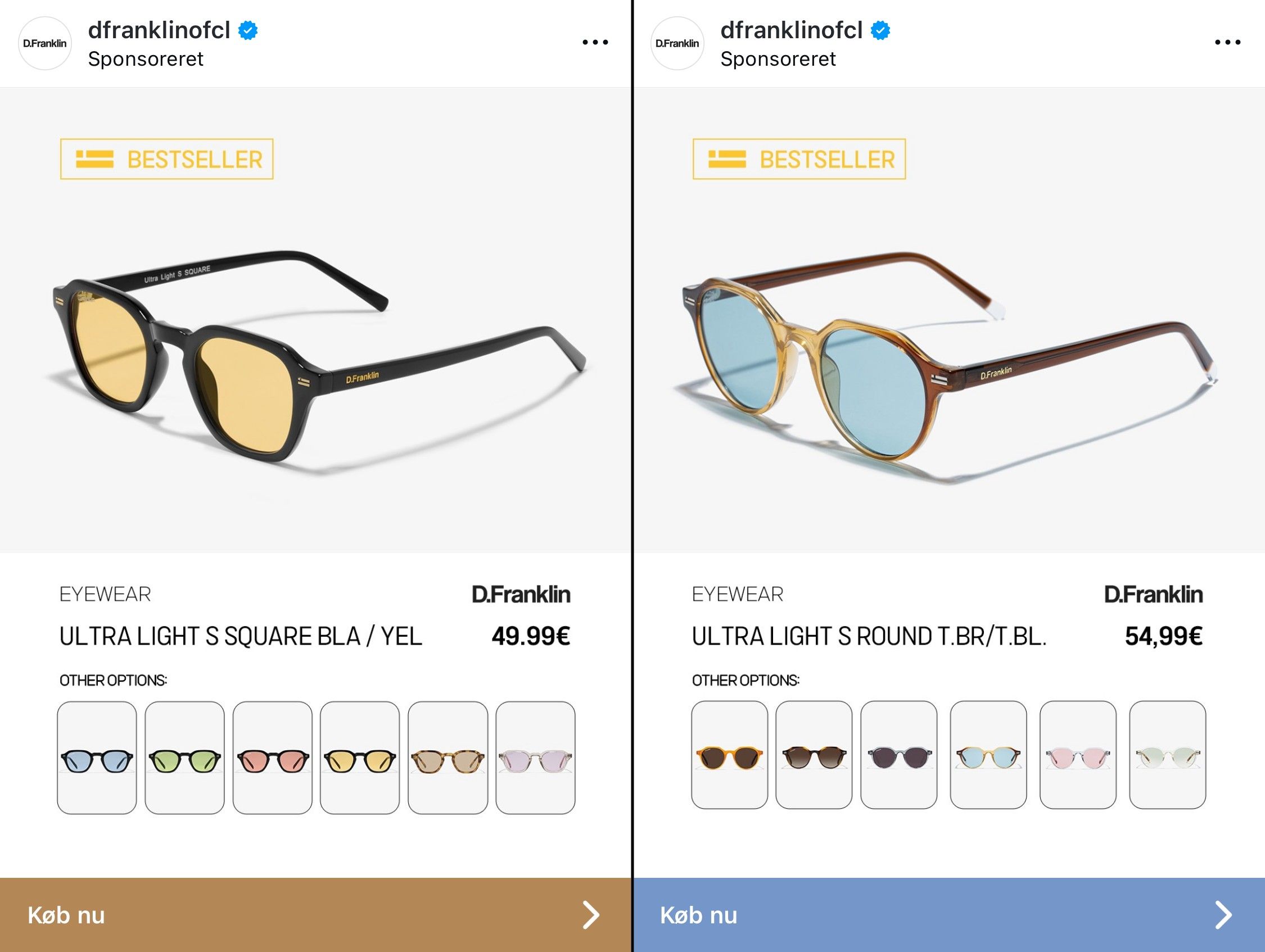
Single Product. Full Attention.
Here’s the magic: Meta’s algorithm is smart. With Catalog Ads, it can figure out exactly which product a person is most likely to buy, and then serve that one product in a clean, focused single image or video ad.
Instead of bombarding them with 20 options, you say: “Hey, this is the one. Here’s why it’s perfect for you.”
And when done well, the results speak for themselves:
ROAS for single image/video Catalog Ads is 86% higher than for manually created single ads.
CTR is 35% higher with single Catalog Ads compared to manual ones.
Why Single Catalog Ads Outperform Manual Facebook Ads
So, let's look at how Single Image/ video ads perform as a Catalog ad, compared to the normal manual ads:
| Performance of Single Image ads | Normal ad | Catalog Ads |
|---|---|---|
| ROASReturn On Ad Spend | baseline | +86% |
| CPACost Per Purchase | baseline | +16% |
| CTRClick Through Rate | baseline | +35% |
Despite those numbers, a lot of advertisers skip this format. Almost half don’t use single image/video ads for their Catalog Ads at all. Which is wild, because it’s such a low-effort, high-reward opportunity.
Key Elements That Boost Catalog Ad Performance (Overlays, Logos, Prices)
Let’s be real: a plain product cut-out on a white background? It’s not exactly scroll-stopping. And yet, that’s what most Catalog Ads default to.
But when you design your catalog creatives intentionally (like you would in Photoshop or Canva) you can create something that’s both simple and packed with value. The key is using smart overlays and design elements to guide the viewer’s attention.
Here’s what works:
Price overlays that show discounts or urgency (“Now $29.99” / “Limited stock”)
Branded backgrounds or elements that match your store’s aesthetic
Text callouts like “New,” “Bestseller,” “Vegan,” “4.9 ★ Rated”
Logo placement that reinforces brand trust without taking over the ad
Want better ROAS? According to Confect’s ad design data, including the following elements can significantly boost performance compared to ads without them:
- Discount information: +57% ROAS
- Price: +41% ROAS
- Branding or visual context (like a logo): +7% ROAS
Small design tweaks, big results.
In short: keep the format simple, but don’t keep the design generic. Design your Catalog Ads like it’s a standalone campaign.
Catalog Video Ads: The Next Step Up
Now we’re talking game-changers. Meta has made it possible to dynamically insert videos into Catalog Ads, so you’re not just showing the product, but showcasing it in motion.
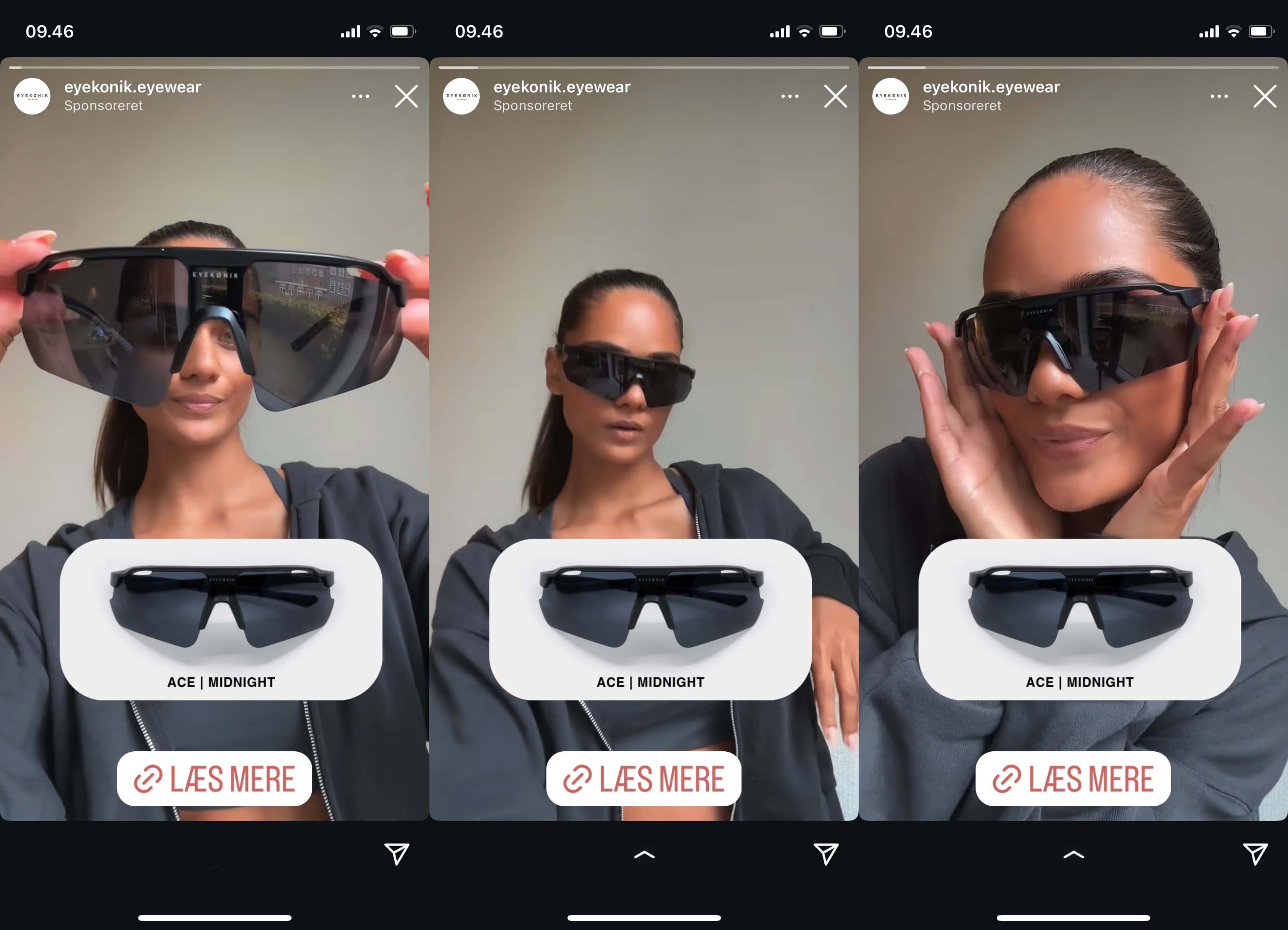
Imagine a model walking in jeans, a phone spinning to highlight its features, or a bottle opening with an ASMR-style pop. And with a tool like Confect, you can design these videos just like graphics, adding animations, overlays, text, whatever fits your brand.
The result?
Videos tend to outperform images on engagement
You can convey more information in a shorter time
But static and animated should be used together for best performance
Some shoppers love the simplicity of a still image. Others need to see a product in action. Using both gives you broader reach and better data.
Static vs Animated Catalog Ads: When to Use Each
Use static creatives when you want speed, clarity, and easy production
Use animated creatives when you want to demo a product or stand out visually
Use both to appeal to different shopper styles and test what works best
It’s not about picking one. It’s about picking smart.
How to Create Single Image or Video Ads in Meta
After all this talk about the power of simplicity, you might be wondering, okay, but how do I actually create a solid single image or video ad on Meta? Let’s break it down.
Manual Upload vs Catalog-based ads: What’s Best for You?
There are two main ways to go about creating your single image or video ad:
Manual Upload – This is the “old school” method. You create the visual asset yourself (in Canva, Photoshop, or wherever) and upload it manually into Meta Ads Manager. Great if you have a very specific message or a small set of hero products.
Catalog-Based – This is where the real magic happens at scale. If you’ve connected your Meta Product Catalog (often synced from your Shopify, WooCommerce, etc.), you can let Meta dynamically pull products and pair them with custom-designed templates, especially if you’re using a tool like Confect. It’s more automated but still customizable.
Catalog-based doesn’t mean you have to stick with boring white background product shots. You can (and should) design dynamic templates that look like you created them in Canva, complete with overlays, pricing, and branding.
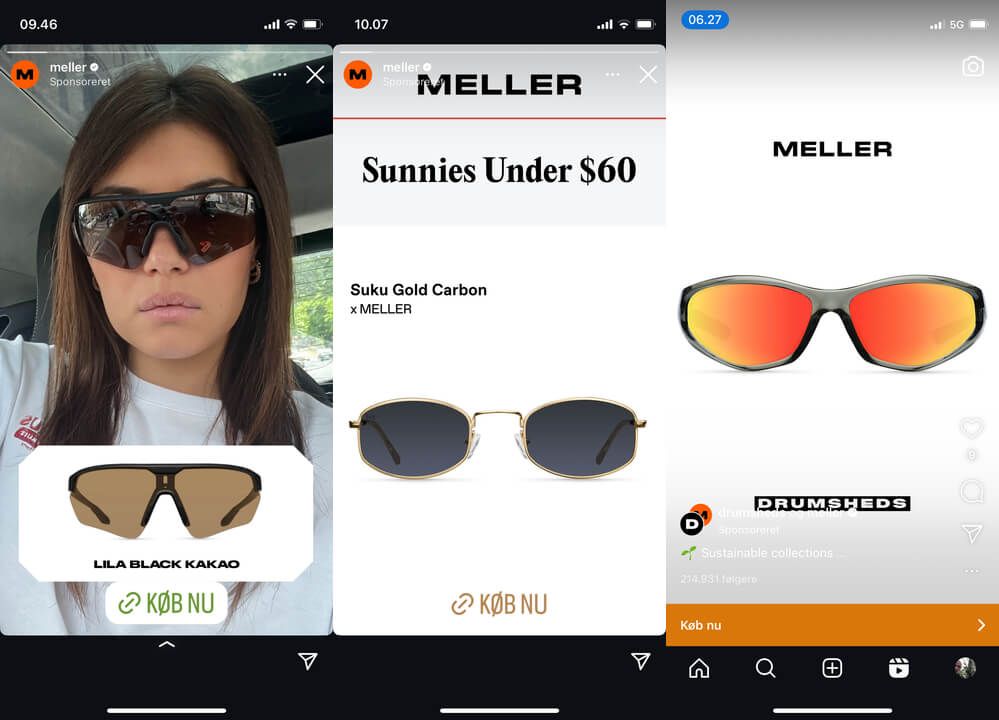
Creative Specs: Keep It Tight
To keep your ad looking clean and performing well, stick to these general spec guidelines:
📐 Image Sizes:
- Square (1:1): 1080 x 1080 px
- Vertical (4:5 or 9:16): 1080 x 1350 px or 1080 x 1920 px
- Horizontal (16:9): 1200 x 628 px
Don’t just drag and drop raw exports. Use tools like TinyPNG or HandBrake to compress without losing quality.
🎬 Video Specs:
File type: .mp4 or .mov
Max file size: 4GB
Length: Up to 15 seconds for Stories/Reels, 60 seconds or more for Feed
Captions: A huge plus! Auto-enable them or burn them in.
Choose your thumbnail manually if your video relies on a strong visual hook. Meta can pick one, but it might be mid-blink 😬
A/B Testing Single Ads: Improve Facebook ROAS and CTR
The best way to improve creative? Test it. Always.
Here are a few things worth split-testing in your single ads:
Messaging – What hook performs best? “Buy Now” vs. “Back in Stock” vs. “Best Seller”
CTA Buttons – “Shop Now” vs. “Learn More” vs. “See More”
Color schemes – Dark background vs. light, branded palette vs. contrasting colors
Format – Try the same creative as a static image and a lightweight animated video
Product Variants – Show a red version vs. a black version of the same item
You don’t need to overcomplicate it; pick 1 variable to test at a time, and give it enough budget to deliver meaningful results.
Final Thoughts: Where Single Image & Video Ads Fit in Your Facebook Ad Strategy
Just because single image and video ads are simple doesn’t mean they’re basic.

These formats are perfect for speed, scale, and rapid testing, making them essential tools in any performance marketer’s kit. Use them to deliver clear, focused messages,especially when you need to get straight to the point.
They’re not here to replace carousels or collections—they complement them. Think of singles as the sharp arrow in your full-funnel quiver: quick to launch, easy to control, and deadly accurate when done right.
And with Catalog Ads, you can take these formats even further. By automatically pulling in dynamic product data like pricing, discounts, and branding, Catalog Ads bring personalization and scale to single formats—turning simplicity into a strategic advantage.
Simple ≠ small. Simple = smart.
Bookmark this page by pressing ctrl + D / cmd + D, or by clicking the star icon in your URL bar ⭐️.
