CPS in Advertising: Cost per Sale Explained
July 28, 2025
What is cost per sale (CPS)?
Cost per sale (CPS), also called pay per sale (PPS), is how much you pay per completed sale. With Catalog Ads, fine-tuning your product feed quality and matching the right products to the right audiences can significantly reduce CPS.
How do you calculate CPS?
To work out your CPS, you divide your total advertising spend by the number of sales directly attributed to those ads.
Why is CPS important in e-commerce?
CPS is a crucial metric for e-commerce businesses using Catalog Ad as it’s revenue-focused. It can directly connect your ad investment to a revenue-generating outcome like sales, making it a key tool if you want to measure your return on ad spend (ROAS).
As it ignores impressions and clicks, it’s especially appealing for e-commerce businesses with tight ad budgets. It makes it easier to optimise marketing budgets by focusing on profitable channels.
Which factors can impact your CPS?
Peak sales seasons
Events like Black Friday and Christmas can temporarily lower your CPS as shoppers have higher intent to buy. On the other hand, slower months or periods (like middle of the month) when consumers typically buy less can result in a higher CPS.
Ad creatives
Ads with dynamic creatives, strong calls to action (CTA), and benefit-focused messaging can improve conversion rates. These elements help move potential customers faster through the customer journey from interest to purchase, helping to lower your CPS.
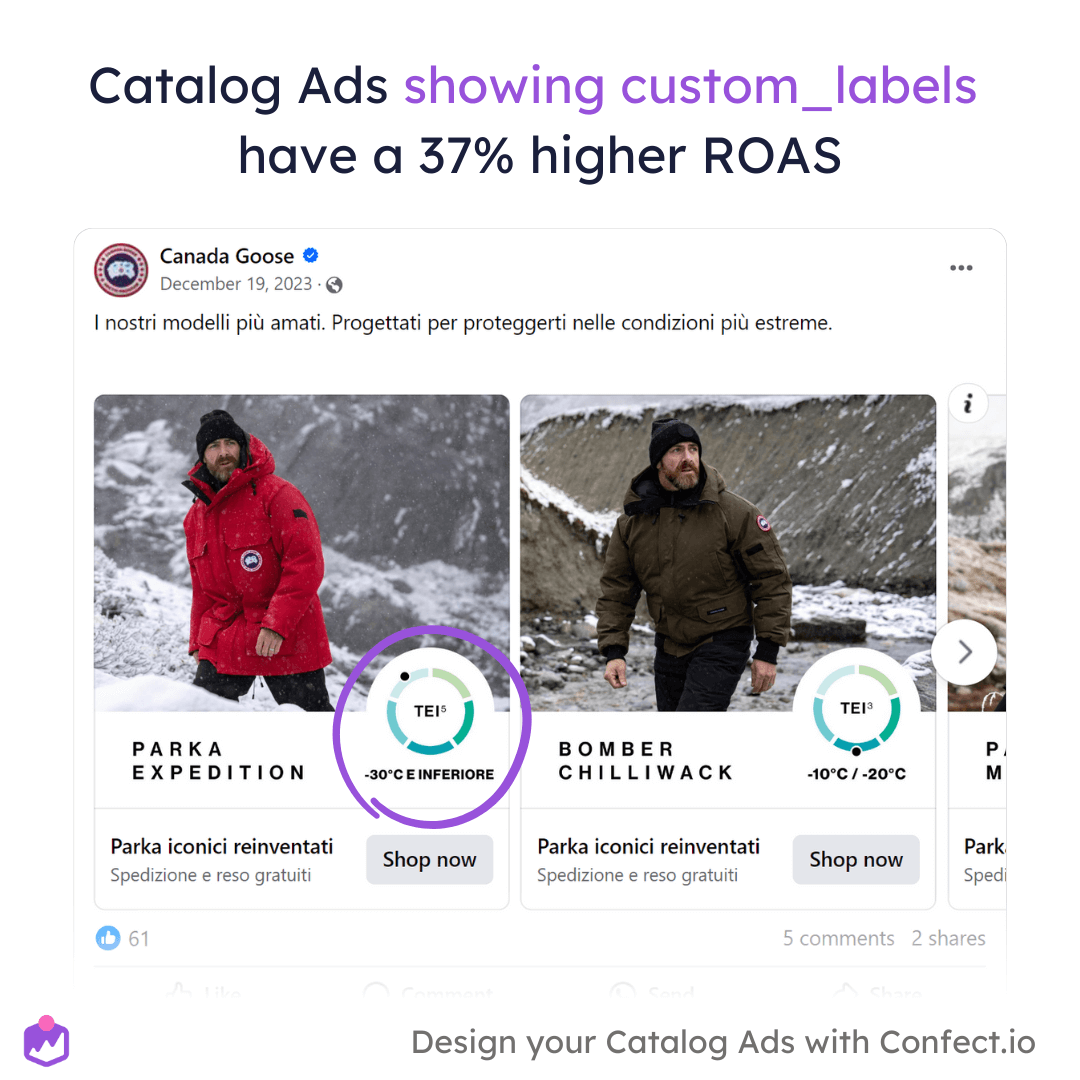
Audience targeting
The precision of your audience targeting can also affect your CPS significantly. If you have a well-defined audience based on factors like shopping behaviour and interest, you’ll tend to see higher conversion rates. While you might have a bigger reach with broader targeting, the CPS will often be higher as these audience members will be less likely to buy.
Best practices to improve your CPS
Use retargeting
By using retargeting, you can show your Catalog Ads to users who’ve shown interest in your products, either by viewing it or adding it to their cart. These users have a higher intent of purchasing and often convert at a lower cost.
Refine your targeting
In addition to retargeting lists, you can also use lookalike audiences to refine your targeting. This way, your ads will only be shown to shoppers who are most likely to convert.
Shift more budget to high-performing channels
When you measure your CPS, ensure that you segment it per channel. This way, you can see which channels deliver the best CPS allowing you to shift more budget to these channels, while you fix or stop underperforming campaigns.
Focus on improving your conversion
Your CPS and conversion rate go hand in hand. When you manage to increase your conversion rate, you can expect a lower CPS as you’ll be getting more sales from the same traffic. To do this, ensure your ads and product pages are optimised for conversion by:
Including trust signals, like reviews, strategically
Simplifying the checkout process
Sharing a clear value proposition
Regularly A/B testing creative elements like calls to action (CTA) and visuals
Confect CTA Try Confect for Free
Confect can help you to create great-looking Catalog ads and Dynamic Product ads for Facebook, Instagram, TikTok, Snapchat and Pinterest.
