Catalog ads for multiple countries and languages
February 1, 2024

The purpose of this Playbook
- The potential benefits for your brand;
- How Catalog Ad localization works;
- Different options and use cases for localization.
Decide
- Whether to invest resources into localization;
- How & what product properties to localize.
Why localize?
If you promote your products in multiple markets, a localized catalog can lead to improved returns on investment.
- 59% of respondents said they prefer social media ads to reflect their country’s local culture (FBIQ. The surprising habits of today’s cross-border shoppers. 2019)
- Using the shoppers’ local language, currency, and landing page lowers friction in the buying process
- Localizing catalog availability means that every item promoted in a certain location is guaranteed to be in local stock
How localization works
After providing localised product information to Meta, it can display the correct version to each user - based on their location or language.
Key localization points:
- The most important aspect to ad effectiveness according to Meta
Buying journey (localized product URLs, prices and availability)
- Creates a more seamless and relevant experience
Product details (i.e. different languages for names, colors and other details)
- Useful for using catalogue fields in ad headlines or descriptions
Global brand going local
So, how does a cross-country brand use localised Catalog Ads?
There are two ways to do it:
- Not taking full advantage of Meta’s optimization & automation opportunities
- Spending more time in the learning phase
- Everything can be automatically personalized to the buyer’s location
- Pixel data from all the markets is pooled together to optimize performance
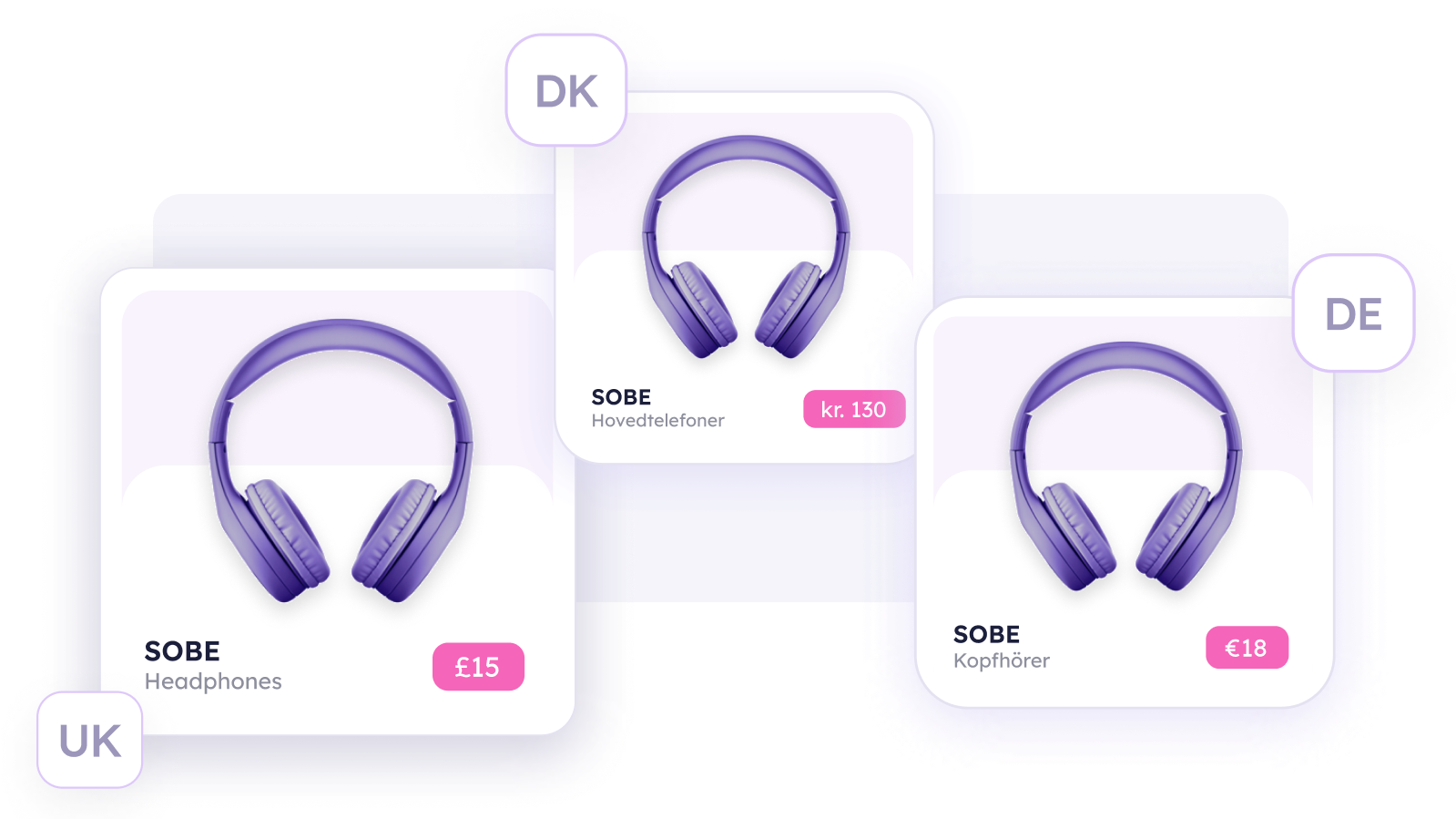
Playbooks:
Simple localisation
Using the same creative (design) for all markets, and only changing product information (i.e. currency, landing page, etc.)
- Localised and relevant product landing pages and availability
- Only requires one Confect license (cheapest)
- Designs can’t include market-specific information (i.e. prices or local language)
- Not possible to tailor and optimise the creative to local preferences
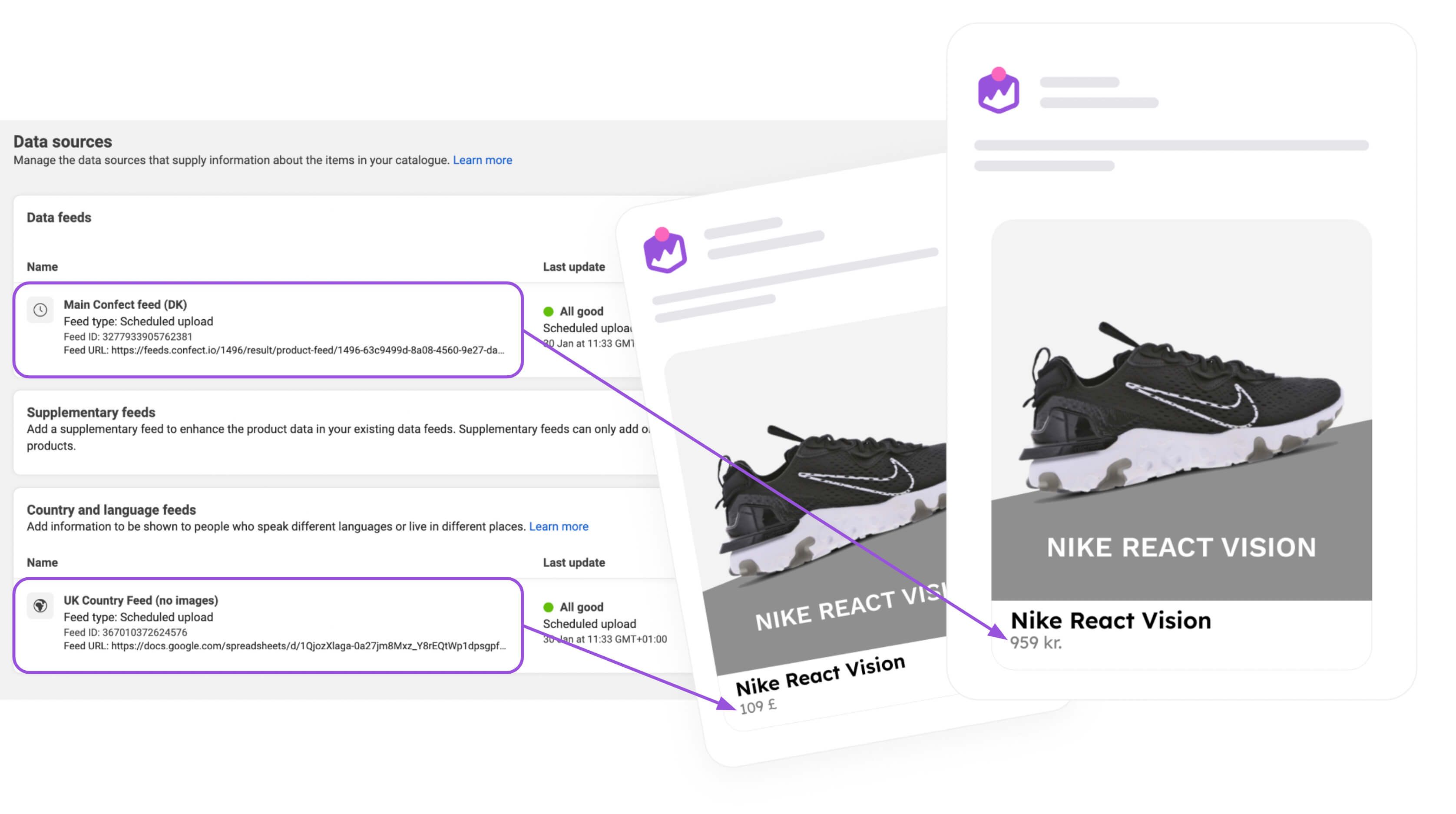
What you'll need for a simple setup:
- One Confect account and subscription
- Main catalog feed from Confect with a custom design (Design can’t include prices or local text)
- Individual localization formatted feeds with overrides (Important: Can’t include “image_link”)
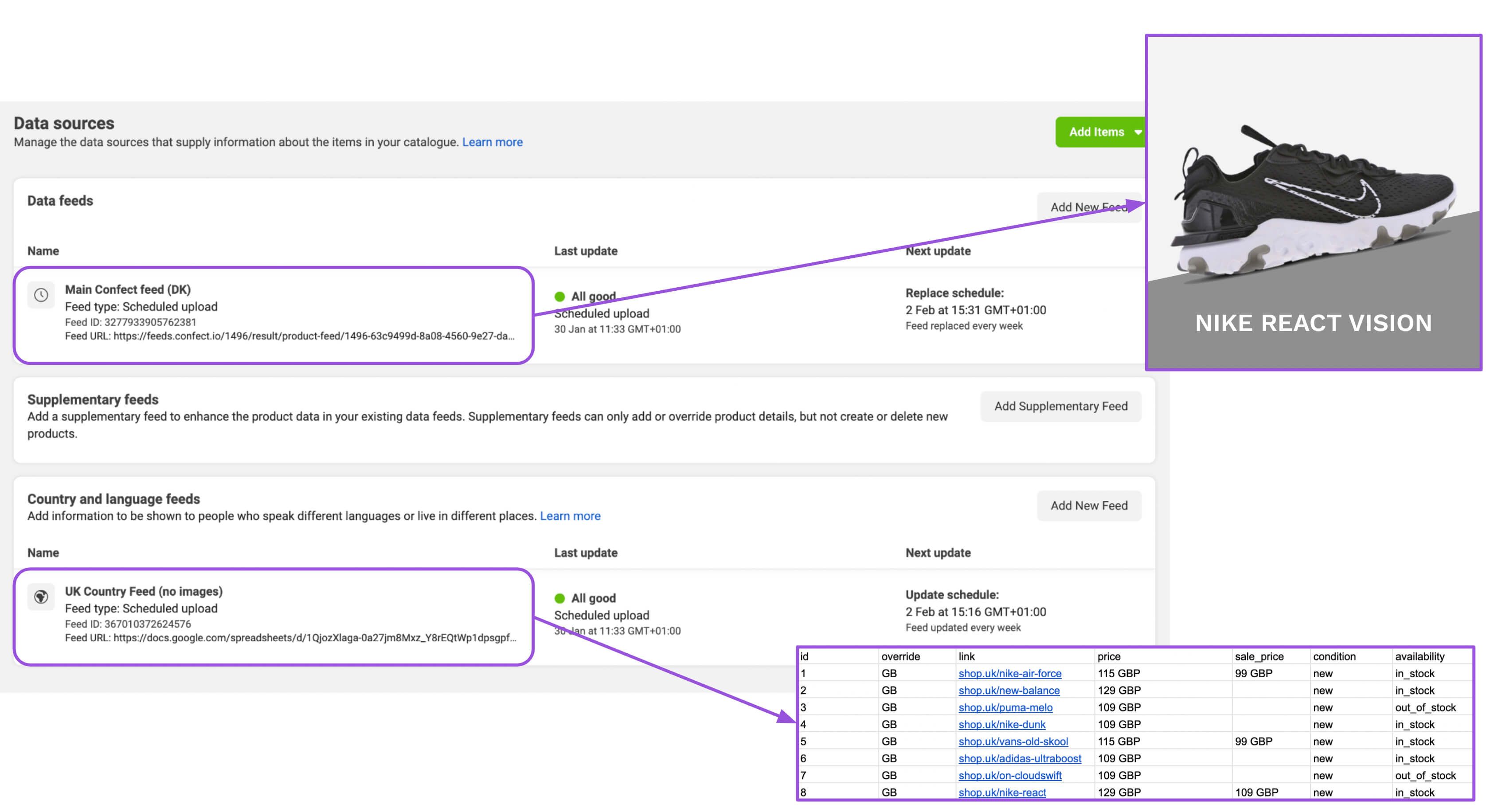
Example from ABOUT YOU
In this example, you'll notice the design stays the same across both markets.
However, adding simple localization feeds to their catalog allows them to redirect the buyer to a local version of their webstore, as well as show local language and currency in the ad headlines and descriptions.
.jpg)
More examples of designs for simple localization
What do all of these examples have in common? They are perfect for a simple localization setup.
There is no local text or currency in the design itself, so it's perfect to show to any user, regardless of their location.
Though it's still suitable to add your brand's logo, or global information like product ratings.
.jpg)
Advanced localization
Also using market-specific creatives (designs) for a fully localised user experience.
- Include prices and local language texts in the design
- Optimize visuals in each market for maximum performance
- Run campaigns or special offers only in select locations
- Requires one Confect license per market (more costly)
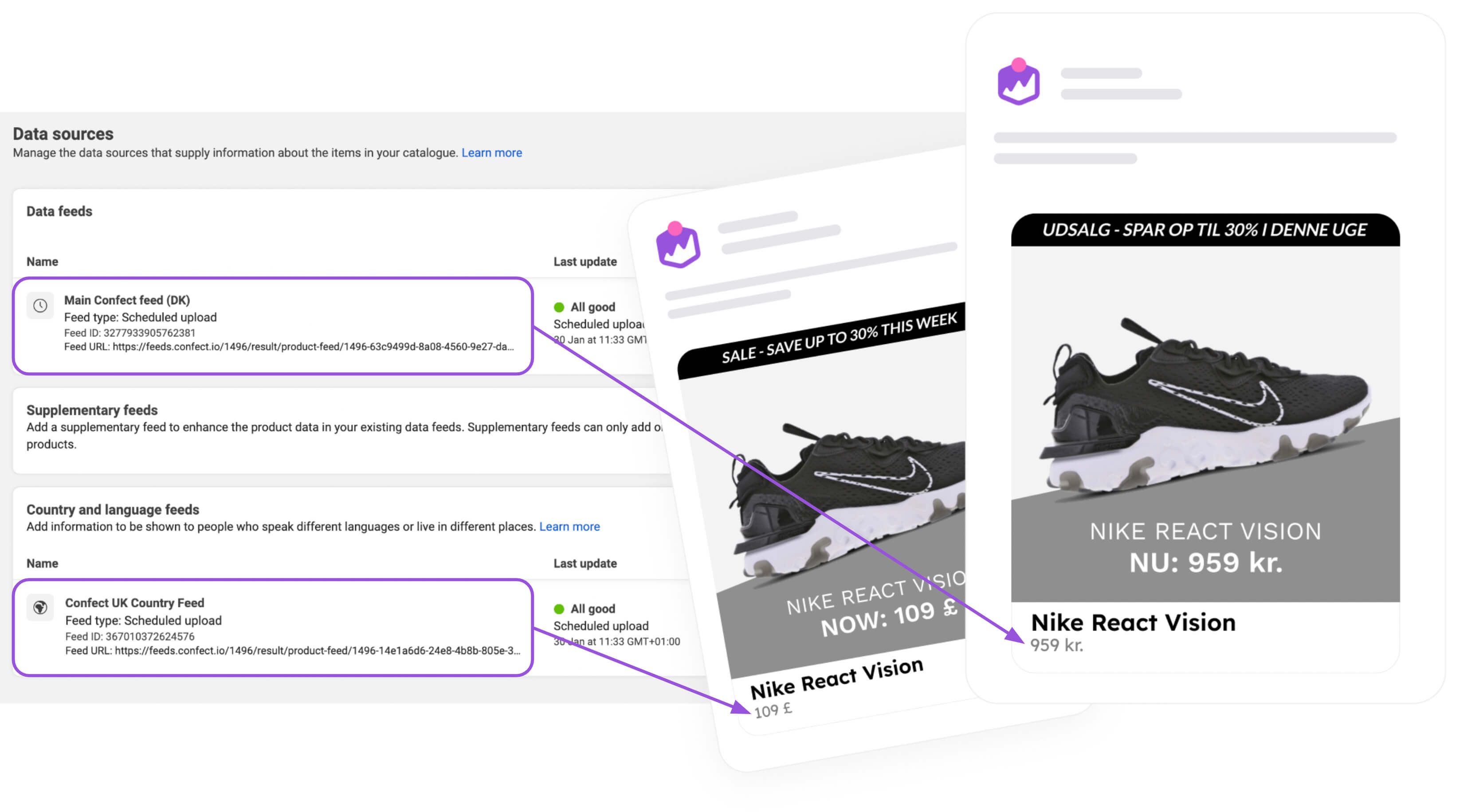
What you'll need for an advanced setup:
- A Confect account with multiple markets
- Main catalog feed from Confect with a custom design
- Localization feeds from Confect, also including custom designs
Each market can show localized product information in the design (scaling)
Or show a unique design for each location (tailoring)
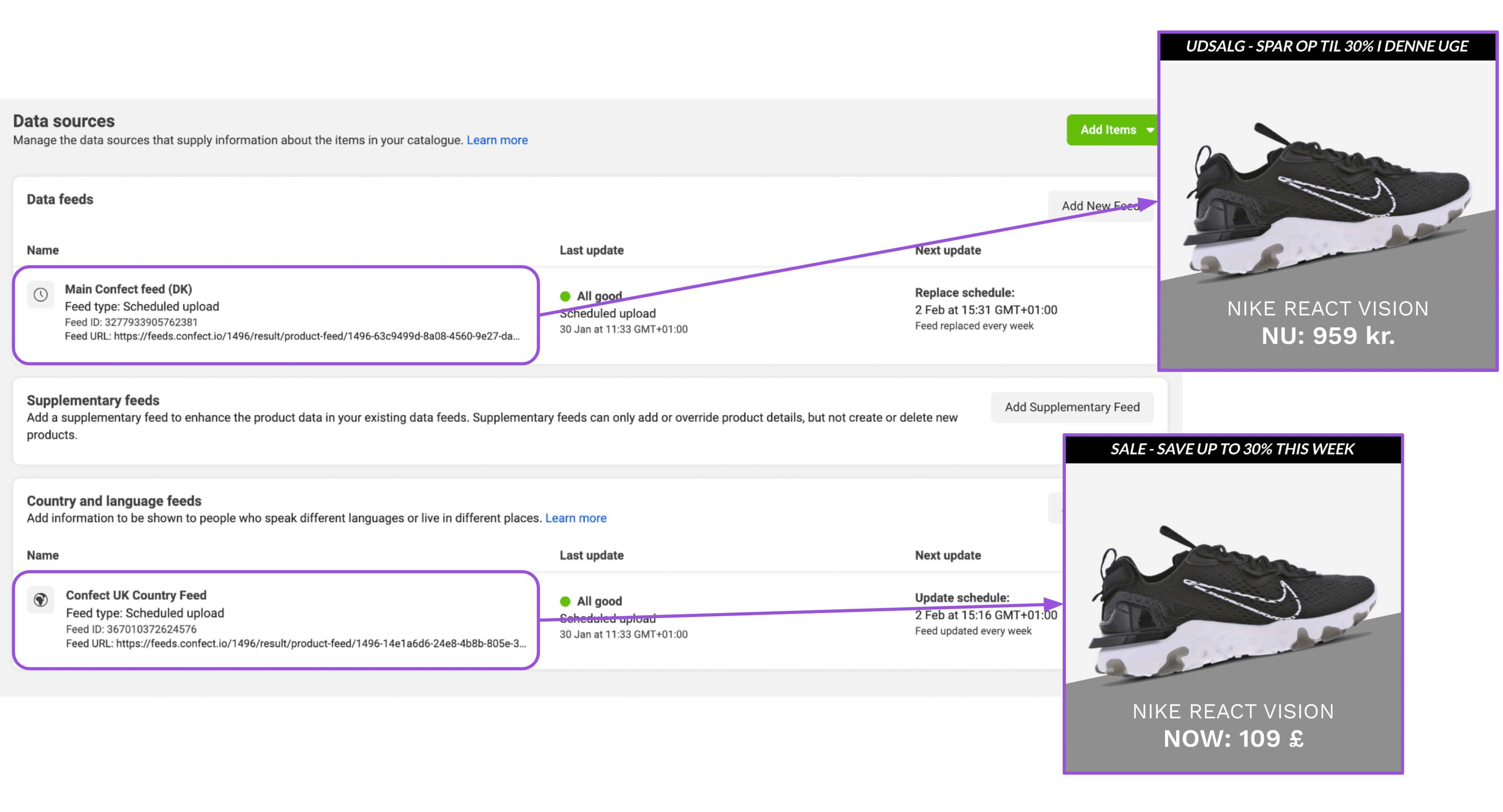
Example from Adidas (scaling)
An amazing example from an amazing brand - a fully localized catalog.
Both Germany and Ireland use EURO, so the currency shown in design doesn't change - but notice that the brand is only offering "Free delivery for members" in Ireland.
And both markets also use the same design for a nice and consistent brand image - this is what we call "design scaling".
.jpg)
Example from JD Sports (scaling)
Here's another example of using the same design across different markets.
However, Australia and Sweden use different currencies, and as you'll see, this is also reflected in the creative shown to users.
.jpg)
Example from Next (tailoring)
Now we switch to a slightly different philosophy - tailoring the creative to a specific country.
In this example, the brand has chosen to use different designs for the UK and Ukraine; perhaps based on market research or A/B testing.
.jpg)
Example from BestSecret (tailoring)
Lastly, we'll look at one more example of tailoring a design to a location.
Both are promoting the same offer - "Advent deals for members", however the brand has decided to use slightly different layouts for Germany and the Czech Republic.
.jpg)
Important details
Get this in order to succeed
Key things to be aware of for successfully localized Catalog Ads:
- Your website must support different languages and currencies
- Product IDs have to be the same in different markets (in order to match)
- Decide whether to localize based on the country or language (Note that the same information (i.e. image) shouldn’t be localized by language and country at the same time - we recommend localizing images by country)
- If you’re using a simple localization setup, it’s IMPORTANT that your local feeds don’t include “image_link” (this would override your design)
You don’t have to do it alone
Contact us for personalised guidance on localization. Whether you have a specific use case in mind or not, we’ll help you unleash your Catalog Ads’ (local) superpowers.
- Customer Success team: hey@confect.io
- Use our live-chat
Ready to localize? Read our step-by-step guide: Click here
